Some Useful Ways To Overcome 5 Common eLearning Design Challenges
From varied audiences to anticipating learners’ questions, some eLearning design challenges rear their head time and again. The good news? These can be overcome with some smart design thinking. You should consider:
1. How To Engage A Varied Audience
Understanding your audience needs is key to designing effective eLearning, but what if your brief is to create content that addresses the needs of a broad and diverse group of individuals? It may be for a global workforce (think multiple languages and cultural differences), for different job roles, or different experience levels.
We recommend:
- Personalized pathways.
When you’re working with a broad audience, it’s worth taking the time to create personalized pathways through a course for different sections of your audience. This doesn’t have to involve completely new content or rewrites; simply using appropriate terminology, referring to people roles correctly, or removing pages that aren’t relevant for certain people can make a big difference when it comes to engaging with a broad audience. - Enable self-selection.
Break down content into small chunks and use menus that enable learners to navigate the content that’s most useful and relevant to them.
2. How To Engage With An Apathetic Audience
Whether it’s because your learners are turned off from poor eLearning experiences or because you’re dealing with a particularly boring subject matter, there are strategies you can use to hook your audience in.
Here are some suggestions for how you can actually get your learners to enjoy the learning, not just endure it:
- Think resources, not courses.
Keep your content short, focused, and available at the point of need. This type of learning resource has the potential to bind learning with application in the moment and become genuinely useful - not something to roll your eyes at! - Create immersive experiences.
Harness the power of immersive storytelling to hook your learners in and play on emotions. - Build in games and rewards.
Done well, gamification can reveal bad habits, demonstrate consequences, and motivate change. And, it should be fun! There are some great tips for turning gamification into an effective simulation.
3. How To Drive Performance Improvements
When you’re striving to improve your audience’s performance in a certain area, well-presented information with a few quiz questions just won’t cut it. Instead, you need a design that doesn’t just communicate best practice but gives your audience a chance to make their mistakes and learn from them in a safe space, rather than in the real world in front of your real customers.
Try these ideas to drive performance improvements:
- Write compelling case studies and examples.
Seek out the high-performers and tell the stories behind their success to inspire others and show them a path to success. - Build first-person scenarios.
When learners know what they should be doing, it’s all about practicing and making it a habit. Where better to do that than in a safe, online environment? Do some research on the real-life situations your learners need to improve in and build practical activities that let them have a go. Check out these 5 steps to building an effective simulation. - On-the-job digital resources.
When the deep learning is done, your focus moves to continuous support on the job. Distil the crucial tasks your learners need to focus on into a checklist they can easily access when they need it. This will keep the learning alive long past the end of your eLearning.
4. How To Encourage Reflection
Reflecting on your own performance or competency level is hugely powerful for professional development. Helping to guide reflection through digital learning is actually pretty easy to do.
Recommendations:
- Use branching.
Having to face up to the consequences of our actions often prompts deep reflection. This effect can be achieved in digital learning with branching pathways that take users down different paths based on how they answer questions. This video-based branching scenario is a great example, and the same effect could be achieved with text and image-based stories, or audio snippets. - Personalization.
No two people are the same so encouraging them to reflect on their own challenges, then serving up personalized tips and information that relates to them can be super helpful. Get personalization tips on this blog. - Social polling.
What better way to get people to reflect than to ask them direct questions. If you then serve up what their peers think using social polling tools, this can be really powerful.
5. How To Teach Product And Process Knowledge
Product and process knowledge are good examples of information that can often be looked up in the moment, rather than needing to be memorized beforehand. So rather than creating a long module that covers all the detail once, consider how you can serve up bites of useful information in the moment of need.
We’d recommend:
- Quick reference guides.
A searchable guide that enables learners to look up the specific information they need and delivers long-lasting value. Whether it’s an online product knowledge catalog for technology sales staff, or a how-to guide supporting a new process, your learners will thank you for helping them find what they need exactly when they need it. - Infographics.
Have you got a new process you need to visualize or product benefits you want to make stand out? An attention-grabbing information could be just the ticket. Check out this infographic on the needs of modern learners for inspiration. - FAQs.
Learners are bound to have questions when they implement a new process or sell a new product for the first time. Anticipating this with a digital FAQ resource will give them quick answers and save your SMEs from answering the same question multiple times.
Summary
While the design challenges are common, the best-fit solution from this list of recommendations will depend a lot on your particular audience. For example, some organizational cultures encourage peer-to-peer sharing and would embrace social polling as a way to encourage reflection. Others would rather individuals focused on themselves, and would, therefore, be more likely to adopt branching pathways.
To uncover the best solution for your specific audience, download the free guide on conceptualizing your eLearning design.
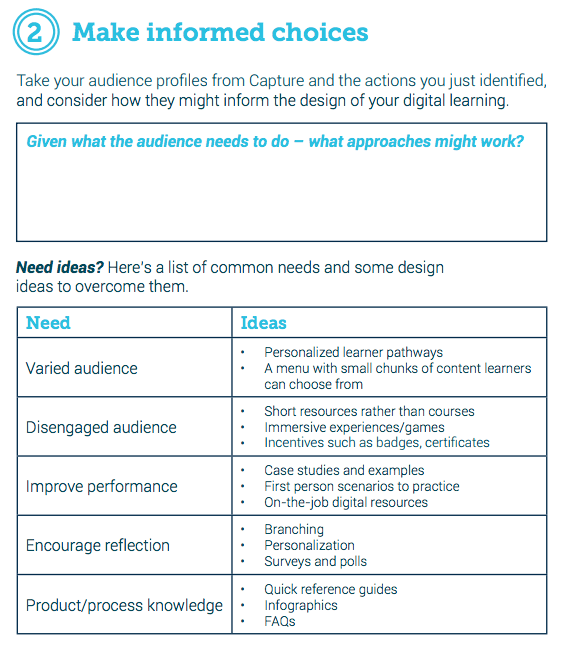
Download a free project planning template here.








