Essential Tasks You Must Include In Your Corporate LMS Implementation Timeline
So, your boss has approved a new corporate LMS and the accounts team has greenlighted a budget. Now you are the one who has been promoted to LMS Team Lead and left to fix everything. Where do you even begin? Well, every team leads needs a team to lead so start there, with the team. Maybe a Project Manager to follow up on deadlines. What next? Here are some crucial tasks to include in your corporate LMS implementation timeline to maximize ROI and avoid launch delays.
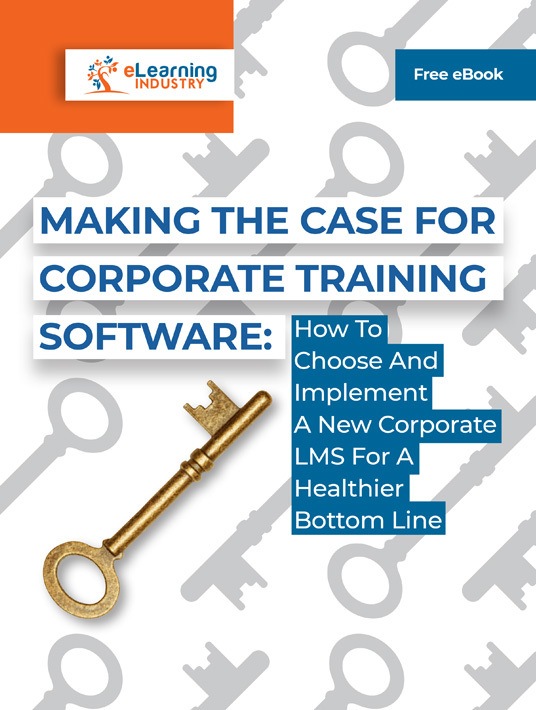
1. Analyze Training Needs
Look through the training programs currently in operation at the office. They could be online courses or past workshops and seminars. This shows the organization’s training scope, displaying the type of shoes you need to fill. It can also expose knowledge gaps. Once you have a clearer picture of the modules you need to teach you can find the right ‘teacher’. After all, you don’t want to invest in an LMS only to later realize essential features are absent. If you already have an LMS, evaluate your reports to identify how the new system must improve in relation to the old system. For example, the new corporate LMS must have more advanced reporting features or an intuitive UI.
2. Clarify Goals And Objectives
Training gaps can be broad and vague so you may need to drill down. In-house courses can be intellectual, emphasizing your organization’s way of thinking. Or they could be task-based like learning how to use new software. List online training objectives for each subset. For example, a delivery company may have invested in a new kind of truck. Your online training objectives may be to induct new drivers. Or maybe a contingent is being sent abroad. They have to learn how to drive on the right or left side of the road, depending on where they’re being deployed. In such cases, your LMS needs to have the ability to offer audio modules. Or mobile platforms so drivers can safely study behind the wheel.
3. Call A Meeting
Yes, we all hate meetings. But that’s because meetings are generally pointless and ineffectual. But a well-planned meeting can be quite beneficial. Send out memos, preferably via individual social media, because nobody opens memos or group messages anymore. Tell them the focus is to streamline an organizational LMS approach. Ask them all to prepare their points, and that everyone will have two minutes to speak. This keeps the meeting on task, avoids waffling or time-wasting, and reinforces the agenda. Take detailed minutes and record audio feeds. Video recording might make staff too nervous to speak freely.
4. Do A Dry Run
If you opt for a commercial pre-packaged corporate LMS, every member of your implementation team should participate in the free trial. Each of you can assess the package, emphasizing on their area of specialty. Content, tech, task tracking, features, User Experience, etc. Even if you choose open source packages, set aside some time to test it before you introduce it to your staff. Identify any potential glitches or barriers and have them corrected in good time. Get their feedback after the fact to see how they felt about the new system and whether it has helped or hindered their workflow.
5. Transfer Your Data
Now that everything is signed, sealed and delivered there’s a step many implementers overlook. When was the last time you copied files from one drive to another? Or transferred documents between devices? It takes hours, sometimes it can take days. You need to factor that in and plan for it. Nights or weekends are optimal because fewer people in the offices means less strain on bandwidth, ergo more efficient downloads. It’s generally an automated process but you do need IT staffers overnight to monitor progress. Plan for overtime. Also, make sure they have access to usable restrooms or it’ll be a long night.
6. Onboard Your Staff
An LMS can, and will, be used to design online training courses. But before that, your staff need to learn the basics of the corporate LMS itself. How do they log in, create a profile, change their passwords and then link it to their phones? Apart from online training, what else can they do with it? File expense forms, request reimbursements, fill out timesheets, add their families to the health plan? Set aside designated time for everyone to get familiar with the new system. You should also leave room in your corporate LMS implementation schedule for developing support resources. Namely, tools they can use to master the new system and find their basis. Such as tutorials, demos, and walkthroughs that help them learn how to navigate the platform and overcome common obstacles.
After you decide to get a corporate LMS there are a few more steps involved once you create an accurate budget. You have to decide on which particular product to buy. Then you have to draft a plan on how to implement it, preferably with measurable deadlines. Before you start your search, review the training you’re currently offering your staff. Run surveys or call meetings to confirm your training targets and organizational objectives. This will identify gaps your LMS needs to fill, which will, in turn, help you purchase the right one. Before signing the dotted line, thoroughly test the LMS, many vendors offer free trials. As you draft your implementation calendar, don’t forget to plug data transfer and training time. Moving your files could take longer than you think. And your team needs scheduled space to learn how to use the new LMS.
Getting new hires into the flow of your work-place is an essential corporate undertaking. How can you be sure you get it right? Download our eBook Making The Case For Corporate Training Software: How To Choose And Implement A New Corporate LMS For A Healthier Bottom Line and discover all you need to know so you can choose and implement a new corporate LMS.









