How To Reduce On-The-Job Mistakes Using Corporate Training Solutions
There are lots of reasons why mistakes happen at work. Especially in your production department. Employees may be too tired, bored or indifferent to make an effort. Or they may be unaware of the right technique and too intimidated to ask. And yet, resolving these issues is surprisingly simple. You just have to take the right approach. Let’s look at some of the things you can do to avoid basic inefficiencies by using corporate training solutions to prevent on-the-job risks.
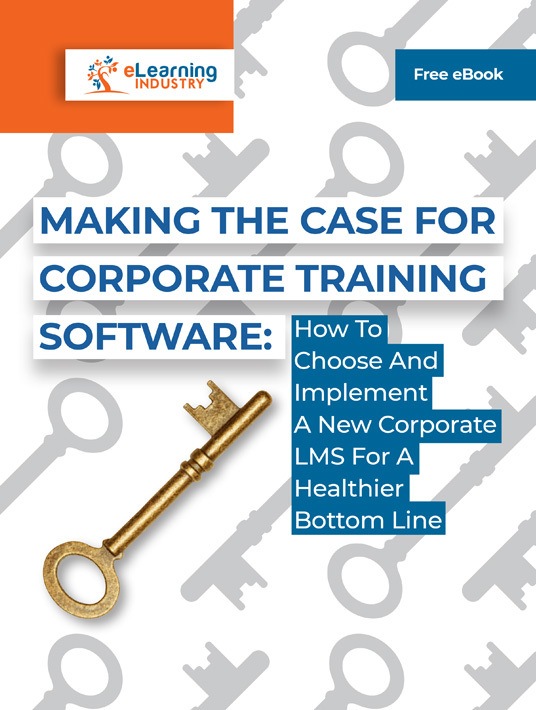
1. Contextual Walk-Throughs
One of the best ways to learn anything is by doing it. But when you dive in without guidance or prior exposure, you can make costly mistakes. Unfortunately, the corporate set-up rarely has room for hand-holding. Simulations are helpful; and, the more realistic the better. Use virtual renderings of your office as a backdrop. 360º virtual tours are easy to do. It creates an actual representation of the office that you can overlay with characters. Online learners can use game spaces to practice their production tasks. It feels real in every way, and when they make mistakes, pop-ups can correct them. This resets their task and helps them get it right.
2. Digital Game Shows
A popular retro kid’s game had children fitting body parts into a skeletal frame. If they put a body part in the wrong place, the game would make loud noises and display flashing lights. Use this technique with your online learners as a corporate training solution. After they’ve simulated a task at leisure, add pressure. Instead of pop-ups and text tips, set a timer and loudly point out mistakes via buzzers and haptic feedback. It can be stressful, so keep sessions brief. It’s not fun, except for adrenaline junkies, but it trains them to perform at crunch time. It prepares them to maintain quality and consistency in conditions that are less than ideal.
3. Step-By-Step Checklists
Sometimes the simplest things work best. Having a list of everything that needs doing can feel belittling, but it does work. It prevents silly mistakes. You can build the habit through digital training. Inside simulations, the checklist can pop up as each step is completed and online learners have to manually tick it. Or they can get a badge for every completed portion. Then when they’re performing these production tasks in real life, the checklist image will pop up in their heads. You could even issue them digital screens or keypads to physically walk around with. Then they can tick off their tasks as they go. Think of it as a micro-timesheet.
4. Repeated Exposure
The advantage virtual simulations have over seminars and "practicals" is low-cost reruns. Your online learners can replay scenarios as often as they need to by accessing the corporate training solutions platform. Ensure that your LMS has debriefing modules too. Progressive hints can help them correct their mistakes as they go, but they also need an overview. It could be like "instant replay" in sports, where the software plays back their session in high-speed. It slows down the portions with mistakes and shows them how to fix it. Then the next time, they know what not to do and they have viable alternatives.
5. On-The-Spot Tutorials
Mistakes don’t always arise from ignorance. On occasion, an online learner will face a high-pressure situation and their brain will simply shut down. They’ll completely forget what they’re supposed to do. If they’ve had enough practice, then their motor memory will kick in and they’ll perform the task on reflex. But to help them along, you can develop "emergency kits." It can literally be an audio recording that says, "Open the door. Put in the key. Turn it left. Hold it there until the red light turns green." It seems simplistic, but this type of JIT works. Another great way to walk them through the process is animated demo videos. This allows them to learn what they’re doing wrong, why they are doing it wrong and how they can improve.
Bonus Tip: Use Some Virtual Shisa Kanko
Japanese railway workers practice a kind of "mindfulness" called point-and-call. They point at the task or device, say it out loud, then do it. It could be something like pointing at the indicator, saying, "turn on the indicator" then turning it on. It looks a little bizarre, except that everyone around you is doing it. Plus, it helps employees’ minds and bodies get in sync so that they’re more aware of their actions. If you’re concerned your staff won’t do it, you could use your LMS to create point-and-call prompts set to music. Provide a selection of genres so they can select their favorite, also give them headphones, so they don’t distract workmates. You can even provide user-friendly beginner-level sound-editing features in the LMS. That way they can "make their own track" set to a song of their choice. It’s fun and cuts errors down to zero.
Some mistakes are easy to fix, for example, like forgetting your keys. Others are harder to correct, like forgetting your significant other’s birthday. In the corporate space, production snafus could cost thousands of dollars in damage and lawsuits. How can you reduce the margin of error through corporate training solutions? Use Virtual Reality to walk through tasks. Game show tactics can help them perfect their performance under pressure. A checklist ensures nothing gets overlooked, as does the repetitive practice. If they freeze in the headlights, JIT can help them get unstuck.
Getting new hires into the flow of your work-place is an essential corporate undertaking. How can you be sure you get it right? Download our eBook Making The Case For Corporate Training Software: How To Choose And Implement A New Corporate LMS For A Healthier Bottom Line and discover all you need to know so you can choose and implement a new corporate LMS.









