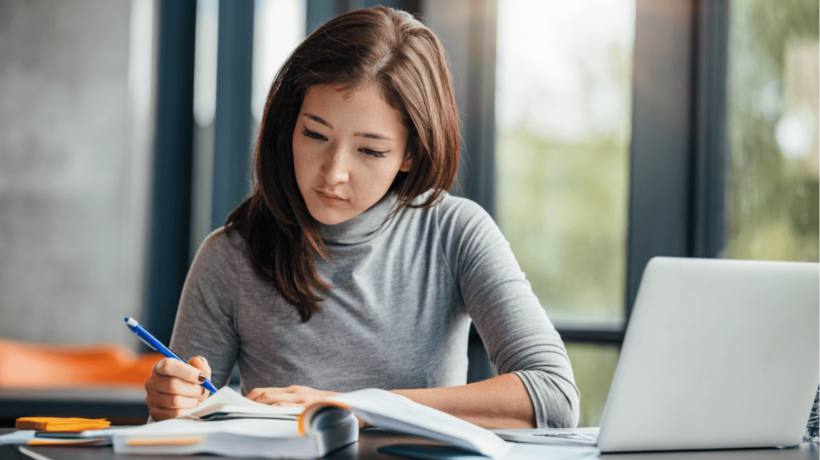What Features Every Course Management System Ought To Have
Every Course Management System on the market will have different features, but we’ve picked our top 8 features that we think a system needs to have for you even to consider buying it!
1. Course Templates
Course templates allow you to template the standard information that you fill out every time you set up a new instance of a course. Think about how much time you waste every time you set up multiple instances of the same course, filling out the course description, the name, the length of the course, etc.
With a course template, you can create a template and fill out all the repeatable information and then save the template to be used for every time you create the course in the future. This means that every time you set up this course in the future, you can start with a mostly pre-filled template, and you will only need to fill out the specific details such as the data, the time, and the instructor.
2. Integrate With Your Website
Integrating your Course Management System with your website will mean that any information you input into your Course Management System will automatically display on your website. This means you no longer need to input the information in two separate places or ensure that any edits you make are done in two places every time. This will save you lots of time when it comes to duplicate data entry.
3. Send Joining Instructions To Your Students Instantly
Sending emails that your students need, such as joining instructions, can eat up a lot of your time every day. These are vital tasks to ensure that your students are always up to date, but they can require a lot of time and effort from your team.
Instead, use automated communications in your Course Management System to ensure all your emails are sent when they need to be. Simply create the email content you need, and set the trigger events that will cause the email to send, and your Course Management System will handle everything else for you.
4. Store All Your Course Documents Centrally
Trying to keep track of all your course documents can be a problem if they are stored in different places and on different people’s computers. A Course Management System can allow you to store all your documents centrally, so they are really easy to find, update, and edit when needed.
It will also make it really easy for you to assign documents to your courses where needed, such as course descriptions so that your students can access them with ease.
5. Use Online Sign-In Sheets
A good Course Management System will allow you to set up online sign-in sheets which can be assigned to every course that you run. This will mean your instructors can automatically update the attendance record for each class during each session and your Training Administration team will instantly be able to access it. This will save a lot of time and duplicate data entry, as your instructors won’t have to fill out a paper version, send it to your Training Administration team, and then have them fill the details out online.
6. Online Certificates
Issuing certificates at the end of a course can also be a time-consuming process, so using a Course Management System that issues automated certificates once a student passes a course can be a great time saver. This can be set up as another automated communication, so your certificates can be sent out to all your passing students in an instant.
7. Assign Resources With Ease
Assigning resources to your courses can be quite confusing and time-consuming, and if you don’t have a solid way of tracking your courses, then it can be quite hard to keep track off.
A Course Management System can give you a better way to keep track of your resources and assign them to your courses. Once you’ve recorded all the resources that you own or have access to within your Course Management System, you will then be able to assign these to any of your courses. This will also prevent you from double booking any of your resources as other staff members will be able to see what is already assigned to current courses.
8. Support Any Type Of Learning
If you offer lots of different types of learning, then you want to make sure that you have a Course Management System that will support you with this rather than having to manage lots of different systems.
You need to find a Course Management System that will support all the learning methods you currently offer, as well as any you are thinking about supporting in the future, so your business can grow with your Course Management System.