Introduction
An LMS (Learning Management System) is the backbone of online education, streamlining the process of delivering and managing training programs. Whether you're new to the concept or looking to upgrade your existing system, this guide will break down what an LMS is, its key features, and how it can enhance learning experiences in your organization. From tracking progress to providing customized learning paths, discover how an LMS can transform training, boost engagement, and drive success. Ready to take your learning environment to the next level? Let's dive in!
The World Of LMSs
You have probably heard of a Learning Management System if you've been in the realm of online learning. But what is an LMS? Basically, it's where learning meets technology, and it helps you manage, deliver, and track all your learning activities. Whether in a school, a corporate office, or relaxing at home, an LMS has your back.
However, it isn't new. It has been around for quite some time. It first arrived back in the 1990s and began as simple software to manage educational courses. Then, in the early 2000s, LMS evolved, becoming more sophisticated and user-friendly thanks to the rise of web-based technologies. It transformed into an interactive, engaging platform where learners could not only access course materials but also engage in discussions, take quizzes, and track their progress—all in one place. Today, LMS platforms are sleek, intuitive, and more powerful than ever. They include features like video conferencing, gamification, mobile access, and analytics. It's safe to say LMS has come a long way, so let's see what it entails and why it's needed wherever learning takes place.
Here's A Sneak Preview Of This Guide...
- Learning Management Systems Defined
- How Is An LMS Used?
- The Purpose Of LMSs
- Benefits Students Gain By Using LMSs
- Types Of LMSs
- Finding The Best LMS For Your Organization
What Is An LMS?
At its core, an LMS has everything related to online learning. So, when looking for the best Learning Management System, ensure it has one of the following features. First up, we've got course management features. This is where you create, store, and organize all your courses. It allows you to design lessons, quizzes, and assignments and monitor everything about them. Next, there's user management. This feature controls who can participate in the classes and what they can do. Whether a student, teacher, or admin, this ensures everyone knows their role and sticks to it. Then, there's tracking and reporting. It monitors everyone's activity and progress, allowing you to see who's working and who's not but also gain valuable insights about the course. Lastly, let's not forget about communication tools. Forums, chatrooms, and emails engage learners in conversations and promote teamwork.
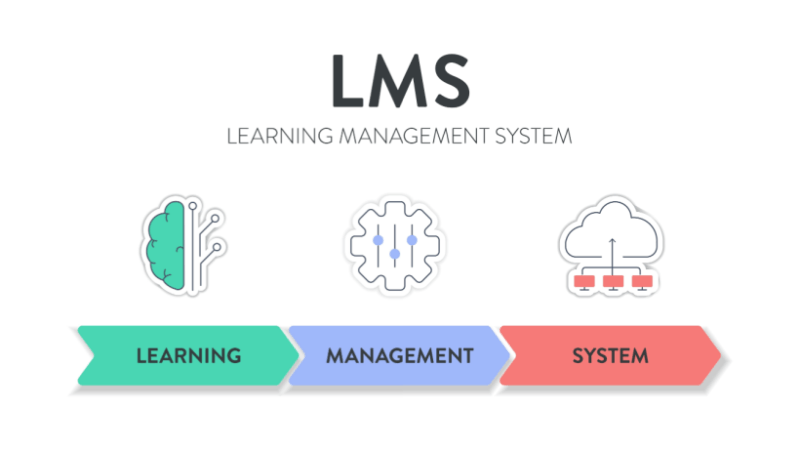
How Does An LMS Work?
Before diving into the details of how an LMS works, it's important to understand the two main interfaces. The first is the admin view, which is accessible to the main admin, manager, or instructor. This view allows you to create engaging and diverse courses without needing technical expertise, manage and scale training programs, and track and report on training data. The second is the user interface, where learners are enrolled in courses. Some LMSs offer the ability to create groups based on job roles, departments, or specific training needs, and learners can access their training on any device—desktop, laptop, tablet, or mobile—enabling flexible, anytime, anywhere learning (provided your LMS is mobile-friendly).
How Is An LMS Used?
Education
LMSs offer students an interactive experience right at their fingertips. They can dive into courses quickly and can choose to engage with videos, quizzes, discussion boards, and even gamified learning. Plus, they can access it anytime, anywhere. For teachers, LMS platforms are a godsend, too. They can easily upload materials, track student progress, and even automate grading. So, LMS systems are turning education into a more dynamic, flexible, and engaging experience. No wonder so many schools have started investing in these platforms. Whether you're a student, teacher, or admin, the best LMS makes learning not just efficient but actually enjoyable.
Corporate
LMSs aren't just used in education but wherever learning and training are involved. You could say that LMS platforms are the secret behind effective corporate training. They allow companies to deliver consistent, standardized training across the whole company, whether it's for onboarding new hires or upskilling current employees. But what does an LMS mean for businesses? It's all about efficiency and engagement. With top Learning Management Systems, you can create interactive and engaging training modules that employees actually want to complete. These can be videos, quizzes, or even gamification. Plus, LMS software provides detailed analytics so you can see who's performing well in their courses and who might need a little extra help.
Government
An LMS can also be used in the government sector. Training thousands of employees scattered across the country is hard, so an LMS is a game-changer for government agencies. For example, when new policies are set or compliance training is needed, an LMS saves the day. Instead of gathering everyone for an in-person seminar, the training is delivered seamlessly through the LMS platform. Employees can access the materials online, complete courses at their own pace, and even take quizzes to ensure they understand the material. However, governments must choose the top Learning Management Systems that offer everything from interactive modules to real-time progress tracking. Plus, with the best LMS platforms, there's stronger data security, keeping all sensitive information safe.
Key Features Of An LMS: Defining Their Purpose
Training
- The main purpose of an LMS is to facilitate training for employees at all levels, from new hires to experts.
- It centralizes training management, making it easy to deliver, track, and report on educational content.
- Companies with a global workforce can use an LMS to ensure consistent training and streamline the process through automation.
Learn how an LMS can streamline your training process.
Education
- LMS platforms help schools and colleges manage documents, spreadsheets, student data, learning materials, and reports.
- Teachers and administrators can access the LMS anytime to manage coursework, and students can access courses anywhere, reducing missed deadlines.
- Features include attendance tracking and interactive lessons, allowing educators to focus on teaching rather than administrative tasks.
Compliance
- An LMS plays a critical role in compliance by helping organizations manage mandatory training sessions.
- It ensures that employees complete required courses, often through tools like compliance checklists.
- The system makes compliance training more accessible, engaging, and effective, ensuring everyone stays up to date with regulations.
Tracking Progress
- An LMS helps instructors track student progress and manage multiple courses efficiently.
- It organizes lessons and provides real-time insights into learner performance.
- With detailed analytics, instructors can identify areas where learners may need additional support or where content may need adjustment.
Reporting
- Reporting is a key feature of an LMS, converting tracked data into valuable insights.
- Data collected, such as completion rates, quiz scores, and engagement levels, is turned into reports that show learner progress. For example, if you're running an LMS online sales training program and want to gauge its effectiveness, reporting gives you all the crucial stats.
- Reports provide stakeholders with real-time insights into training effectiveness, helping organizations measure the success of their programs.
Check out this comprehensive guide on LMS features.
LMS Implementation
Successfully implementing a Learning Management System requires careful planning, adequate resources, and a clear vision of success tailored to your company's needs. There are two main types of LMS solutions: cloud-based and self-hosted. Cloud-based LMSs are accessed through a web portal, offering an easy-to-implement, low-maintenance, secure, and configurable solution without the need for specialized hardware or software. In contrast, self-hosted LMSs are installed on a company's servers, offering more customization but requiring your IT department to manage updates and maintenance. Both options have their benefits, so the choice depends on your organization's specific requirements.
Benefits Of Using An LMS
Discover the benefits of an LMS for your organization below.
Accessibility
- LMS solutions provide easy access to course materials in one centralized location, eliminating the need to search through books and notes.
- Designed to be user-friendly, LMS platforms cater to both tech-savvy and non-tech users.
- Streamline course management by storing assignments, resources, and grades in one place.
- Accessible features like screen readers, larger text, color contrast, and voice commands ensure inclusivity for students with impairments.
Flexibility
- LMS systems allow students to study when and where they want, offering the freedom to learn on their schedule.
- Students can access materials, submit assignments, and take quizzes at their convenience, regardless of time or location.
- Individual learning preferences are supported, accommodating "night owls" or "early birds."
Personalized Learning
- An LMS adapts to individual learning needs, offering a personalized experience tailored to each student's pace and progress.
- Platforms provide targeted content and guidance, similar to having a tutor available at all times.
- Learners can revisit complex topics or accelerate through easier material, allowing for a custom-fit education.
Enhanced Engagement
- Gamified courses, videos, and interactive discussions make learning fun and engaging.
- Accessing lessons anytime, anywhere helps maintain interest and motivation.
- LMS platforms cater to different learning preferences, whether visual, auditory, or hands-on, ensuring an engaging experience for everyone.
Get tips on choosing the best LMS for your needs.
Types Of LMSs
Extended Enterprise LMS
Let's talk about the extended enterprise LMS, which is designed to handle big projects. This makes it perfect for organizations that need to train employees, partners, customers, and even franchisees. For instance, you've got an adaptable business LMS that helps you manage training for the entire company and stakeholders. This online learning system does everything from comprehensive employee training courses to detailed customer education programs. So, if you want to train outside of your team, look no further than the extended enterprise LMS that's best for your company's needs.
Enterprise LMS
Now, an enterprise LMS is an online learning system that doesn't just organize your training programs but does so with extreme efficiency. These business systems aren't your typical LMSs. They can handle thousands of users, integrate seamlessly with other business software, and offer high-quality administration features. Whether you're looking to onboard new employees, provide ongoing training, or manage certifications, an enterprise LMS has got you covered. It's the perfect software for multinational companies that often have to handle their complex needs.
Open-Source LMS
What exactly is an open-source LMS? It's a platform that allows you to freely tweak, modify, and create the perfect online learning system for your needs, always protecting your budget. So, if, for example, you want to launch an LMS for schools or you're searching for the best LMS for corporate training, you can turn to an open-source solution. These systems are built by developer communities, meaning they're always evolving and have features tailored to education, business, and more. However, open-source doesn't mean low-quality. These systems often have some of the best LMS features out there, from LMS administration tools to course management systems.
Finding The Best LMS For Your Organization
Every organization has certain requirements and expectations when searching for their new LMS. Here are just a few questions to help you find the perfect software fit:
- Which features are must-haves?
- What are the current and future needs of your organization?
- How much tech know-how do you have within your team?
- What's lacking from your existing tech stack?
- What is your LMS budget?
- Which integrations do you value the most?
According to a recent study, the global eLearning market grows at 14% annually. Understanding these questions will guide you toward the right decision when it comes to selecting an LMS platform.
Conclusion
Now that you know what an LMS is, you should also know that picking the right one is a big deal. Whether you're in education, corporate training, or an HR employee in a big enterprise, the right LMS can make you succeed with its efficiency and seamless user experience. So, do your research, test a few, and don't settle for anything less than perfection. After all, a great LMS can transform learning and training.
Image Credits
Learning Management System (LMS): Whale Design/Shutterstock.com
FAQ
LMS stands for Learning Management System. It is a software application designed to administer, document, track, report, and deliver educational courses or training programs. LMS platforms provide a centralized space for online learning and are widely used in educational institutions and businesses alike.
An LMS works by hosting courses and training content in a digital format, making it accessible to learners. It tracks learner progress, manages assignments, and provides tools for instructors to create, administer, and assess courses. It can also offer features like quizzes, certifications, and interactive materials.
Key features of an LMS include course creation and management tools, learner progress tracking, assessment tools (quizzes, surveys), content hosting, certification capabilities, and reporting. Many systems also support communication features such as discussion forums, messaging, and notifications for both instructors and learners.
An LMS streamlines learning by providing a centralized platform for content delivery, progress tracking, and assessment. It enhances accessibility, reduces training costs, allows for scalable learning, and ensures consistent training across a large number of users. It also helps increase learner engagement with interactive features.
LMS platforms benefit a wide range of users, including educational institutions, corporate organizations, and training providers. Teachers, employees, and learners of all ages can use an LMS to improve their learning experience, while organizations can use it to streamline employee development and compliance training.
Yes, an LMS is ideal for remote learning. It allows instructors to deliver course materials, track learner progress, and conduct assessments online, making learning accessible from anywhere. With tools like video conferencing, discussion boards, and content sharing, it's a powerful solution for remote education.
Choosing the right LMS depends on factors like your specific needs, budget, ease of use, and scalability. Consider features such as user interface, mobile accessibility, reporting capabilities, integration options, and support. It’s also important to select a system that can grow with your organization and offer long-term value.









