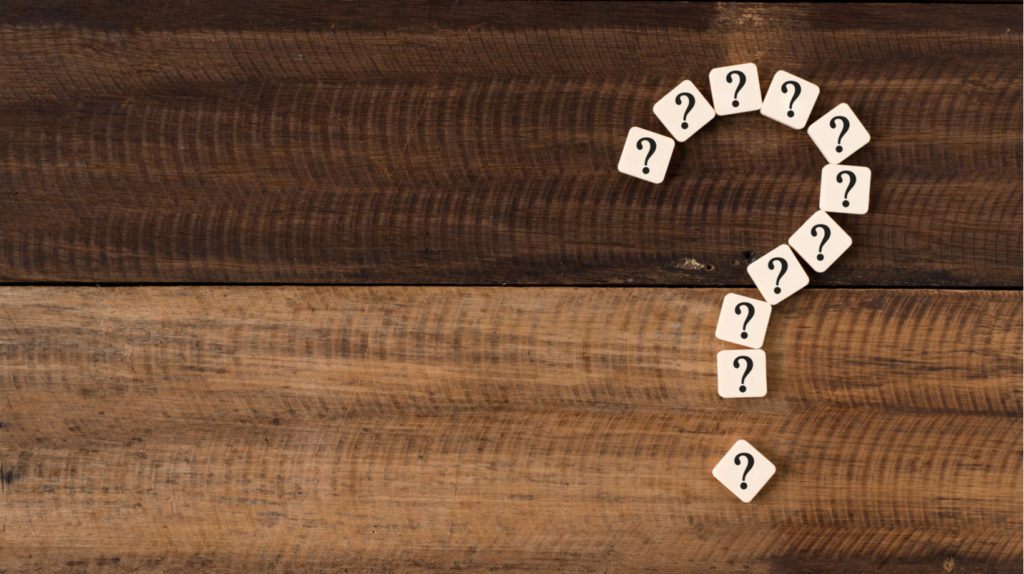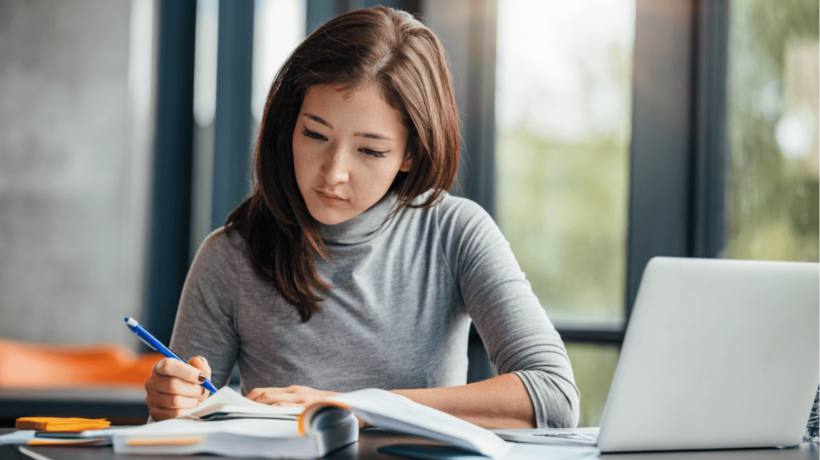Course Management System: 8 Questions To Ask Before Buying One
Shopping for new software for your business can be stressful. You want to make sure you get it right the first time around to ensure you don’t waste lots of time and money, but you also need to ensure you don’t rush the process!
Here are the top 8 questions you need to ask for a Course Management System (CMS) provider to make sure you’re getting precisely the tool your business needs.
1. What Is The Implementation Process Like?
When you’re bringing any new piece of software into your business, one of the first things you need to ask about is what the implementation process is going to be like, as adding a new tool to your business is a process that needs to go as smoothly as possible!
Not only will this ensure that you and your team don’t waste loads of time trying to get to grips with the new CMS, but it also makes sure that your team gets comfortable with the system as quickly as possible. If your team start hitting snags and finding problems with the new Course Management System, they may be reluctant to use it – or not use it to its full potential – which could create a whole host of problems for your business.
Ask about what will be involved in the implementation process, how long it’s expected to take, what level of support you will receive, and most importantly, how much extra will the implementation process cost.
Knowing all of this upfront will allow you to make the most informed decision when picking the perfect CMS for you.
2. Will It Integrate With Other Tools And Systems?
Why shop around for a standalone system when you get a Course Management System that will integrate with a number of your other favourite tools as well? Integrating as many of your tools together makes complete sense for your business, as it allows you to get the specific functionality you need from many specialised tools, but it also means you can manage all your data centrally rather than wasting time moving between numerous systems.
Try and find a CMS which will integrate with tools you currently use or are looking to implement in the future, so you can make running your entire training business as easy as possible.
3. Can I Sell My Courses Online?
Course Management Systems are great for scheduling all your courses and keeping all your course information stored centrally, but ideally, you want to go for one which also allows you to sell your courses through your website.
This means that you will need to get a CMS which will integrate with your website, as this will allow your Course Management System to automatically send all your course information to your website, so your customers can buy directly from you without your team having to upload the same information to two different systems.
It also means that if you do sell any courses through your website, the data will automatically be pulled back into your CMS, so it’s straightforward to keep track of everything.
4. Can I Accept Online Payments?
Along with being able to sell your courses online, it’s really important that you can accept online payments from your customers as part of the same transaction. This means that you need to find a CMS which integrates with leading payment providers, such as PayPal, so you can accept payment from your customers automatically and without creating any manual work for your team members.
5. Can I Automate Tasks?
If your Course Management System gives you the ability to automate a lot of the tasks you currently do manually, this will enable your team to spend their time on other things instead of those dull, repetitive processes they have to do every day.
Here are just some of the things a CMS may be able to automate for you:
- Student communications such as emails and SMS.
- Sending payment confirmations after an order has gone through.
- Certificates.
- Feedback surveys.
Think about which tasks you spend a lot of needless time doing currently and see if your CMS could help you automate these in the future.
6. What Types Of Learning Does It Support?
If you offer lots of different types of learning, then you obviously need to get a CMS which will support each of these types of learning. This could include classroom-based learning, eLearning, blended learning, virtual Instructor-Led Training, etc.
It’s important to ask right at the start of the research stage what types of learning a CMS will support to ensure that you only consider systems which will support your learning offering. You may also want to think about the types of learning you want to offer in the future, to make sure your Course Management System can grow with your business.
7. Can I Have A Demo Before I Buy?
How are you going to know if a CMS is definitely for you unless you really see what it can do? The best way to do this is to book a demo with the Sales team on the Course Management System's side, so they can talk you through the specific features that will best suit your business.
8. What Other Functionality Does The System Offer?
To get a proper idea of whether a CMS is a good fit for your business, make sure you see what other functionalities the system can offer you.
This may be things like a CRM, a reporting system, or a sales system! Not only will this make your training more organised as everything is managed from one place, but it may mean you can get rid of some systems you use currently and save money by getting all the same functionality from one central system.