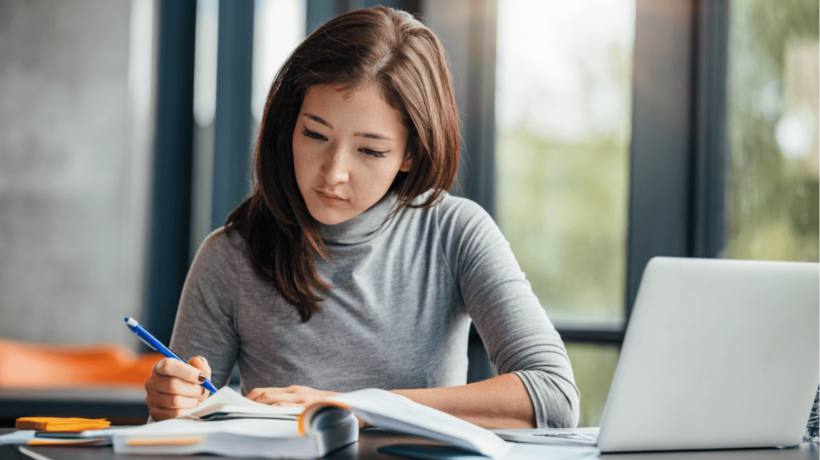How To Select The Right Course Management System For Your Training Company
Not all training providers are the same, and not all Course Management Systems are created equal.
If you’re shopping around for a new Course Management System (CMS), then you need to make sure you’re buying one that will fit your specific needs. We’ve picked the top 4 things you need to have at the front of your mind when you’re looking for the perfect CMS for your business.
1. Think About The Type Of Courses You Offer
The first thing to think about when picking the perfect Course Management System is what type of courses you run for your customers, as this will affect the functionality you need to run your business as smoothly as possible.
Open Training Sessions
If you run open training that anyone can sign up to attend, then you will need a Course Management System which integrates with your website. This means your customers can view all your courses online and decide which courses they want to attend. They will then be able to book their place and complete their payment through your website, with all the vital data being pulled back into your Course Management System for future reference.
This means you can enter all your course information into your CMS for internal reference and organisation, and it will all be displayed on your website automatically without any additional data-entry work being created for your team.
Private Training Sessions
If you run private training sessions, then you may not need to worry about a CMS which provides online booking and payment, as these will not be features you will make a huge amount of use of.
Private training sessions are more likely to be arranged with your customers and a member of your sales team to ensure you are meeting their training needs exactly, as each customer will need different training sessions, at a different date, for a different amount of people, and this will require a lot more manual scheduling.
However, you can still make use of your Course Management System’s ability to integrate with your website using the following features:
- Use landing forms on your website to receive customer enquires.
- Pull customer details back into your CRM for future reference.
- Add new enquires to your sales system so your sales team can keep track of them and progress the sale.
2. Think About How Many Courses You Schedule
If you schedule a lot of courses ahead of time and provide a large number of different courses to your students, then you need to make sure your Course Management System comes with a course-template feature to ensure you make this process as efficient as possible.
Course templates allow you to set up a template for each different type of course you run, and fill out as much of the standard information as possible. This means every time you need to schedule another instance of that course, you can start with a course page that is mostly filled out for you, and you simply need to fill out the more specific details such as the date, the time, and the instructor!
3. Think About How Many Training Centre Locations You Have
Managing training over multiple training locations can be a logistical nightmare, as you need to be certain that training runs as smoothly as possible, no matter which training location it is based at.
If you have more than one training location to organise, then you want to make sure your Course Management System has the functionality to support this!
- Classroom logging
Log the location and the size of the classroom for easy reference. This prevents classes from being scheduled at the wrong location by accident, or staff who are unfamiliar with that location not knowing the capacity of each classroom. - Resource logging
As a training business, you may own a lot of training resources, but these are likely to be split across all your locations and not all stored in the same place. Resource logging will allow you to assign a location to each resource. Again, this prevents resources from being assigned to classes that are taking place in different locations, but it also allows you to easily pull up a list of all the resources that are available in each location if you need to do things like auditing all your resources or get electrical equipment checked regularly.
4. Think About The Communications You Send
If you send a lot of email communications to your students, then make sure you get a Course Management System with automated communications functionality.
Automated communications give you the ability to create email templates which will contain all the content you need your students to see, as well as any appropriate merge fields you need to include to ensure the email is personalised correctly.
You can then select the trigger event which will have that email sent, such as sending a feedback survey link the day a course finishes.
This means once you have set up all your email templates, you can let all your standardised emails be sent automatically without your team having to step in at all. Just think of all the time and effort you’ll save!