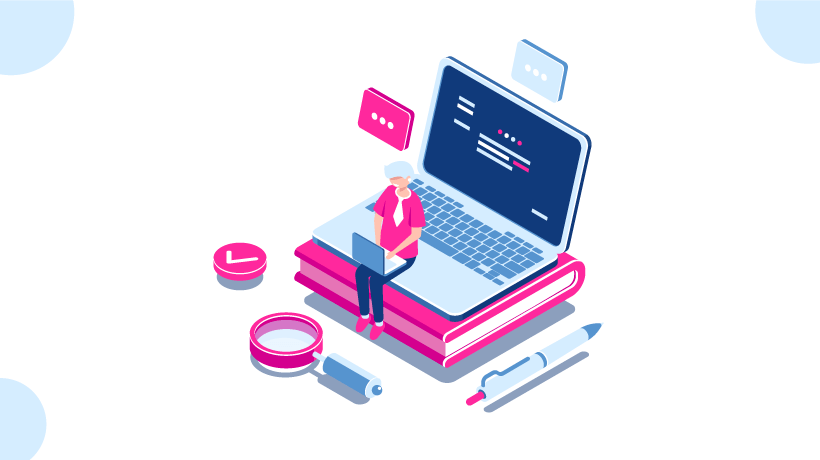Creating Microlearning With PowerPoint
Microlearning has become an extremely popular digital learning strategy among corporate organizations in recent times, which has led to even small- and medium-sized organizations trying to implement microlearning in their employee Learning and Development programs. However, a lot of organizations hesitate to implement microlearning as they are under the impression that microlearning is hard to design and requires special software as well as a lot of investment. None of that is true. Microlearning is easier to design than traditional eLearning, requires virtually no extra investment other than what you’ve already invested in your digital learning setup, and can be created using the simplest of software. In fact, microlearning can be created using just Microsoft PowerPoint, which is a software every computer and laptop will have. In this article, we’ll discuss how digital learning professionals can do that, along with some considerations to keep in mind when designing microlearning.
1. Use PowerPoint For Microlearning Content
Microlearning is different from traditional eLearning as it is not usually delivered as a course consisted of a number of modules. Microlearning bits (pieces of microlearning content) are independent themselves, as they serve only one purpose, which is to fulfill one learning objective or help a learner do one task. However, although microlearning bits are not a part of the course, digital learning professionals still need to deliver them to learners in a way that all these bits come together in the end to form a whole. Creating these microlearning bits requires graphic design software that is quick while being easy to use. Enter, PowerPoint. PowerPoint can be used to make all types of microlearning content, from infographics to videos, to interactivities as well as microlearning UI and UX. Also, PowerPoint presentations or PPTs can be easily converted into any digital learning format you want online.
2. Focus On Video-Based Learning
Video-based learning is another popular digital learning strategy being used right now in corporate organizations. Video-based learning is also combined with microlearning to create 3 to 5-minute-long microlearning videos that explain to a learner how to perform a specific task. Video-based microlearning is great for Just-In-Time learning (i.e., learning how to perform a task just before performing it). Say a learner has to attend a meeting in 5 minutes but doesn’t know how to act in a meeting. They simply view a 5-minute-long microlearning video about meeting etiquette, and they are good to go! PowerPoint can be used to create such microlearning videos, using its built-in screen capture settings. You simply need to capture the whole video playing on YouTube or any other site it is found on, or you could simply attach that video’s URL to the PPT file.
3. Engage Your Learners With Interactivities
Interactivities make up the bulk of the engagement quotient of the digital learning courses. Microlearning should consist of interactions that allow learners to practice learned skills and knowledge in a safe virtual environment where mistakes don’t have real-life consequences. Interactivities provide learners with such an environment. PowerPoint has great features that can help digital learning designers create microlearning interactivities with animations, triggers, and feedback. You can also use PowerPoint to create knowledge checks, quizzes, surveys, and assessments, which are very important in reinforcing skills and knowledge in learners as well as assessing what they have learned.
There are certain other things to be kept in mind when creating microlearning using PowerPoint. These include:
- As microlearning bits focus on only one learning objective, don’t try to fit in as much content in 5 minutes as possible. Rather, try to use content which can explain the task, skill or concept as minimalistically as possible.
- Infographics are a great way to condense lots of data into a simple visual format while engaging learners. Try to use as much visual content in microlearning as possible.
- Use storytelling in microlearning to help learners engage with the learning content as well as relate to it emotionally. PowerPoint makes it easy for digital learning designers to present microlearning content as a story.
Microlearning is not just shorter, better chunked and more concentrated content, but a whole new approach to learning which helps organizations avoid training sessions, workshops, webinars and the like, which learners forget anyway, while saving the organization a lot of money. Now that you know that microlearning can be created using the simplest of tools, like Microsoft PowerPoint, you’ll understand how beneficial it can be for your organization and its learners. Implement microlearning in your L&D program as soon as possible and reap its benefits.