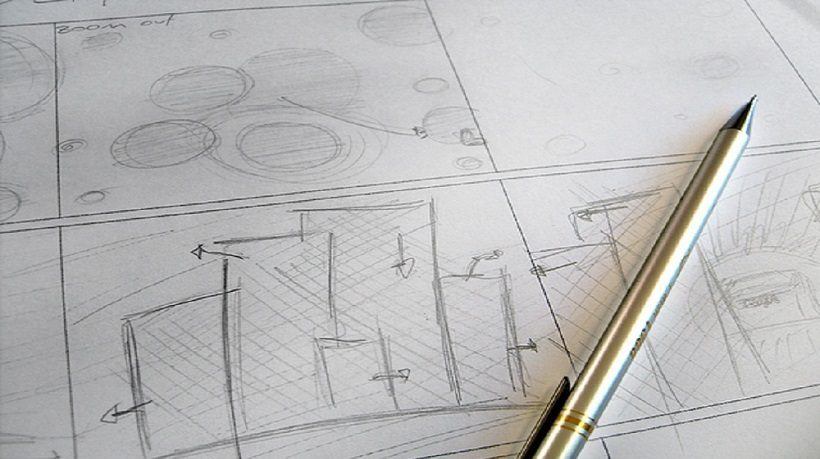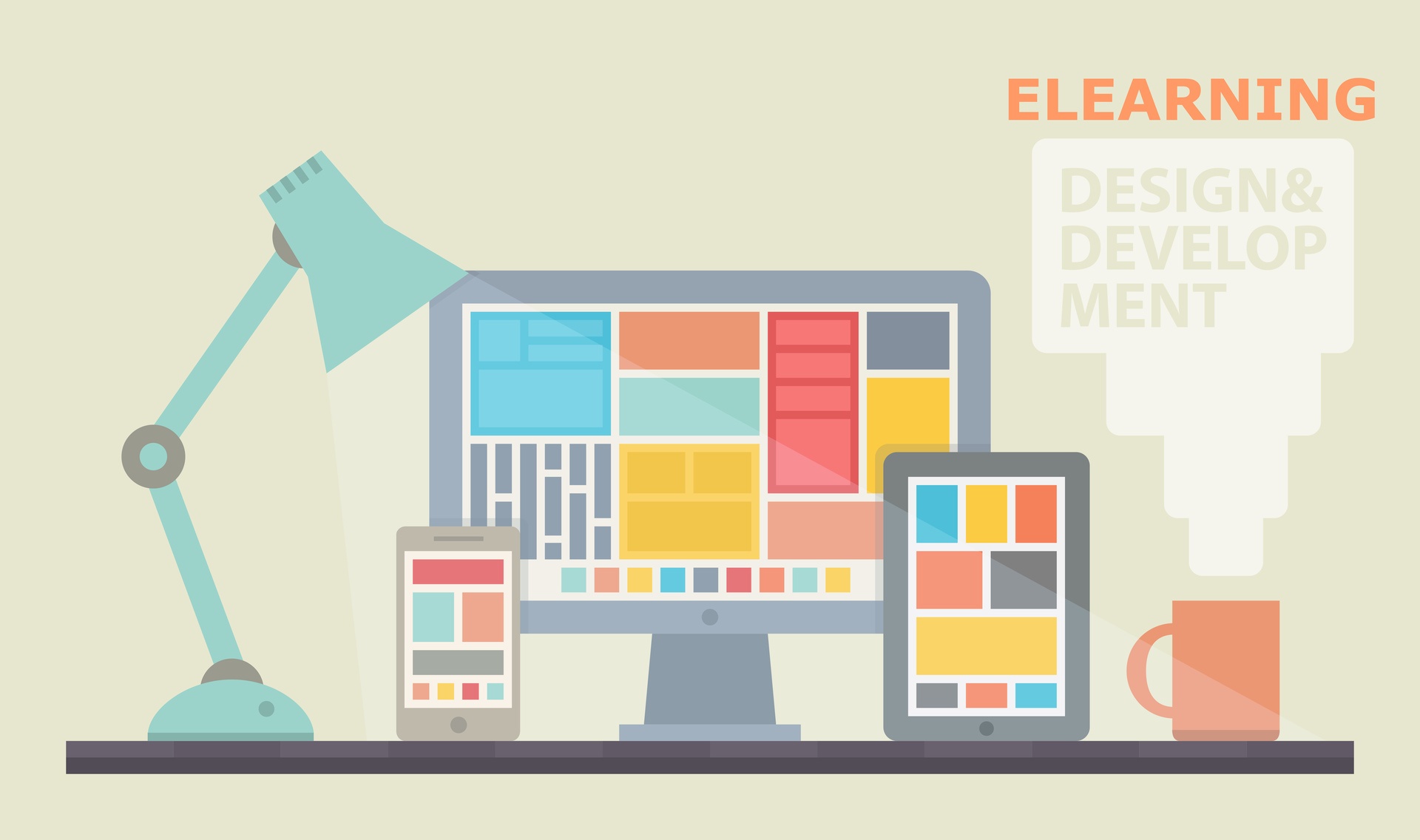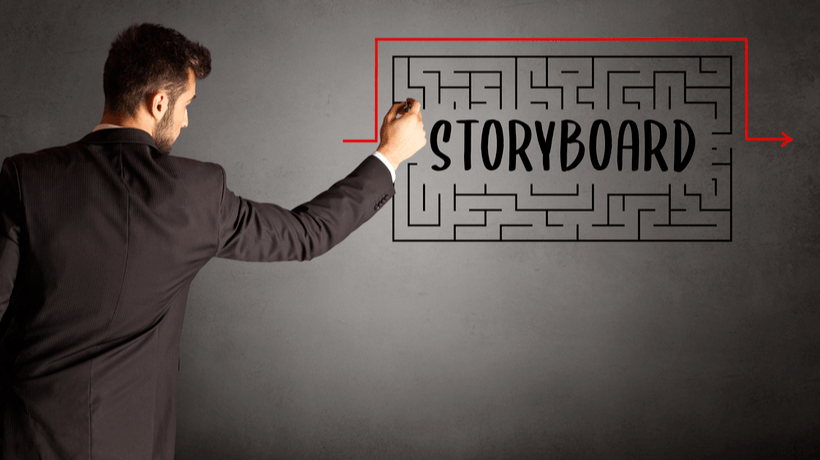Why Create Storyboards For Effective eLearning
The world is full of things to learn about. We live in an age where accessing information is much easier and learning opportunities are ripe. One of the newcomers to the world of sharing information is eLearning. The technology has opened up many doors for traditional educators but also new players in the sector. When it comes to eLearning, the content naturally plays a key role. It’s crucial to spend a lot of time thinking what the best ways to get the message across are. For this purpose, storyboards are magnificent and can enhance the eLearning experience, for both the students and the teacher. So, if you want to boost your courses, here are 8 tips that’ll help you create storyboards for effective eLearning. But first, it’s a good idea to glance at the concept of a storyboard.
What’s The Purpose Of A Storyboard?
If you want your storyboard to be effective, it helps to know what it is supposed to do and how it is meant to perform.
Simply put, a storyboard is a visual representation of how your teaching experience will unfold – step-by-step. It usually consists of a number of squares or circles that illustrate the different elements. It should have images and notes explaining what should happen at any particular moment. It’s essentially a short description and representation of all the steps you need to go through at any given moment.
8 Storyboard Tips For Effective eLearning
Storyboards are not inherently difficult. As the description above shows, the concept is not difficult to grasp. However, executing a good storyboard can be difficult – what information should you include and what to leave out?
So, let’s look at the 8 tips that will guarantee to help you create a good storyboard in no time.
1. Know What You Want To Achieve
Even before you begin working on the storyboard, you need to consider what you want to achieve with the eLearning. What is the purpose of the lesson or the course? Outline the outcomes that your students should obtain by the end of the eLearning experience. If you know what your objective, it’s much easier to focus on the right content. Understanding of Content Marketing strategies is really foremost to go further which can help you to best place your storyboards.
One interesting point is to also consider the role of social media in your eLearning course. It can actually sit well with your existing strategy and you could use similar structuring options as part of your storyboard as well.
2. Have All Of Your Content Ready
Make sure you have all the course materials in front of you and already seleected before you begin creating a storyboard. You can’t create an effective experience if you keep adding things to your eLearning lessons in the middle of it all. Always have the material ready and have an overall idea of what you would want to use. It is possible to remove certain elements as you are building the storyboard, but you don’t ever want to have to do this once you are essentially already finished.
3. Break The Goal Into Smaller Objectives
You have already set the main objective for your course but you also need to think the smaller objectives that work towards this main goal. Whether it is by lessons or indeed by the hour – you need to have smaller learning objectives set. A good way to incorporate these into your storyboard is by ensuring each slide or square in your storyboard has its own objective. Each action, task, reading, and so on should have a meaning – something that pushes towards the main objective.
4. Measure Your Students
The storyboard should also focus on assessing your students. What are the things that tell you the students are learning? You should incorporate the different assessment criteria to your storyboard and ensure it includes plenty of pauses for measuring how well your students are doing.
5. Use Different Elements As Part Of Your Storyboard
To enhance learning, the lessons must be engaging in different levels. Everyone learns a bit differently and therefore, you need to ensure the process isn’t narrow and focused on just one method. Make sure your storyboard actively uses different design elements that support different ways of learning. Include videos, add interactions, utilize quizzes and play with text and images.
6. Find A Proper Storyboard Template
You don’t have to create a storyboard from scratch. Indeed, it can save a lot of time and money to opt for a template and to customize it according to your needs. You can find template ideas online and pick one that best matches your objective.
7. Finalize With An Authoring Tool
Aside from using a template, you might also want to add an authoring tool to your storyboard. This will help to streamline all the different components and ensure the elements stick together to create a coherent learning experience. There are plenty of options out there from Ubuntu to Articulate Storyline. The key is to conduct a bit of research before you get pick your favorite. When you are analyzing the different tools, you want to focus on things such as the type of content you are going to include in the storyboard, the timeline you are utilizing and the kind of budget you are working with. It is possible to find cheap authoring tools online but you do have to keep your eyes open and look around a little. Always look for software vouchers before you buy an authoring tool.
8. Test Your Storyboard
Don’t just create a storyboard and then use it with your students. For the most effective experience, it’s always best to test it out on a few students or your friends and family. Listen to the feedback and assess how you felt the storyboard performed. Don’t be afraid to tweak it – it’s possible that your first attempts won’t work but if you keep exploring you will find the methods that best work for you and your students.
Creating storyboards for effective eLearning is not rocket science, but it will take some effort. If you keep the above tips in mind, you are sure to succeed.