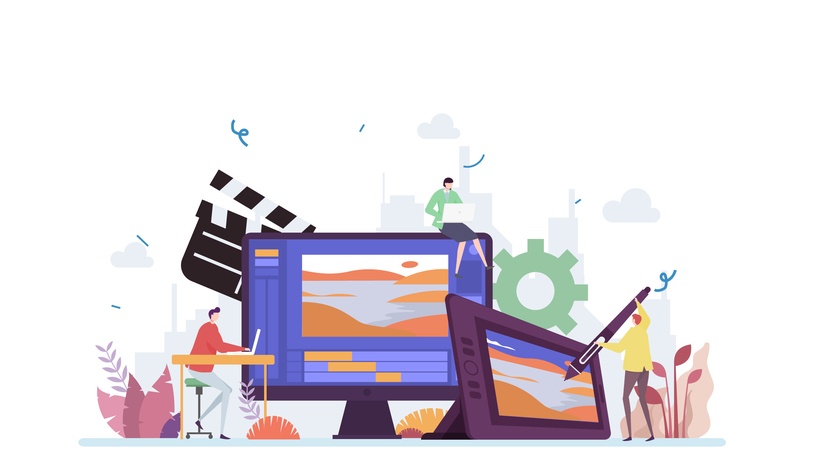Animation Production Guide For eLearning
You have seen it all, how animation vastly benefits your online courses and learners. Now is the time to take the next step: execution. How do you create animation for eLearning?
A Walkthrough Of The 2D Animation Process
There are 6 steps in total when it comes to making animation:
- Script
This is the first step, where we work together to create engaging stories from simple ideas and rough materials such as lesson plans or voice overs. - Storyboard
Animation teams create storyboards to demonstrate their ideas, all the while giving you art style options to choose from. - Illustration
After you select the style, the animation team illustrates all the details from character design to background elements. - Voice over
The narrator narrates the transcript. - Animation
This step is where illustrations come to life and merge with the voice over. - Delivery
The last step is, of course, delivery. What happens is the animation is delivered to the project manager to be published later for the public.
Picking Animation Types
Choosing the best animation type for online courses depends on many external reasons, but it mainly boils down to two:
1. Who You Are Teaching
The animation should be tailored based on the learners’ needs and behaviors. What are the 2 main audience groups? And what are the criteria for animation meant for them?
K-12 students:
- Animation is fun and eye-catching, perfect for children and teenagers: Young people are more attracted to colorful, beautiful animation, the high-quality kind that is a little time-consuming to make.
- Vibrant colors: Happy vibe, happy times.
- Funny character design: This creates a familiar feeling, like watching Cartoon Network, for example.
Suggestion: Motion graphics and hand-drawn 2D animation.
Higher education or corporate employees:
Animation for these audience groups needs to be professional and academic, so naturally, it has to cover larger and more complex ideas.
- Formal design: Higher education and training requires a formal and serious vibe, so stick with neutral colors and simple character design.
- The right amount of text: Too much text will be distracting.
Suggestion: Motion graphics, infographics animation, typography animation.
2. What You Are Teaching
Natural sciences and technology
The animation should be detailed-oriented, highly accurate, and best for visualization.
Suggestion: Motion graphics, 3D animation, 2D animation
Social sciences
Topics like this are usually abstract and don’t need a lot of visualization, but rather representation. You should focus on storytelling instead.
Suggestion: Whiteboard animation, motion graphics, 2D animation
How To Maintain The Standard Quality Of Your Animation Series
When Working With An In-House Animation Team
Here’s a rule of thumb, always include these 3 crucial steps for quality control throughout a whole series.
- Organize briefing sessions: This is supposed to help translate the Instructional Designers and educators’ brief to the creative language of the in-house teams.
- Create a simple production guideline for the production teams.
- Double-check everything.
When Working With An External Animation Studio
Carefully watch the demo video the animation team provides and make sure to notice the following details:
- Does this scene look nice enough to you or your target audience?
- Are the motions fluid enough?
- How is the pacing of the video?
Let your vendor know if you want to be involved in the production process. Make comments for the producers in these steps: concept building, storyboard, illustration, and animation.
Examine the storyline and the logic of the videos. Ask yourself:
- Have the producers transferred your ideas into graphic assets effectively?
- Is the video comfortable and easy to watch?
When the sound is off, does the video still make sense? If yes, you’re all set.
How To Meet Deadlines When Producing Animation For eLearning
Producing animation with a deadline is stressful enough, just ask any animator. To save everyone’s time, it’s recommended that you do the following:
- Choose the right type of animation vendor
There are 3 types: in-house teams, freelancers, and animation studios. Each has its own merits, but for a tight deadline, we highly recommend going with an animation studio. - Provide crystal clear brief documents and briefing sessions
This clears up any confusion and miscommunication that you or the vendor might have. - Have a systemized approach to animation production
A transparent working process keeps all stakeholders on the same page and enables clients to monitor deadlines. Moreover, a tracking platform should be created so the people in charge can access and be timely updated. - Communicate accurately and timely
Even feedback has to be pushed to meet deadlines. You can even limit the number of people giving feedback if that’s holding the project back. - Mutual support goes a long way
This includes the agency and the animation team, whether in-house or external. Educators should be involved in the animating process, especially when it requires a great amount of expert knowledge.
The Ultimate Guide To Hiring An Animation Studio That Fits Your Demands
The best solution for saving time (and too often, money) is hiring an external animation studio, instead of freelancers or going with your in-house teams. But what makes a studio for eLearning hire-worthy?
- Experienced
A seasoned studio will readily overcome obstacles and figure out the best solution for you, as they have done it so many times before. - Professional
The way a studio operates its business and services will affect their customers greatly. Make sure they have a transparent working process, end-to-end services, and respond quickly. - Reasonable pricing policies
First, see what your budget can afford. And keep in mind that a high fee doesn’t mean high quality or compatibility. And each studio has a different payment method, so go for the one that’s most suitable for your financial condition. - Specialization in educational animation
They are more familiar with the work and will get it done much more quickly. When you do your research, make sure to read their blogs and FAQs to check their beliefs and missions.
Conclusion
And so you have learned the basics of creating animation for eLearning. This is the gist of it, and the more you get into it, the more you will realize and perfect it. Start your first project as soon as you can, and we wish you the best of luck!