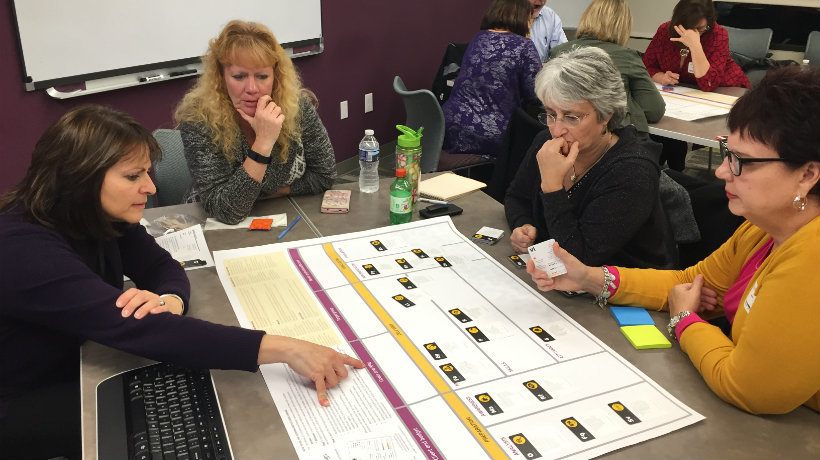Design Thinking For Instructional Design: What Needs To Change
In the first article of this series, I introduced readers to the fundamental reasons why I believe, as an industry, we need to adopt a new approach to Instructional Design. This new approach to designing and developing instructional products utilizes a method of human-centered design called design thinking. Incorporating design thinking into our existing process can help us create a better instructional product.
Understanding the nuances of human behavior is difficult. Humans are messy and complex. Our needs are often hard to articulate, but easy to “feel” when left unmet. But, we (as fellow humans) have the ability to empathize with our audience, to help them identify and describe the problem, then partner with them to design a product to meet their needs. This is the power of human-centered design, and is the basis for the philosophy and process of design thinking.
So, what does this mean for Instructional Design? What do we need to do differently? In this article, I’ll compare the process of design thinking to the process of Instructional Design, providing an explanation of what needs to change, and how we take steps to make that change happen.
While design thinking is very much a mindset and a philosophy, there is a process that lends structure to the activities. This process is just as useful for the design and development of instructional products as it is for the design and development of traditional, consumer-facing products or technology solutions. For each phase or mode in the design thinking process, I’ll provide an explanation of the phase and then explain how you can incorporate that mode into your Instructional Design process - regardless of whether you use a traditional, linear approach (like ADDIE), an agile or iterative model (like SAM), or an organization-specific process.
Putting Design Thinking To Work
The design thinking process, credited to Stanford University’s Hasso Plattner Institute of Design, or more commonly known as The d.School, is less of a formal, rigid process and more of a series of cycles or modes, which when pulled together form an overall process flow. The modes that designers “get into” are Empathize, Define, Ideate, Prototype, and Test - each of which can loop or overlap in cycles until a product worthy of launching has been created.
1. Empathize
In the mode of Empathize, designers learn a lot about the person for whom they creating a solution. Learning about this person may include borrowing the techniques of psychologists or anthropologists. It may mean literally walking a mile in your target audience’s shoes during a field interview. Or, asking probing questions to hear about their struggles and their successes. It’s listening as they explain their environment, their habits, and how they go about their business on a day to day basis. You ask them to share stories, giving examples of experiences they may have had. All of this is done with a goal of gaining as much empathy as you can for your audience.
2. Empathize Mode In Instructional Design
Many Instructional Designers (myself included), upon hearing that empathize is the first mode in the design thinking process, feel proud. After all, the first step of most Instructional Design processes is analysis or backgrounding. So, check that box, right? Well, not exactly.
The type of analysis that most Instructional Designers participate in is relatively ineffective at building empathy. A typical learner needs analysis may include questions about the current level of performance versus desired level of performance, the Key Performance Indicators or metrics that should be used for evaluation, the existing material or training that learners have already received, technical specifications about the learner’s computer or mobile devices, or the classroom size limitations. However, gathering answers to these or similar questions barely scratches the surface of what the empathize mode is design thinking does.
For us to gain empathy for our learners, we need to be talking directly to our target audience as best we can. Too often, we get our answers from the managers or senior leaders who are requesting the training, rather than the target audience. We need to get out and meet with our learners, or as accurate a representation of the population as we can. So, for new hire training, as an example, we would want to meet with newly hired associates, not a 15 year veteran.
And, we need to be asking questions designed to build empathy, such as “What were you afraid of on your first day? What were you excited about?” or “Tell me about a time when you didn’t know what to do; how did you figure it out?” or “Can I try that?”, meaning you actually attempt to perform the task of employee. To gain empathy, we must, as much as we can, walk in the shoes of our learner population. We need to build trust with them, to have candid conversations (alone and without their leader listening) about what they are thinking and feeling, what makes them stressed, what gives them joy, what motivates them to do their job, and subsequently, what stifles their motivation. We need to, however, avoid the temptation of making promises or indicating that we have the ability to make things change. We just need to listen and observe and gain understanding.
The Empathize mode is the core of human-centered design. It’s only through a true understanding of the needs of our learner audience that we can even begin to attempt to create an instructional product that solves the problem we’ve been asked to address.
3. Define
In the Define mode, designers take all the information collected in the empathize mode and begin to organize the data. In my head, this plays out like a scene in a movie in which the detective working a tough case hangs the pictures of the victims, suspects, evidence, and other artifacts of the crime on the wall and starts to string together connections in an effort to solve the mystery. Okay, it may be glamorizing our work as Instructional Designers just a bit, but essentially, we are taking all the “evidence” we collected to better define the problem we need to solve.
And here is where we often come to a decision point - is the problem really an ID issue? Is training really what they need or is it something else? Don’t shy away from this question. Use what you’ve learned about your learner audience to help them - even if it means handing off the project. This is a valuable gift you can give to the business and to the learner. And, it doesn’t necessarily mean you’ll be out of work. In my past, as a learning consultant, you might think it would’ve been foolish of me to say “it’s not a training need”. After all, isn’t that what they were paying me for? But, in doing so, I was asked to join or lead projects by my clients on things well outside the normal scope of training. I worked on projects to create new marketing and sales material, to develop tools for employees to use, I helped craft new policies, draft employee communications, define new roles, and build culture initiatives - all because I understood the problem and had the empathy for the target audience.
4. Ideation
Once you have clearly defined the problem based on the information you gathered during empathize, you are ready to enter the mode of Ideation. Ideation is the process of gathering as many potential solutions as possible through a series of brainstorming exercises. This activity fits nicely into both a traditional and agile Instructional Design process. You can incorporate Ideation mode easily into the tasks you perform during the Design phase of ADDIE, and it’s already built into the Savvy Start in the Preparation Phase of SAM.
But unfortunately, brainstorming has a bad reputation in some organizations and is the basis for many a comic strip or YouTube parody... and for good reason. When done wrong, brainstorming sessions are a horrible waste of time and resources. But, when done well, they can generate some of the best potential solutions to the problems we face. In fact, this topic is so important that next blog in this series is devoted entirely to Ideation -- how to get organizational buy in, how to facilitate the sessions and some sample brainstorming exercises that work very well for instructional product design.
5. Prototype
After the team has brainstormed several potential, viable solutions to the problem we are attempting to solve, it’s time to bring those ideas to life by moving from concept to a tangible object - entering the mode of Prototype. I’ll be honest with you, this mode is where I see Instructional Designers struggle the most. Personally, I believe this is because prototypes not only have a chance of failing, but are intentionally built for failure. And, in case you didn’t know this, most Instructional Designers don’t like to fail.
But, prototyping is exactly the tool that can help save us from the formulaic, easy to replicate (by machine or humans) instructional product creation. Coming up with an original idea, prototyping it and getting feedback to modify the design is something that machines just can’t do (yet). It’s one of those uniquely human traits that we possess.
When adjusting a traditional Instructional Design process to include the Prototype mode, it’s common to drop it in as a task in the development phase because you’re actually building something. However, the appropriate place is actually a task during the design phase because you want to be able to make modifications to the design based on the feedback received from the prototype testers. Prototypes - especially early rough ones - are design tools, not development tools. Only after you land on a prototype that works to solve the problem are you ready to move to development.
Prototypes are a simple concept, but a complex subject for Instructional Designers. For me, personally, it was a huge, difficult transition to move from beautifully written, elaborate design documents to prototypes. But, once I did, I couldn’t think about going back. Therefore, the fourth part in this series is dedicated to prototyping.
6. Test
Prototyping a design goes hand-in-hand with the Test mode. The process of testing is simple. You articulate the problem you are attempting to solve, present your prototype, and then watch and listen as your target audience tests it out - taking notes and eliciting feedback about what goes well and what does not.
Due to the results of the test, you may need to step back in the process - not just to the Prototype mode, but back to Ideation mode to come up with some new ideas to prototype and test. And, that’s OK. Doing so will create a better received and more valuable instructional product - and, in the end, that’s what really counts.
The Test mode, like the Prototype mode, belongs in the design phase of your process. The design thinking Test mode should not be confused with any pilot that you run for your instructional product. The pilot test is done so late in the process that any significant change to the design would be nearly impossible, or hugely expensive, to accomplish. Instead, the design thinking Test mode is simply to test your prototype/potential solution to the problem and gather feedback to purposefully change, not just edit, the design.
Creating A Final Product
As you can see, the design thinking process seems to end when you have a prototype that meets the needs of the learner. This is somewhat true, as design thinking is (as the name implies) is all about the process of design - not the process of development. Moving a prototype to a fully developed product relies on the designer continuing to involve the target learner audience. As you build and develop, you’ll ask for their participation and input along the way.
Incorporating the modes of design thinking into our instructional product creation can help us build a training program that our learners actually appreciate. It helps us create training that solves a learner or business problem, driving behavioral change and improving business results. These types of results will help us remain a valuable partner to our business leaders, reducing the risk of us becoming replaced by an algorithm or a Click to Convert PowerPoint button.
The next two articles in this series dive deeper into two of the design thinking modes: Ideation and Prototype. In each article I will provide real world examples, best practices, and guidance for turning these two (somewhat vague and mysterious) concepts into reality for your Instructional Design projects.