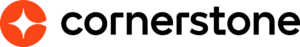Bridge Reviews
Learning Management Systems (LMS)Bridge is an easy-to-use LMS that makes training a breeze. Admins can easily create & manage courses, while learners can access content anytime, anywhere. AI-powered tools automate tasks like skills gap analysis and course recommendations.
Who Uses This Software?
Learning, Workforce Development and HR teams that want to onboard new hires faster, streamline compliance training, train customers, and create employee development programs that spark enthusiasm! Bridge LMS unifies training, employee development & upskilling into one solution.
Is Bridge the right solution for you? Read verified Bridge reviews from people in industries like yours to make a confident choice.
-
Usefulness
-
Usability
-
Customer Experience
-
Likelihood to Recommend
Bridge learning involves understanding the rules..
Aug 20, 2025
A straightforward LMS that balances ease of use with essential features. Bridge truly delivers!!!
Jun 8, 2025
Bridge is a reliable LMS ideal for training management and compliance tracking
May 13, 2025
An effective LMS for compliance training with helpful reporting tools
May 12, 2025
Exceptionally intuitive and easy-to-use learning platform for all users
May 4, 2025
Bridge = Intuitive LMS with strong integration and useful analytics features
Apr 23, 2025
A flexible and intuitive LMS perfect for bigger organizations
Apr 8, 2025
An effective training management platform with room to improve search functionality
Apr 2, 2025
great platform for managing in-house learning and compliance
Mar 26, 2025
intuitive and engaging platform that streamlines learning and tracking
Mar 2, 2025
Comprehensive training solution with great learner engagement features
Feb 24, 2025
One of the most customizable course platforms I've found for enterprise training. Love it!
Aug 14, 2023
You can automate onboarding and help your people do smarter things!
May 17, 2021
I use it for our ongoing sales training with much success. Great for onboarding too!
May 5, 2021
Robust tool to create engaging and trackable courses for staff, students, etc. Recommended!
Nov 18, 2020
Clean and simple LMS to host online training. A great choice for our company so far!
Oct 11, 2020
Plenty of characteristics and features. Nice operating system to incentivize your team.
Oct 2, 2020
If you want to deploy high-quality instruction, I say go for it! It does what it promises;
Apr 23, 2020
Highly recommended if you want different training and tracking options. Good training courses.
Apr 2, 2020
Flexibility! So happy with it, we want to have it integrated on a nationwide level.
May 30, 2019
Great tool for HR, Compliance and employee development
Apr 17, 2019
Finally, an easy to use LMS. Clean and beautiful! Already ready to help when questions arise.
May 6, 2018
A useful tool and also ADA compliant. As an instructor, you can easily track learner progress.
Mar 27, 2018
Bridge is very user-friendly and current. I'm delighted with this training system!
Mar 14, 2018
Very elegant, user-friendly interface.
Jan 4, 2018
Straightforward LMS which will meet the basic needs for most implementations.
Dec 16, 2017