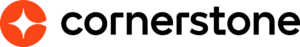Mitratech Trakstar Learn Reviews
Learning Management Systems (LMS)Mitratech Trakstar Learn is a purpose-built learning management system (LMS) that allows HR leaders to build better training systems, learning paths, onboarding programs, upskilling content, etc.
Is Mitratech Trakstar Learn the right solution for you? Read verified Mitratech Trakstar Learn reviews from people in industries like yours to make a confident choice.
-
Usefulness
-
Usability
-
Customer Experience
-
Likelihood to Recommend
Terrible company with no respect for customers. Good luck if you ever have a billing problem
Aug 10, 2023
No problems using it for my presentations. Ease of use its best quality.
Jul 20, 2023
Very happy overall with Mindflash. Been using it for a while, all good
Jul 17, 2023
If you are working on a highly regulated industry, Trakstar is a great choice!
Jul 6, 2023
Great platform to transform learning within your organization
Jul 5, 2023
It's extremely easy to use and it comes with rich reporting
Jun 11, 2023
Trackstar Learn has helped us get the best out of our learners.
Jun 5, 2023
Fantastic Set of Features, Designed with Learners in Mind!
Jun 2, 2023
I really enjoy creating training with this LMS so far. Good reasonable integration with Salesforce
May 27, 2023
When I saw the Mindflash demo I knew that it wouldn’t be that difficult to create online training
May 18, 2023
We have been using mindflash lms for quite some time now are we are pleased with our selection
May 9, 2022
Outdated software that does the basics well although requires much manual effort to administer.
Apr 8, 2022
Easy to use - Able to create powerpoint + upload it. Good for creating quizzes and sending them out.
Apr 5, 2022
Very impressed! If you're into the B2B business, it's an excellent Sales and Marketing Tool.
Apr 4, 2022
Great tool to train thousands of employees even if they are scattered across the country
Apr 3, 2022
You can't go wrong with an LMS like Trakstar Learn
Aug 12, 2021
Clean interface and straightforward navigation for your courses!
Oct 6, 2020
Great LMS tool to improve and align your training. At a good price too
Jul 4, 2019
With the end-user is always in mind = Mindflash LMS
May 29, 2019
One of the best platforms I 've used in the past couple of years
Feb 5, 2019
A solid but basic LMS solution. If you’re just starting out with online training its great.
Jan 28, 2019
A simple LMS tool that can help you create online training and stay compliant
Feb 27, 2012