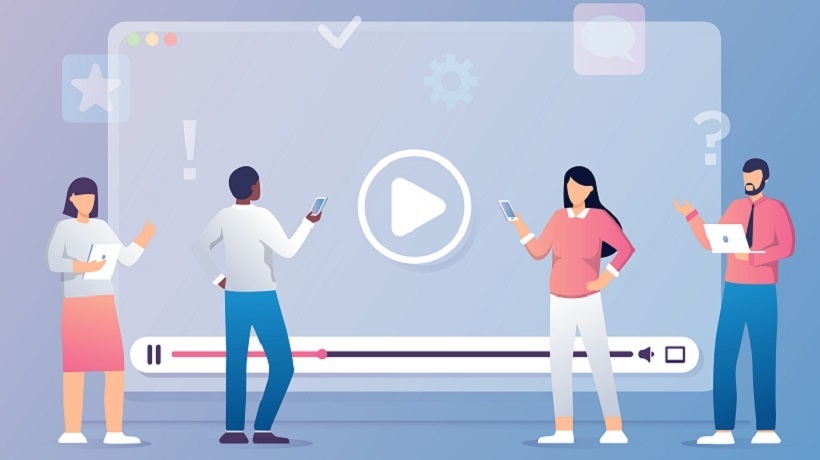Getting Started With Learning Videos
It is widely acknowledged that videos can be powerful content pieces within your learning experiences. Yet, many designers avoid videos for a number of reasons, such as time to produce, cost, and uncertainty about the process. One area I see Instructional Designers frequently struggle with is deciding when and how to use a video in a learning experience.
For example, how do you decide when learning content is "good enough" as a block of text with an image, versus when it would benefit from a video instead? Then, how do you decide what kind of video will be most effective? This problem gets exacerbated (or maybe stems from) the fact that producing any kind of custom video means adding a bunch of work onto a project, and sometimes thousands of dollars, depending on the style of video.
You can avoid this trap by going upstream and thinking more proactively about the strengths of learning videos in general, and then narrowing in on which sections of the learning experience would benefit the most from video content before you get deep into storyboarding. Once you have that clarified, it's easier to make a case for the value of the video(s) and secure budget if needed. It is always easier to build video production into the early scope of a project than to add it later on, so try to advocate for this if you think videos will benefit the learner.
When To Use Learning Videos
So, what are the strengths of learning videos and how can you identify when producing a video is worth the effort? Start with the purpose. If you're at the start of a new learning project, or updating an old learning program, take a look at what you know about the overall learning experience and content.
If you have a rough content outline and learning objectives, this can be a good place to start to think through where a video may be useful. Knowing what you want to achieve in the overall learning experience and key content sections will help you narrow down where to use a video and how. Videos work well in many cases, and can be used for the following purposes very effectively:
- Motivating or maintaining engagement
Getting attention and interest. - Streamlining cognition
Making a concept accessible and easier to understand. - Visualizing an abstract model or process
Connecting concepts to familiar things or showing change over time. - Demonstrating a procedure
Accurately showing how a task is done. - Rehearsing and reinforcing mental models
Making a concept memorable.
These five items cover a broad range of ways you might use video, and if you have the budget and capacity, you may choose to use video broadly in all of these cases. For many organizations however, you will need to get even more strategic to really maximize the value of any video assets produced. Let's look at an example of a common situation: let's say you're designing a course that takes roughly 30–40 minutes to complete. The course will introduce new operations supervisors to safety inspections. You have some time/budget to allocate to multimedia production, and think you can maybe make three short videos max. Where do you put them?
In this case, you might reference the list above and narrow it down further to see where a video could really help the most. While video works well in all the cases mentioned above, it excels at a few things better than other media formats. To rephrase from the list above, videos work exceptionally well at:
- Engaging learners
Videos are great for affective learning; a well-made video feels much more alive and real than text on a page. Videos can pull you in and give you a reason to care and connect to learning content. - Visualizing models or processes
Videos are highly visual and can be used to clarify or tease out concepts or metaphors in a way that is scaffolded, paced, and chunked to avoid extraneous information and distractions. For example, do you have a complicated infographic? Break this down into a short, animated video to make it easier to digest. A complex process? Walk people through it with an overview video to make it less overwhelming and help people see the bigger picture. - Demonstrating procedures/actions
This one is maybe a bit obvious, but sometimes we just need to see how something is done so we can imagine ourselves doing it or have the confidence to try it. Common use cases include software tutorials or showing physical tasks or conversational skills in a safe environment before they need to be applied in real life where the stakes are higher.
Knowing that video is a highly effective or preferable tool in these use cases, you can start to identify sections of learning material that could benefit from video production. In the case of the example course mentioned above, I might approach it like this:
- Video 1, with the purpose of engaging and motivating the learner at the start of the course.
- Video 2, with the purpose of helping learners to visualize the key components of the safety inspection process, and to provide the mental model to contextualize the course information that is to follow.
- Video 3, with the purpose of demonstrating how to effectively perform a safety inspection, to synthesize information near the end of the course.
In this case, these simple videos will help to engage learners at critical moments of the learning experience and provide clarity and context for what they are learning throughout. Video content is used purposefully and strategically in the most critical sections to create a meaningful and practical learning experience.
Deciding What Kind Of Learning Video To Make
One reason I'm writing this article is because I've found little tactical information online about how to make decisions about which type of video to use in different situations. There are many articles about types of instructional videos, but what's often missing is the connection between how the video's purpose is inextricably connected to the decision about which type of video to create.
In practice, I often see Instructional Designers falling back on what they know and are comfortable with when deciding on which type of video to use rather than what best serves the purpose of what they're trying to achieve. This is a missed opportunity, since different types of videos have different strengths. When selecting what kind of video to produce, you should choose the "right tool for the job."
If you aren't experienced in multimedia production, you might not be sure what possibilities are out there or which direction to take. To this end, I describe and group video types based on their strengths in a taxonomy that is a bit different to what I have found from others online, and so will share here, in case it is helpful for you.
The taxonomy groups types of learning videos by their proximity to their highest strengths or purpose. Basically, different types of videos vary in the degree that they are:
- Inspirational
Emotionally stimulating, entertaining, motivating, and engaging. - Informational
Raise your awareness or knowledge of something. - Instructional
Show you how to do something practical.
The types of learning videos within the triangle are classified as:
- Interview videos
Includes "talking head" and lecture videos. These are great for informing or elaborating on a topic. Does not include testimonials. - Tutorial videos
Step-by-step "how-to" videos, includes software walkthroughs and live action task demos - Explainer videos
Between informational and inspirational, these short microlearning videos are often animated or combine footage, motion graphics, and narration to draw interest and introduce or elaborate on a topic. - Engager videos
Focus on motivating, gaining attention, or building empathy. Usually have a call to action. Includes testimonial videos (e.g., the leader explains "why" something matters, sharing of lived experiences, etc.), and narrated promotional pieces, including animation or a combination of footage and motion graphics. - Interactive videos
Includes simulations, branching scenarios, Virtual Reality, knowledge check prompts, and other interactivities which are video/animation based or built on top of videos.
This taxonomy and these groupings have been useful for me since they keep me focused on the learning purpose first, before getting too excited or invested in a certain modality. Let's revisit our earlier example to see how we could apply this framework to the safety inspection course.
Applying The Framework
1. Video 1
- Purpose:
Engage and motivate learner at the start of the course. - Format:
Engager interview with the head of health and safety, congratulating the learner on their new role and sharing the importance of safety inspections in a relatable and contextually relevant way.
2. Video 2
- Purpose:
Visualize the key components of the safety inspection process and provide a mental model to contextualize course information to follow. - Format:
Explainer animated overview of the key parts of every safety inspection, taking dry, long content and introducing it in an engaging way to provide the big picture.
3. Video 3
- Purpose:
Demonstrate how to effectively perform a safety inspection. - Format:
Tutorial video on "how-to" perform a safety inspection, showing learners relevant common issues to look out for in their context.
In every case, the type of video is guided by the strategic purpose of the video, within the larger goals of the module and course.
Conclusion
Whether you want to use this framework or have your own language you like to use, the point is that the design and development of learning videos should be guided by their purpose, and their production should be prioritized based on where they can have the most impact. Recognize the places where learning videos can be most effective and choose the right type of video for your learning experience by considering the video format's strengths.
Image Credit:
- The image within the body of the article was created and supplied by the author.