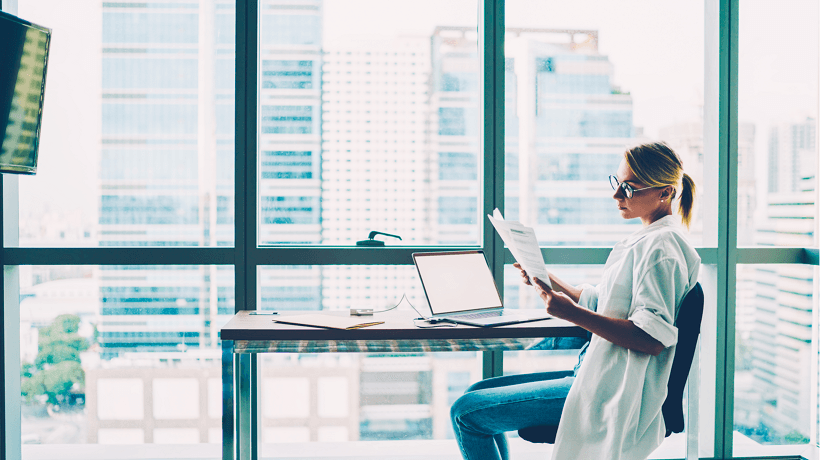Effective Remote Teams: What Their Communication Secrets Are
Working remotely brings benefits in the form of flexible schedule, better work-life balance and eliminating commute, to name some. Working this way also comes with challenges otherwise not faced by teams working in the same office – communication methods are limited, collaboration can be difficult, and it is rather easy to misinterpret written words when body language and voice are missing.
Luckily, the best remote teams have found the means to overcome such obstacles. Here are 5 tips on improving communication between your remote team members.
1. Choose Dedicated Communication Channels
It's important to carefully plan how your team members are going to communicate right from the start. This involves setting up different communication channels for different purposes, such as holding virtual meetings, collaboration on projects, and regular office communications.
As we live in a highly connected world, there are now thousands of different software tools and platforms that allow remote communication and information sharing. It's important to select the right ones for your organization. Carefully consider the software that you're going to use, as well as its advantages and disadvantages.
For example, there are some tools that run on Windows PCs, while others are cloud-based and platform independent. You should also research the quality of the software and services that you're considering. Reliability is paramount, as no organization wants to deal with communications services that are frequently down or that don't work the way they should.
2. Socialize And Connect
In any office environment, not all communication will be about work-related matters. Workers like to have a quick chat around the water cooler about things they do outside of work. This doesn't change just because you have many staff members working from home or from different office locations.
Therefore, it's always a good idea to set up a type of virtual water cooler that lets employees socialize and connect with each other in an informal way. There are several ways to go about doing this. You can use a specific communication program for social communication or set up a dedicated channel in a tool that you also use to share information related to work projects.
3. Find The Optimal Collaboration Tools
Working together as part of a remote team involves more than just talking to each other. Individuals will need to share information and work on various types of documents.
This is especially the case in the eLearning industry, where it's common for several professionals to collaborate on lesson plans and come up with new informational materials that will be used to give virtual classes.
Collaboration is the backbone of an effective remote team, so you'll need to choose the right tools to enable it. There are many remote collaboration tools on the market today, with Google Drive and Office 365 suite being the well-known, default choices, especially in the eLearning sector.
Both of these tools share a familiar design and interface across their many apps, making them intuitive and easy to learn.
4. Have Specific Guidelines On Communication Methods
There is no shortage of communication tools, apps, and services available to businesses today. Some of them are even completely free to use and can be set up in minutes, making it easy to just add several of them to your portfolio of communication tools without giving it much thought.
However, when it comes to effective communication between teams, this isn't an optimal approach.
Your organization should have clear guidelines on which communication methods should be used for which purposes. For example, email can be used for messages that aren't urgent and don't need immediate attention from the receiver. VoIP calling and conferencing programs may be used primarily to hold virtual meetings.
Chat programs are useful for messages that require a quick reply but can be also used by employees to socialize and have informal conversations throughout the workday.
You should make sure that every communication method you deploy is well suited for its intended use. It's also a good idea to listen to feedback from your team members on whether the communication tools they have at their disposal are actually useful and enable high-quality collaboration at all times.
5. Context Matters
Business communication tools are meant to boost productivity and save time. But if they enable an "always-on" approach to communication, it can give everyone the impression that every moment is the right one to chat. Which leads to them becoming disruptive, as they lower general productivity and employee focus on the tasks at hand.
To prevent this problem, employees can set status messages in their communication tools, such as "busy" or "away", and shouldn't hesitate to tell someone when they don't have the time to talk at the moment.
Another issue with remote communications is that there are often no visual and verbal cues that go with the messages. This could lead to misunderstandings, especially among individuals who don't know each other too well.
Messages may come across as terse or rude, even when this wasn't the intention of the sender. This makes it important to take the time to review each message before sending it.
To be productive, remote teams need the right tools and strategies for effective communication and collaboration.
By applying the tips mentioned above, you can help ensure that your team members will be able to work and learn together as effectively as if they were in the same office, even if they're actually thousands of miles away from each other.