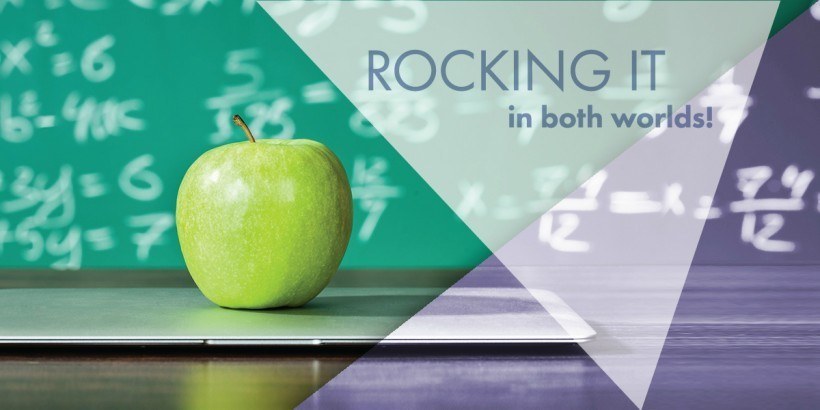How To Use eFrontPro For Instructor-Led Training
There are some software tools that are great at a single thing. Then there are others that can do many things, but none that well ("jacks of all trades, masters of none", so to speak). eFrontPro belongs to the rarer, third, category of programs that can do a lot of things effectively and with great panache. This is partly because of its long history and maturity -- the current version of eFrontPro is the fourth generation of the eFront lineage of training solutions. But even more so, it is because of the philosophy by which it was designed and developed: Not as a monolithic and inflexible piece of software that tries to cram everything and the kitchen sink, but as a set of core features and functionalities that while simple in isolation, can be combined and customized to cater to most imaginable (and a few unimaginable) use cases. In the first two articles of this series, we’ve had a look at eFrontPro’s applicability for Enterprise and eCommerce use. In this one, we’ll talk about the features of eFrontPro for instructor-led training.
But first things first.
What Is Instructor-Led Training?
Simply put, it’s training where a human instructor is present to guide and assist learners in real-time. As a concept, it is independent of whether you use eFrontPro for Talent Development, eCommerce, employee onboarding, or any other such use case. You can employ instructor-led training in each of these scenarios (or, conversely, opt for asynchronous online training).
Instructor-led training (ILT for short) also known as hybrid-training, can take place in a physical (real world) classroom, as a traditional seminar, or online, in a real-time webinar or teleconference session.
eFrontPro allows you to handle such ILT sessions like you would regular online lessons.
You have them be associated with your web-based courses, grade them, add them to students’ calendars, manage enrollment, view reports on them, and generally have a unified view of both your regular online training sessions and real-time/in-person ILT ones.
Let’s see how that plays out in practice.
eFrontPro For Instructor-Led Training: Events And Sessions
The main difference between instructor-led training and the default eFrontPro online training option is that the first happens at a specific time, and (optionally) at a specific place (or more, since e.g. a single classroom might not be able to hold all of your learners at the same time). It is, in other words, an "event" that learners attend, as opposed to an online resource that they access whenever they want.
Acknowledging this, eFrontPro models Instructor-Led Training as a series of "Events" that are in turn comprised of one or more "Sessions". An Event represents the teaching of a particular topic, and a Session represents the particular time(s) and place(s) where this takes place.
For example, if you have a "Business Chinese 101" one-hour seminar for which your learners are divided into two groups, one that attends it at 10am and one that attends it at 11am, then you’ll register this in your eFrontPro as a "Business Chinese 101" Event that’s offered in a 10am and an 11am "Session".
This caters to the fact that not all learner groups can fit into just one class-based seminar, either for lack of seating or because their work schedules prevent them. In fact, when it comes to the number of available seats, eFrontPro can automatically handle room capacities (provided you set a cap for each Session), and prevent learners from over-enrolling to the same event.
eFrontPro will also prevent you, or your instructors, from assigning the same physical classroom for more than one session at the same time -- something that larger enterprises with limited training spaces but numerous learners will appreciate.
Training Event Management 101
eFrontPro instructors can create a new Event and add new Sessions to it from their course administration pages.

As with most management screens in eFrontPro, the default Events and Sessions view is a tabular listing of all your Events and Sessions respectively. From this listing, you can edit or delete your Events and Sessions, or add new ones, through the typical "+ Add ..." buttons.
When viewing an Event, you can also opt to see its Users (including any possible users in its waitlist), and, of course, assign users to it.

As for your learners, they can see all their upcoming ILT sessions on eFrontPro’s calendar, receive iCal invitations (compatible with Outlook, Apple, and Google Calendar and most popular calendar applications), and register for any training event they are interested in (given that enrollment for it is open and there is still seats left) .
Online ILT
As we’ve already mentioned, instructor-led training is not constrained to the physical classroom. It can also take the form of real-time web-based seminars (webinars), where one or more instructors are online along with the learners.
Webinars are managed exactly the same as classroom-based ILT (with Events, Sessions, and all the rest), plus, if you have configured eFrontPro with your BBB or Webex credentials and API keys, you get to enjoy easy, one-click creation and setup of new webinars.
Leverage eFrontPro For Instructor-Led Training
That’s really all there is to ILT in eFrontPro -- and, more importantly, all there needs to be for ILT in eFrontPro. With these core hybrid-learning features, which work seamlessly with all other eFrontPro features, from Skills Management to Reports, you can cater to all kinds of instructor-led training scenarios and use cases.
Even better, all these capabilities are part of the stock eFrontPro installation -- no separate products, no complex configuration, and no degree in Computer Science required to get started with ILT in your company.
Join us next week, as we’ll examine yet another way in which business can adapt eFrontPro for their particular needs and use cases.