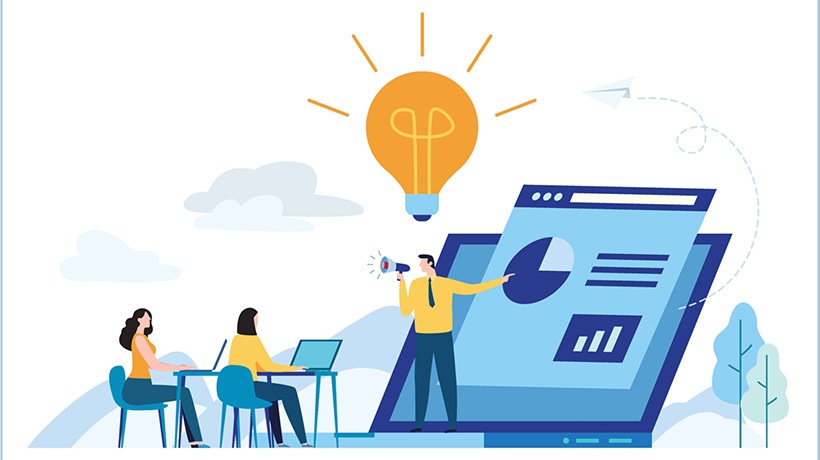Trends In eLearning With A Focus On Courseware Design
Why do we offer our employees training? We want to build the learners' capabilities so that they perform their jobs better, leading to increased organizational performance. With the goal in mind of helping people perform better to increase organizational performance, here are 6 eLearning courseware design trends—their advantages, disadvantages and how they apply to your organization.
1. Microlearning
Microlearning consists of short, bite-sized learning segments. Our definition of microlearning is one small, discreet learning objective per course. Microlearning can be delivered as content, videos, small games, quizzes, infographics, or a mix of all.
An advantage of microlearning is that it is easy to retain the information since they are bite-sized segments instead of one long course. It can save time, as the learner is able to access exactly what they need without sifting through learning content that they do not need to get to what they need. It is a great way to provide relevant information in small batches that best suit the needs of an employee. And, it pairs exceptionally well with mobile learning. Learners can access courses anywhere and when time is most convenient.
The biggest disadvantage of microlearning is that is difficult to cover broad topic areas. For instance, a broad topic is communication skills; it covers written and oral communication skills and a wide range of topics, from listening skills to non-verbal communication skills to knowing your audience and delivering clear messages, and so on.
If you deliver microlearning courses, you will want to make sure that you offer a large set of courses, so that you are providing a broad and deep learning experience. With the example of communication skills, this might mean that you are offering 40+ microlearning courses to cover the overall topic of communication skills.
2. Mobile Learning
Mobile learning is an easy and convenient way to access learning content using any handheld device. Learners access courses on their handheld device like their phone or tablet, wherever and whenever desired. Research shows that mobile learning has higher completion rates than standard eLearning courses, and they complete the courses in less time—from the time the course is assigned to when it is completed. You are accommodating your learners’ busy schedules by offering the flexibility to take courses wherever they are and whenever it suits their schedules.
There can be some disadvantages to mobile learning. One disadvantage of mobile learning can be learning distractions. For instance, learners may be taking a course in a coffee shop and can be easily distracted. Distracted learning can impact learning retention. There may be possible security issues. You may not want confidential company information/training to be delivered via mobile learning because there may be people eavesdropping. Connection issues may impact learners’ ability to access and complete courses.
If you are exploring mobile learning, you will want to make sure that your eLearning courses do not contain Flash and are mobile responsive—the course automatically responds to screen size and screen orientation. In addition, you will need to check to make sure there are no security issues.
3. Video Learning
Video combines visual and auditory learning into a single online tool. This makes video one of the most engaging eLearning tools available.
What makes video great is that it captures attention immediately and it can get your point across without lengthy paragraphs that tend to make readers zone out. You can demonstrate complex tasks, and it is far more effective and powerful than written instructions. It can deliver short, intensive bursts of information that can capture a learning situation, and it is understood in less time than it would take to read course content.
There are some disadvantages, both when creating the videos as well as delivering video-based learning to your learners. Creating videos can take longer because you must write the script, hire actors, shoot the video, edit the video and, then create the course. In addition, it is often much more expensive to update the course for the same set of reasons. The course can take longer to load, and learners who do not have a good internet connection may have difficulty completing the course.
If you are thinking about adding video to your courses to minimize the disadvantages of video, keep your video segments short and pertinent to the point you are trying to make in the course. You don’t need to put things like definitions, historical information, and other supporting information into the video.
4. Editable Courseware
Editable courseware is off-the-shelf courseware that you can customize yourself. You can take off-the-shelf courseware and make it your own. Clients are customizing or editing off-the-shelf courseware by swapping the vendor’s logo with their own logo or swapping the vendor's color scheme with the client’s color scheme. Also, they are adding a link to company policy or company form, or adding a video with a senior leader message.
The huge benefit is having courses that look like the company made them without the time and expense of custom-built courseware. Gain the benefits of off-the-shelf eLearning courseware combined with the benefits of custom content at a fraction of the cost, and with fast implementation. The only real disadvantage of editable courseware is keeping it up to date. And, you have this disadvantage if you have created your own courseware too.
A lot of courses are readily available to be customized; and, more companies are taking interest in editable courseware because it is far less expensive than custom content. Gain the benefits of off-the-shelf eLearning courseware combined with the benefits of custom content at a fraction of the cost and with fast implementation. If you are interested in editable courseware, ask your current off-the-shelf courseware provider if they offer editable courseware.
5. On-The-Job Learning
On-the-job learning is based on the 70:20:10 research. This research shows that 70% of development occurs on the job by "doing," 20 % of development happens through coaching and mentoring and the last 10% happens through formal training and development, which includes instructor-led workshops and eLearning courseware.
As the saying goes, "practice makes perfect!" The same is true with on-the-job skills and competencies. No one is great at giving someone corrective feedback simply by going through a course or a workshop. They need to practice giving someone corrective feedback. With practice, that person will develop their skills—going from good to pretty good, and then to really good. Companies that offer their learners the ability to develop on the job have a significantly higher return on their training budget.
The main disadvantage is that it can be difficult to measure the effectiveness of learning or development. There isn’t a quiz at the end of the practice. In our example above, about giving corrective feedback, most people are not going to ask the person, whom they just gave corrective feedback, for an evaluation. Instead, here are a few ways to measure the improvement of on-the-job performance:
- Performance review data
Compare data over time - 360-degree assessment
Ask peers and team members if the learner improved in the performance areas over time - Observation
An example is recorded customer service calls—you can listen to calls before the training, and sometime after the training evaluate and see if there is any improvement.
6. Gamification
Gamification is the application of game-design elements and game principles in non-game contexts to engage learners. Examples of gamification are scoring points for correct answers on quizzes, creating virtual badges, prizes, competitions, and similar activities in order to keep employees engaged and motivated.
An advantage of gamification is that it is a different way to engage learners. It makes learning fun by using the characteristics of a game to get the content across.
Some disadvantages of using gamification are that it can incentivize winning over the learning objective of the course. Winning vs. learning. So instead of retaining the information, a learner just wants to win and lose the information. Using gamification just to make the course more engaging and fun is great, but make sure that it’s always related to the learning objectives.
These 6 trends compose an excellent sign of where eLearning is headed. Staying current with technology is key. The trends are focused on driving learner engagement, learning retention, flexibility, and meeting learners where they are and how they want to learn. It is important to remember that the main focus of training and development is to improve learners’ performance, which leads to organizational improvement and business results.