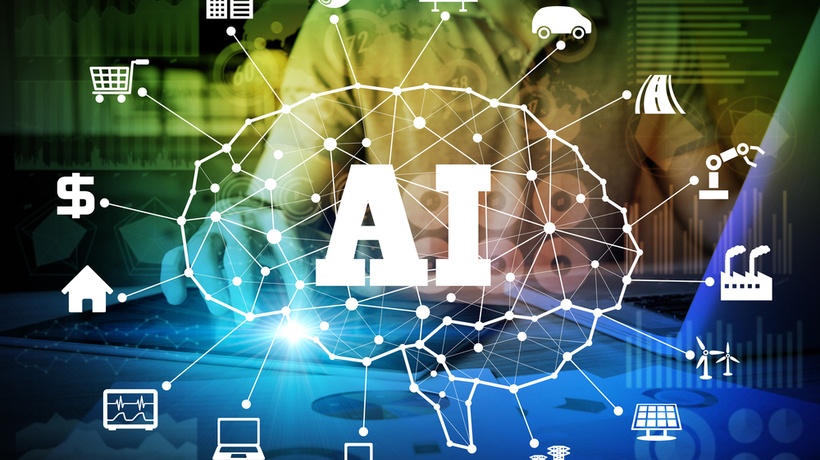Effective eLearning Data Management, The eFrontPro Way
Broadly speaking, what most businesses do can be described as getting an input and producing some output.
A bakery, for example, will take flour, milk, and other such ingredients in and produce bread and pastries, and something similar holds true for so-called Information Economy companies, only except that instead of flour, they consume data, and except of bread they also produce data.
This makes a software platform’s ability to easily import and export data in different formats and forms especially important. It’s an ability tied to increased productivity, reduced vendor lock-in, and all other kinds of goodness -- and in this article, the first of a small series on eFrontPro’s import/export capabilities, we’ll see how eFrontPro delivers big time on eLearning data management.
Getting Your Content Files Into eFrontPro
The most obvious kind of data one would want to import into their Talent Development System or LMS is, of course, their existing training related documents, presentations, and multimedia files. These are what you’ll be basing your talent development courses on, after all.
Realizing this, eFrontPro is extremely easy at importing and re-using any kind of common multimedia or office file format.
By leveraging EncodeMagic, a proprietary file conversion library, and service, eFrontPro makes it easy for its users to add all kinds of multimedia, and/or video files to their courses. Not only that, but it will convert your files into formats more appropriate for web learning -- like turning a Powerpoint presentation into a video file.
Getting Ready-Made Content Into eFrontPro
eFrontPro supports several eLearning-related standards, such as the venerable SCORM (1.2) and TinCan/xAPI standards for exchanging eLearning courses and metadata. This means that you can import all kinds of third-party material available in the form of SCORM courses, for example, into your eLearning portal.
In fact, you don’t even have to go hunting; eFrontPro makes this even easier since it natively integrates with OpenSesame, a leading SCORM compatible eLearning content marketplace that boasts over 20.000 courses catering to enterprise training needs. This means that you can search for and purchase eLearning content available in OpenSesame right from within your eLearning portal.
Getting Tests And Questions Into eFrontPro
Writing good tests is hard. Which is why most instructors prefer to have a pool of questions for a course and re-use them across teams (and years). eFrontPro allows you to do just that, only better and faster, since it supports auto-generation (and auto-grading) of tests based on your instructors’ pools of questions.
Normally you would create those questions from eFrontPro’s UI. But what if you have lots of question in some legacy eLearning system, or if you prefer to create your question pools in your favorite text editor? Well, fret not, because you can still import them into eFrontPro just fine. This is exactly the point where eLearning data management chops come into play.
See, eFrontPro supports the Aiken and Gift file formats for the creation and interchange of questions between eLearning systems. Both file formats are human-readable (that is, you can read them and write them with a plain text editor), and support multiple choice-type questions. Gift, though, is slightly more advanced, as it can also describe "Fill the Gap", "Drag and Drop", and "Free text" style questions. In any case, eFrontPro can directly import and use questions specified in either format.
Getting Third Party Application User Data Into eFrontPro
Unless eFrontPro is the only application in your data center (or in your Private Cloud), you probably have several other services running, whose data (e.g. about users) you might want to integrate with eFrontPro.
You can do it in several ways. For users, you might not even have to explicitly bring any data in -- as eFrontPro supports several SSO (Single Sign On, for those slacking at their enterprise IT class) protocols, such as AD, LDAP, SAML 2.0 and more, allowing your users to log in with the same set of credentials that they use for your other IT resources. eFrontPro will be able to work with your externally defined users (e.g. in your Microsoft Active Directory server) as if they were local ones.
But even if your other software doesn’t support Single Sign On, there are still eLearning data management techniques to overcome this: You can still bring user information (and other information for that matter) into eFrontPro, and have a synchronized view of your users, either using one of eFrontPro’s built-in integrations (e.g. with WordPress or Salesforce) or through the magic of Zapier, and our eFrontPro Zapier triggers and actions. With the latter, you get access to the apps that Zapier supports (like Zendesk, MailChimp, and thousands of others) and can, for example, register new eFrontPro users when a user registers to the other application.
Automatically Importing And Synchronizing System Entities
We’ve covered one way to automatically bring in eFrontPro users from another system, but what about when you want to automatically import or sync other kinds of system entities such as Courses, Lessons, Skills, Groups, and Skills?
For that, eFrontPro offers Auto Sync, a feature that enables automatic data synchronization through the use of plain CSV/JSON files. All you have to do is set a path on your server for eFrontPro to periodically check, and drop (e.g. SFTP) your data files in there.
There is more information on the entities supported and a handy configuration guide for Auto Sync at your disposal, so make sure to consult it to use this handy feature
How To Manage Your Data With eFrontPro, Pt. 1: Done!
In this article (the first of a small series) we had a look at eFrontPro’s data import capabilities, as they pertain to various eLearning and user-related data. Stay tuned for the next part of the series, and keep warm. Cheers!