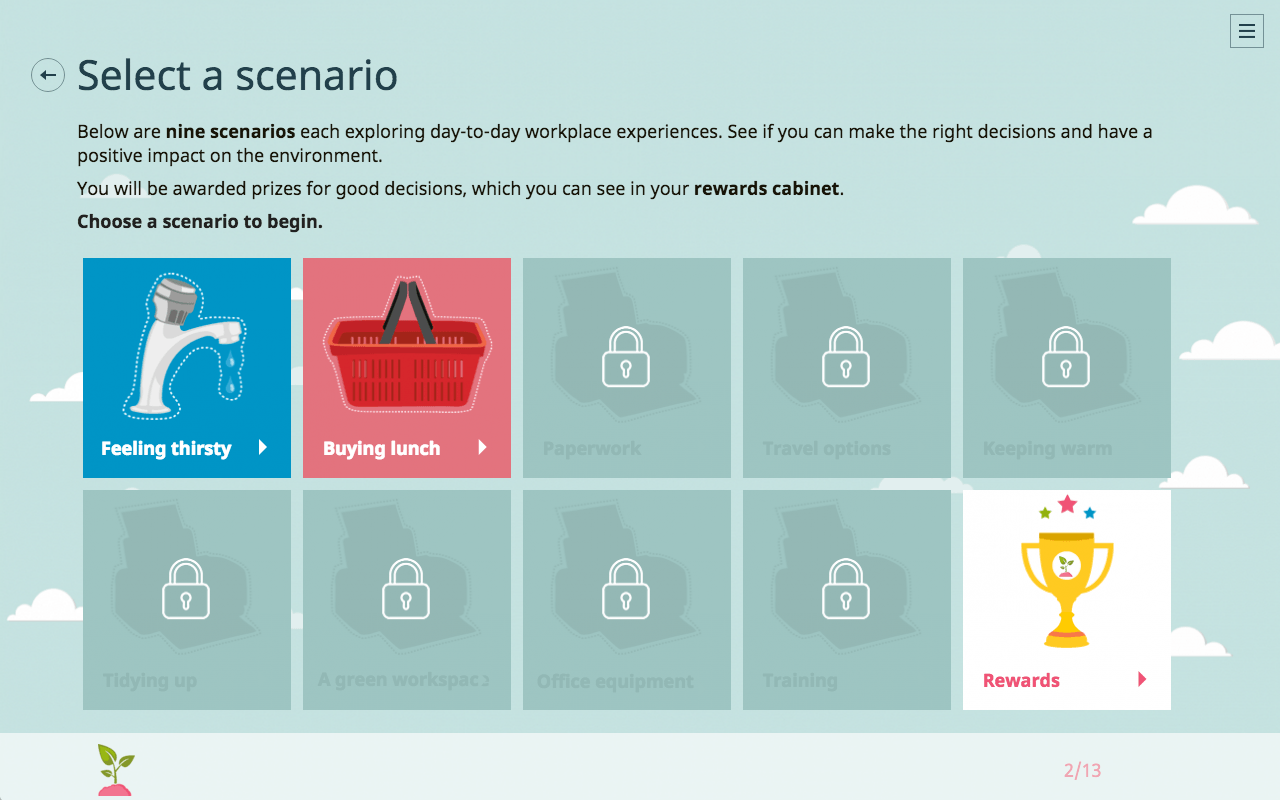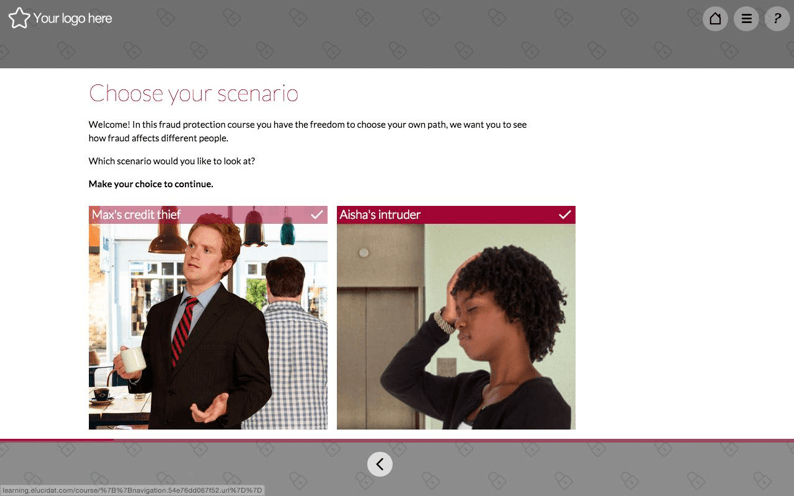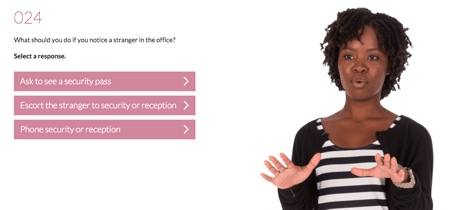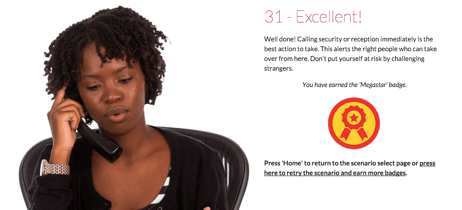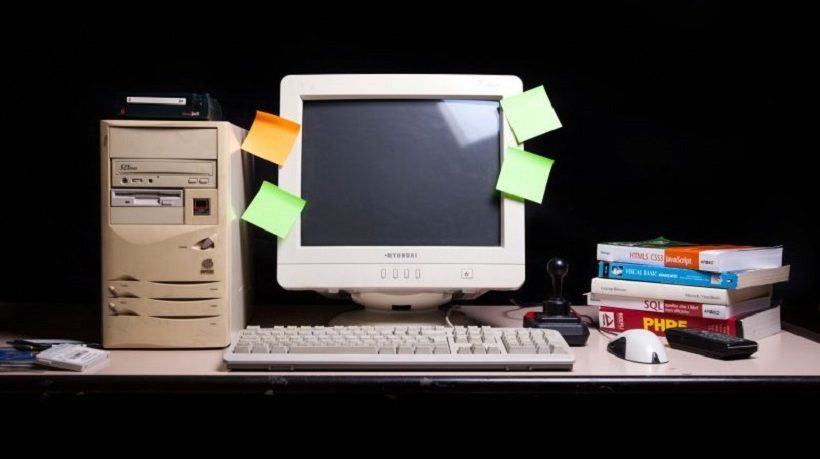How To Create Simple Branching Scenarios In Your Online Training With Elucidat
Branching scenarios tell a story and pose challenges in a real-world context that learners can understand and identify with. They are a great way for learners to practice their skills in realistic situations. Learners can test out different approaches in a low-risk setting when choosing how to respond to tough scenarios.
Let’s look at 7 ideas that can help you create simple branching scenarios in your online training.
1. Put the learner in control.
A great way to engage learners is to let them steer the program. Consider providing a series of scenarios so they can choose which one they want to do. This has an added bonus of appealing to a wide range of learners in one program.
Here’s an excellent example we made with Elucidat that puts the learner in control:
2. Use linked menus.
Elucidat makes it very easy to link a menu item to a scenario. Just select one of the “Menu” page types. These page types allow you to make a button, hotspot, or image box into a link. In the example below, we linked the cupcake image to page 3: “Cupcake kerfuffle.”
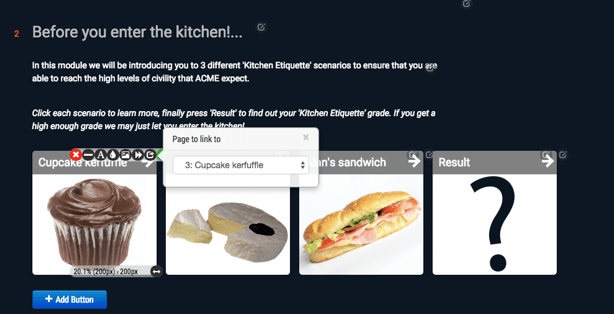
3. Use real-world contexts.
Give the training relevance. Consider the real-world contexts for specific topics and issues being addressed in the course. Your training should address real challenges in real situations that your learners are likely to face at work. Making mistakes is a great opportunity to give feedback to learners, so be certain to provide plenty of good advice and practical suggestions if they require a bit more support.
Some of the elements that help drive a good scenario include: Thought-provoking situational contexts with good use of characters, engaging video, and consequence-style branching.
Here’s another example we made with Elucidat that shows how to use real-world contexts:
4. Make it challenging.
Branching scenarios need to challenge the learner. By providing learners with decision-making contexts and a range of choices, they are given the chance to practice their knowledge and skills in a safe environment. The decision-making process becomes critical through the use of branching scenarios; depending on the choices learners make in the scenario, the outcome -or at least the path through the course- will alter and adapt.
Here’s an example of how to pose a challenge to learners:
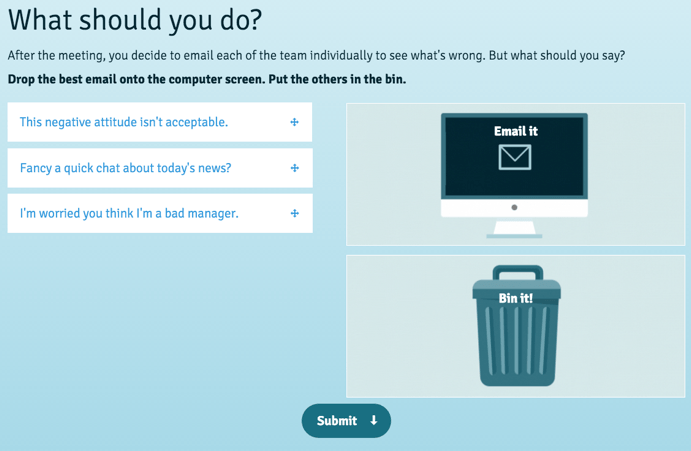
In another example we built with Elucidat, the Fraud Prevention course, the simple branching scenarios provide a framework for presenting the learner with a challenge and consequence-style feedback. The result of this is that it helps to raise their awareness of how the characters can become unwitting victims of fraud.
In this scenario, the learner is asked to consider what he or she would do when faced with a stranger entering the office:
The interaction is set up as a multiple choice question. But instead of having a “right” or “wrong” response when choosing an answer, each option is instead linked to another screen. The next screen advances the scenario in a way that relates to the answer given by the learner.
If the learner chooses “Phone security or reception” when they discover a stranger in the office, they get the following response from the program:
This approach of posing a challenge and giving immediate feedback is more effective than simply telling learners what they should do. It is simply more engaging and memorable.
Related: 5 ways to use gamification in online training (that can’t be done with traditional training)
5. Use linked pages.
Pages can be linked to one another with ease. Regardless of what route a learner takes in one scenario, you can always ensure they move seamlessly to the next section by linking to the end screen.
Here we have a screenshot showing how simple this process is in Elucidat. Just select the page you would like to link to and press "Save". Easy!
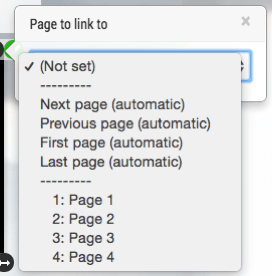
6. Start with a storyboard.
The starting point for any good branching scenario is a storyboard. Some people like to write storyboards through text or use software like PowerPoint. Others like to use the “Project View” in Elucidat to create a visual storyboard that showcases the different pathways learners can take.
Elucidat offers a simple way to structure an online training course so you can design the branching points to be provided.
In the example below, notice how the third page splits learners down two different pathways, and then how each pathway splinters and leads learners down even more branches.
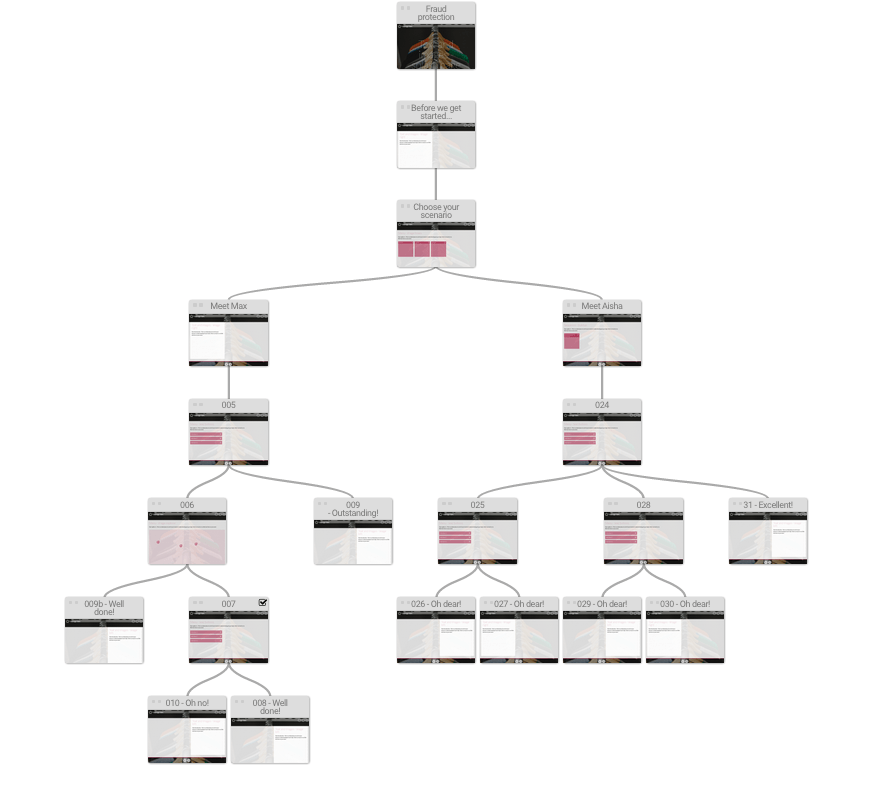
Related: Why storyboarding is important (4 reasons)
7. Provide extra support.
Instead of writing a course that simply tells your learner what good practice is, design courses that ask learners to respond to challenges and show where their responses lead. If they need a little extra support, you can build in “information” pages.
Below is an example of a hotspot screen. From this screen, learners can select each fruit and learn about the environmental impact of each before selecting which one they plan to have for lunch.
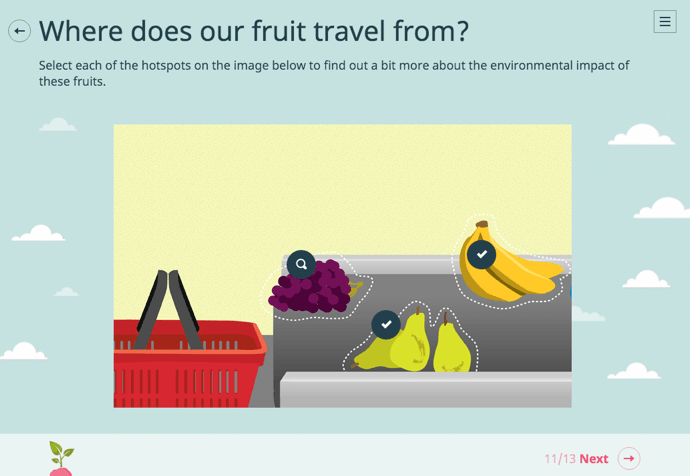
Final Thoughts
Branching scenarios are an effective way to engage learners through challenges that provide a framework to safely practice their skills and knowledge. When done well, scenarios guide learners deeper into problem-solving activities that can help change behavior and improve outcomes.
Creating branching scenarios for your online training doesn’t have to be a headache, provided you’ve selected the right tools. Use Elucidat’s simple authoring tool that empowers non-technical authors to design immersive learning experiences.
Keep reading:
- 5 killer examples of branching scenario eLearning
- How to create cutting edge scenario-based eLearning
- Why scenario-based eLearning is important (4 reasons)