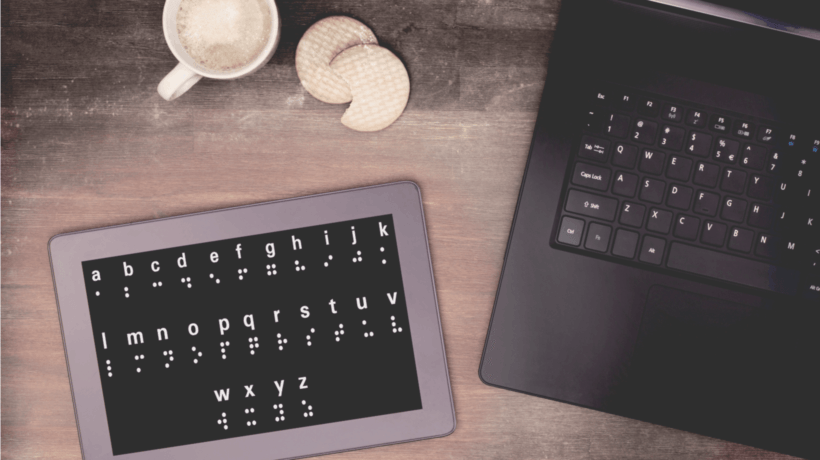Top 8 Features Of Captivate 2019: How To Create Immersive Learning Experiences
As an Instructional Designer and Chief Learning Strategist at EI Design, I am always on the lookout for new tools, technologies that can enhance our solution architecting and learning designs.
My team and I were part of the Beta evaluation phase of Captivate 2019, and our first impression was "WOW".
Captivate 2019 truly meets the mandate on several counts. It is a power-packed release and is a great addition to your repository of authoring tools that can craft engaging and immersive learning experiences.
Specifically, I see its potential in:
- Creating sticky learning experiences.
- Providing a higher engagement quotient.
- Ensuring better recall and retention.
- Impacting the ROI positively.
Much like its predecessor versions, Captivate 2019 can be used across varied corporate training needs ranging from:
- Induction and onboarding.
- Application simulations.
- Soft skills.
- Product training.
- Sales training.
- Compliance training.
Its core value of fully responsive mobile learning output has been enhanced further from Captivate 2017, and Captivate 2019 features a great range of new features. In this article, I will provide a walk-through of its top 8 features that include new features and some of the existing features that have been enhanced.
1. Virtual Reality (VR)
Virtual Reality is an engaging learning strategy and can make learning an immersive experience. Captivate 2019 supports Virtual Reality features that can be easily applied and do not require any coding skills. All you need to have is the 360 Panorama Images/Videos. A wide range of features are available to help you add interactivity to your 360 Panorama images or videos as summarized here:
- Hotspots.
- Images.
- Audio.
- Add Texts.
- Add True-False Questions.
- Add Multiple Choice Questions.
Highlights Of This Feature
The usage of Virtual Reality to create highly immersive learning experiences is on an increase, and it is finding an application beyond hazardous workspace or safety. This feature in Captivate 2019 is on the top of my list as it provides an intuitive and an easy-to-use approach. We are experimenting with this to uplift our induction and onboarding program.
2. Interactive Videos
Captivate 2019’s interactive video feature allows you to add interactions such as images, elaborating text, links, and quiz pop-ups on top of MP4 videos/YouTube videos. Some additional features that are available are as follows:
- Define the start and end time without cropping the videos.
- Add knowledge check screens.
- Add custom interactions.
- Adjust the background opacity.
Highlights Of This Feature
The usage of videos for learning is well established, but the focus has shifted to its next avatar—interactive video—that enables you to checkpoint the learner’s progress and add more engagement. What I like about this feature from Captivate 2019 is its flexibility to use YouTube videos as well. The ease with which you can create interactions is amazing.
3. Automatic Chroma-Key Effects
Captivate 2019 will help you to transform your videos by making their backgrounds transparent and replacing them in just a few clicks without the need for any green-screen technology. This can help you create very personalized videos by adding any custom backgrounds.
Highlights Of This Feature
This feature provides an easy way to make background changes and generate personalized videos in a short time.
4. Smart Video Recording
Captivate 2019 also helps you create studio-quality HD videos. You can simultaneously record your webcam and on-screen content with just a few clicks.
Highlights Of This Feature
This feature too brings in speed and further efficiencies in recording along with the on-screen content. This is particularly useful for Subject Matter Experts to create footage easily.
5. CSV Question Import Template
Captivate 2019 will help you load the assessment questions in the CSV format. During the storyboard development, the Instructional Designer can use the CSV format to create the questions and the developer can just upload them in Captivate 2019. This will reduce the manual effort for creating questions in Captivate 2019.
Highlights Of This Feature
This feature is not only a major time-saver but also cuts down the development time of assessments.
6. Live Device Preview
In a single click, you will be able to exactly see how your eLearning content will play out on different devices, and now, this feature is available in Captivate 2019. This can help reduce testing time and effort.
Highlights Of This Feature
This feature cuts down the time for testing and is equally useful as an agile approach to validate the User Experience across devices.
7. Fluid Boxes 2.0
Fluid Boxes is now more flexible and easier to handle. Along with the ability to resize Fluid Boxes on stage, you can also go to the Position inspector and enter the values in percentage or pixels. This updated version of Fluid Boxes reduces the manual effort for arranging elements on each device.
Highlights Of This Feature
This feature too is designed to optimize the time taken to create fully responsive designs. It provides a higher control to the developer, and it takes less time.
8. PowerPoint To Mobile Learning
You can transform static PowerPoint slides into mobile learning content that works seamlessly across all devices. Enhance the learning experience by adding interactive elements, assets, and quizzes.
Highlights Of This Feature
I think the ease of being able to convert PowerPoint slides to multi-device compatible is a great facet for some requirements that need rapid development. I would use this to create job aids (or Performance Support Tools).
I hope this article provides good pointers on how you can use Captivate 2019 to enhance your learning designs.
If you have any specific queries, do contact us or leave a comment below.
Read More: