Chroma Key Technology In eLearning - Integrating Live Streaming And Recorded Video Using Virtual Studio Video Sets
The use of video for training purposes is nothing new. Growing up in Southern California, I remember as a kid in elementary school watching video on how to do the “Duck and Cover” drill for earthquake response. Later on as an adult, I worked for the Department of Defense and was required to watch very cheesy videos on various topics such as Workplace Conflict and Fire Extinguisher Safety. Today, however, there is an explosion of interest in the use of training video in the eLearning environment. There are several reasons for this including: Lower cost barrier for entry. The cost barrier for acquiring the necessary hardware and software needed to produce very high quality video has decreased to the point to where it is affordable to virtually anyone that has a desire to create and edit video.
Increased internet bandwidth and smooth playback of HD quality video (that have allowed the rise of streaming video from websites on YouTube, Vimeo, and others) have made video creation, and more importantly, video delivery, available to a very broad audience. Finally, higher production values. The video technology that used to only be available to large studio houses and universities is now available to the average consumer. You no longer need a team of graphic artists, videographers, and Information Technology staff to create video that rivals what the big studios used to create. This last point is where the virtual studios and virtual sets come into play.
Using Chroma Key Technology In eLearning
Virtual studios and virtual sets rely on what is known as “Chroma Key” technology, aka the “Green Screen”. This is what the weatherman on your local TV station uses when he or she is standing in front of the weather map. This technology works by keying the green background in the video or selecting it using a software tool, and replacing it with another background image you can select, while the subject remains in the foreground, giving the effect that the person is standing somewhere he/she is not. These virtual sets are actually background templates that can simulate a variety of settings such as a newsroom, a lake or an office environment. They can also be static or animated graphics, and can be purchased individually or bundled in sets from various third-party vendors that specialize in creating Chroma key video sets. Alternatively, you can also create your own virtual sets using nothing more than your Smartphone.
The Pros And Cons To Using Video And Virtual Sets For Creating A Professional eLearning Video
Some of the pros include:
- Scenario-based learning engages the learner.
- Video eliminates the dreaded “Page-Turner” effect from a typical online training module, and helps the visual learner retain information better.
- Finally, video demonstrates very clearly and concisely, complex steps, policies, and procedures.
Some of the cons to using video in an eLearning environment include:
- It can be expensive, although this is relative.
- It can also be time consuming to create. It consumes bandwidth and storage resources.
- Finally, if you produce low quality video, it is very distracting and ineffective as a learning tool, because people are focused on the poor quality video and not the message of the video.
So, now that we know what a virtual set is and how they work, what are some of the compelling reasons to use one? For one, they are very cost-effective. Want to put your Subject Matter Expert delivering your training content while standing on the beach in Hawaii? Not a problem, for about $100, you can. These virtual sets are very flexible and utilize very high production values. In addition, many times when you purchase them from third parties, you get the PSD source files and, as such, they are customizable if you or someone on your staff is proficient with graphic tools like Photoshop.
Additionally, they are simple to set up and use, and usually only need one person to implement. Finally, there is that intangible “Cool Factor”.
Here is a screenshot from a virtual set I used for a Conflict Resolution training video:

There is a video from our local Chamber of Commerce playing on the flat screen, while the two co-workers are arguing and the Supervisor tries to resolve the conflict. The stock picture window JPEG was of a skyline in the original background and was changed to our State Capital. Screenshot by Author.
The Chroma Key effect, or otherwise known as compositing, goes back to the 1930’s with RKO Pictures. Back then, they were called “travelling mattes” or “wipes”. The first use of a true, Blue Screen Chroma Key was in the 1940 movie Thief of Bagdad. Here is the link to the clip on YouTube where the Genie is released from the magic lamp. It’s actually a very good blue screen effect, given that it was made almost 80 years ago:
Blue Screen Or Green Screen?
Older Chroma key technology used a blue screen because that worked best with film cameras. Additionally, the color blue was the furthest away from the skin tones on the color palette and it was easier to pull a good key. With today’s digital cameras, fluorescent green works best because the image sensors in the camera picks up green hues better than any other color. The camera’s image sensors actually mimic the human eye’s sensitivity to the color green.
The Importance Of Lighting
In real estate, the adage is “location, location, location”, However, with Chroma Keying, the adage is “Lighting, lighting, lighting”. The technique of “Pulling a Key” or applying the Chroma Key effect really hinges on the proper application of good lighting techniques, not only to the subject in the foreground, but also to the green screen in the background. You need a minimum of three studio lights to properly light up a green screen and get a good Chroma Key effect. Two lights, placed on each side of the Chroma Key background should be focused on the green screen itself at about a 45-degree angle. This is to eliminate shadows and achieve a consistent shade of green.
Here is an example of a typical Chroma Key lighting setup:
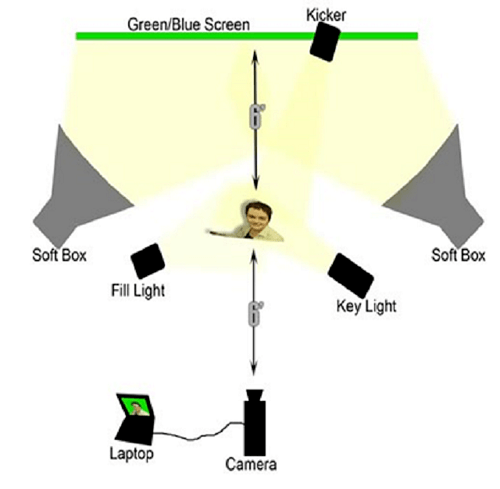
Image courtesy: Google images
Remember, when you select the background in post-production to apply the key, the software will be looking for a specific hue, and if there are shadows, the key may not be applied evenly over the entire Chroma key surface, negating the effect. The third light should be on the subject, and can be placed on either side of the subject. One light on the subject is the minimum, and you can certainly have additional lights on the subject, if needed. Also, be aware that if the subject is too close to the Chroma Key background, shadows will be more apparent. Ensure your subject is placed about 4-6 feet away from the Chroma Key background in order to eliminate these potential shadows. You are striving for is a smooth, even green color free of shadows, wrinkles, and other imperfections, with the Chroma Key background.
6 Common Mistakes In Implementing Chroma Key Technology
Even the best laid plans can go awry, and sometimes issues pop up when trying to implement a Chroma Key. Some of the more common mistakes and issues are:
- Green bleeds through.
This happens when the Chroma Key lights are too intense which gives the subject a green hue. Use a light meter to ensure the background lights are as bright as foreground lights. - Spill.
The subject too close to the screen and causes a green “halo” effect around the subject. - Holes in the Chroma Key.
Caused by “noise” in dark foreground areas. - Using green bedsheets or cloth sheets.
Sheets are not as tightly sewn together as Chroma Key cloth material is. This allows light to spill through them. Also, do not use green paint from the paint store; dedicated Chroma Key paint must be used. Regular green paint from your typical home improvement store does not have a true matte finish, so, it’s too shiny. - Motion blur.
Shoot at a higher shutter speed. - Moire pattern.
This is caused by busy patterns on the subject’s clothing. Have the subject wear flat, neutral colors. Ensure your subject selects proper attire for Chroma Keys. This means flat colors as far away from green on the color wheel as possible. These colors include: Reds, Pinks, Blues, and Purple. Also make sure they don’t wear reflective jewelry like belt buckles, necklaces, or earrings.
Tool You Can Use To Implement Chroma Key Technology In eLearning
There are several tools on the market that make it easy to implement Chroma Keys and virtual sets. Some of these range from the free to the fairly expensive and include Adobe Premiere Pro and After Effects, Avid Media Composer, Apple Final Cut Pro, Pinnacle, and iMovie. All of these tools create the Chroma Key effect in post-production. One tool that I use for the majority of my Chroma Keying is the NewTek TriCaster, which allows me to apply virtual sets and Chroma Keys live and in real time, which are then streamed live over a service like UStream or Livestream, can also be recorded, edited in Adobe Premiere Pro CC and placed on YouTube for later viewing, or embedded within a Lectora or Captivate online training module and placed on our Learning Management System for viewing, tracking, and completion compliance.
Final Word
Regardless of which tool you ultimately decide to use, applying Chroma Key effects is a simple, cost effective method to add visual impact to your training video. I have been using Chroma Keys and virtual sets to great effect for about five years, and they have added significantly to learner engagement, knowledge retention, and an increase in the quality and production values of the video programs we create in support of our health care professionals across the state.









