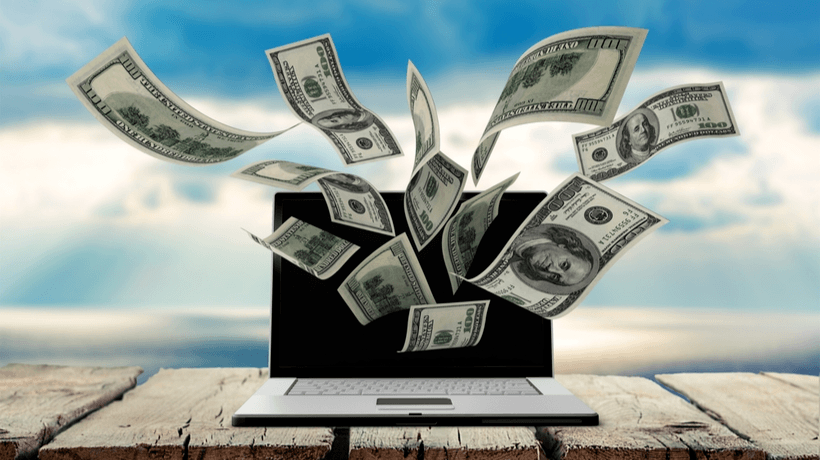What You Should Consider When Opting For A Freemium LMS
The term ‘freemium’ usually involves a slippery slope. If you don’t know what you’re getting into, that is. In essence, it’s free software that involves paid upgrades or add-ons. You can invest more money in the tool to enhance functionality or unlock certain aspects of the system. Many organizations choose freemium LMS solutions because of low up front costs. They’re able to gradually expand the tool to evolve with their needs and budget. But there are some things you should consider before signing up for freemium training software to keep your spending in-check.
7 Items To Add To Your Freemium LMS Checklist
1. Ease Of Use
Many freemium Learning Management Systems claim to be intuitive and user-friendly. However, that’s a matter of perspective. The ideal LMS should align with the skills and experience of your team. The interface must be familiar and involve a low learning curve. Otherwise, you’ll spend countless payroll hours on LMS acclimation. Even then, they may not be able to utilize all the features. If possible, sign up for a free trial or demo. Read reviews to see what others have to say about the ease of use.
2. Additional Fees
There are always hidden fees to consider, even if you sign up for paid LMS solutions. That said, freemium systems earn their suffix because there are strings attached. They aren’t free and you do need to factor in additional costs. Such as integrations, product upgrades, and add-ons. Some vendors even offer the basic system at no charge, but you must pay to unlock the full freemium training software. Think of it as an LMS taste test. You get a nibble and have to purchase the license to get the complete menu. It may be more cost-effective for some organizations to simply purchase a licensed LMS instead of freemium. Given that it already has additional functions you need at no extra cost.
3. Team Expertise
Freemium LMS platforms usually require more experience, unless you unlock the full product/features. So, evaluate your team’s level of expertise and talents. Do you have IT gurus on your staff who can ease the implementation process? Are they relatively inexperienced with Learning Management Systems and need one-on-one vendor assistance? Which features to do they require to get the job done and streamline the work process? Survey the team to gauge their expectations and find a free LMS that doesn’t disappoint. You can’t make everyone happy, but that doesn’t mean you shouldn’t try.
4. Support Services
That brings us to the next consideration on the freemium LMS list, which is the vendor support services. Do they give you a toll-free number to call in your hour of need? Or must you suffice with an online FAQ or knowledge base? Is there a user forum where you can find pointers? Furthermore, how does their support stack up? Ideally, the vendor should be knowledgeable about their product and what it offers your organization. For example, they can help you customize a package based on your online training needs. Also, check out the online forums and social media groups to ensure they’re still active. As you may need to rely on user support to get through setup challenges without going over budget.
5. Compatibility
The LMS may come with a low up-front price tag, but will that lead to compatibility issues later on? Your new freemium Learning Management System must mesh with your existing tools. Otherwise, you’ll have to pay for replacements or invest in another LMS and go through the entire vetting process again. Ask the vendor about the supported formats and data migration process beforehand. Another option is to find a tool that integrates with your current software via plug-ins or apps…
6. Integrations
Integrations are the icing on the freemium cake. They maximize functionality by allowing you to incorporate existing tools into the platform, such as CRM and authoring software that you already use in your organization. Use an online directory with integration filters to find a freemium LMS that plays nicely with your current toolbox. You can also ask the vendor about fees associated with this feature. As you may have to upgrade your pricing tier to access integrations and break down those compatibility hurdles.
7. Maintenance
Even freemium systems have maintenance costs you need to incorporate into your budget. First, there are sign up costs, such as training your team to use the tool and customization. Then there are ongoing maintenance fees, like developing new content and updating or upgrading the tool. Some expenses aren’t directly associated with LMS ownership, but still a crucial part of your online training strategy. Develop a realistic budget that includes ALL fees. You can even request a pricing overview from the vendor that includes expansion costs, licensing, etc. For example, the base software is free, but you have to pay a monthly fee for additional features or support options. In addition, consider all the time involved in the implementation process.
Conclusion
Freemium Learning Management Systems do come at a cost. Even if you don’t opt for any upgrades, there are still fees to consider, such as ongoing maintenance, support, and compatibility issues. At the end of the day, you may end up paying more for free LMS solutions. Thus, you need to consider all the costs associated with ownership and weigh your options. Reach out to vendors to verify the expenses involved and determine if the freemium product is your best bet. Or if you should think about feature-rich SaaS LMS solutions that involve a monthly fee.