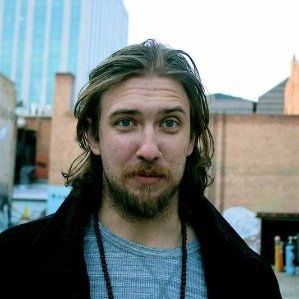7 Ways For Using Google Glass In eLearning
As eLearning professionals, it's essential to keep up-to-date with the latest tools and technologies, even with those that may not be specifically intended for the world of eLearning. In this post I'll offer insight into the role that Google Glass might play in the future of online learning by delving into many uses of Google Glass in eLearning.
Today, eLearning professionals have access to a wide range of new wearable technologies. Each year brings bigger and better tools that give us the power to make learning experiences even more effective and meaningful for your audience.
Google Glass is one such tool: in this guide, I'll walk you through its many eLearning applications of today and tomorrow.
- Developing truly interactive and immersive scenarios and simulations.
Google Glass takes simulations and eLearning scenarios to a whole new level. Learners will have the ability to participate in tasks, real world situations, and on-the-job processes from a first person point of view. For example, if a corporate learner needs to know how to carry out a sales transaction using the company's new POS system, a Google Glass-based scenario can put them in the shoes of a cashier so that they are able to operate a virtual register and interact with a virtual customer, as if they were really on the sales floor. This also helps learners to better understand the real world consequences of their decisions and actions, given that they can see, first hand, how every choice leads to a benefit or risk. - Improved learner knowledge assessments.
Google Glass in eLearning isn't a one-way learning street: in fact, instructors and facilitators can monitor their learners’ performance via live feeds. The instructor can step into the shoes of the learner using Google Glass, and make their own assessment regarding the course or training themselves: being able to see everything from the learner's perspective, it’s easier to understand learning behaviors and give immediate feedback. - Quick and convenient supplemental information.
Google Glass features a “heads up display” (often known as the HUD), which can give learners the chance to access supplemental resources, even while they engaging in learning activities. For example, during a lecture or online scenario, a learner can go online and seek out information that can help them better understand the topic or make more informed decisions. If they are delving into a complicated task or process, they can look for a step-by-step guide that offers them the opportunity to boost their performance and more effectively absorb and retain knowledge for later use. Essentially, it provides learners with the power to expand their education on their own terms. - Taking mobile learning to the next level.
Google Glass in eLearning offers your learners the ability to access information on-the-go, hands-free, so that they can develop their skills and access a wealth of knowledge on the spot. No longer will they have to use their smartphones or tablets to access courses, as they can simply switch on their Google wearable gadgets and immediately become active participants in the learning experience, listen to lectures while sitting in traffic, or engage in scenarios on the commute to work. The possibilities are virtually limitless. - Developing detailed first-person tutorials.
Imagine the benefit to your learners from looking through the eyes of a trained professional or experienced instructor in their niche, who can give them a deeper understanding of how to perform a specific process. Google Glass can give your audience the opportunity to learn from the pros by viewing a first-person tutorial. Instructors and facilitators (or subject matter experts, for that matter) can put on the Google Glass device and record what they are doing by simply telling the gadget to record a video, as it is handsfree. The videos and pictures that have been captured by the pro can be uploaded to an app that has been designed for your course, which can serve as an in-depth tutorial or walkthrough that your learners can view anytime, anywhere. In essence, your online learners get a unique perspective that they can use to expand their comprehension of a task or on-the-job process. - On-demand learning, whenever you need it, discreetly.
Learners can have access to information and online resources when and where they need it the most. Best of all, they can do so discreetly, without customers or clients even knowing that they are venturing online or accessing a training course. They can remain focused and engaged with what they are doing, which means that it's an ideal tool for working environments. For example, if a sales associate needs to know more about a particular product that your organization now offers, they can simply access that module in the training program and get the data they need to close the deal. - Safe learning in hazardous situations.
Google Glass in eLearning can add a level of safety, in certain cases. For instance, if an employee needs to know how to carry out a complicated or potentially hazardous task, such as disposing of chemicals, they can access the information and resources they need to know about how to effectively remove the toxins, what safety equipment is needed, how to avoid injury, etc. The employee can stay fully focused on the task at hand, while still learning all they need to know about the process.
It's clear that Google Glass may play an all-important role in the future of eLearning. Not only can it offer eLearning professionals the power to create more immersive and engaging eLearning experiences, but it gives learners the opportunity to access resources and courses on demand, making it a truly remarkable learning tool.
If you'd like to learn about upcoming trends for the eLearning industry, the article Top 8 eLearning and EdTech Trends for 2015 features the top eLearning and EdTech trends for 2015 that you should know about.