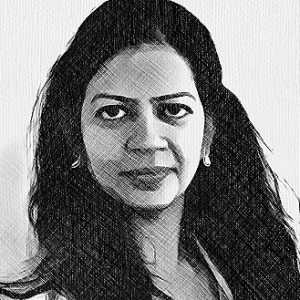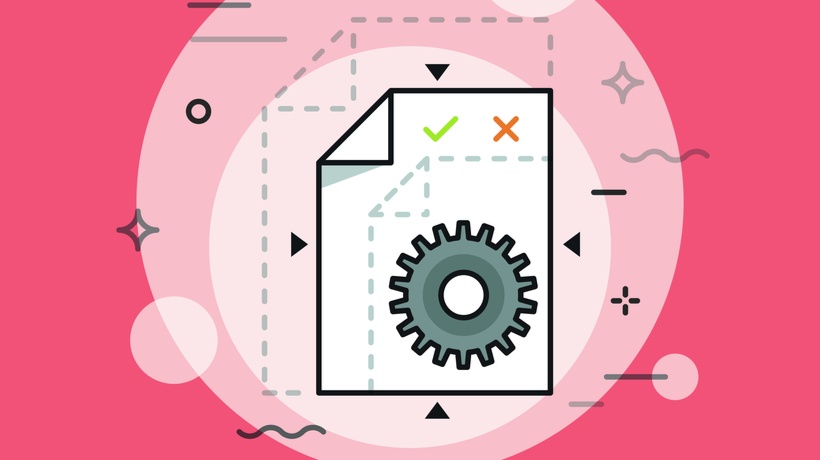Migrating From Google Learning Tools To A New LMS
It’s a little-known fact that when your training department is just starting out, especially at a small to medium-sized company, that buying a Learning Management System (LMS) may be a prohibitive expense. Many times, fledgling departments will utilize cloud platforms and jury-rig them to fit training needs. If your company uses Google, then you may be utilizing a shared drive including Google sites, forms, and sheets. Additionally, you may have taken a page out of the K-12 book and employed the use of Google Classroom. (If you are using the Google suite of applications and have not leveraged Google Classroom, then it’s high time you did.) All of these cloud-based tools can be used to develop a robust successful training program.
So, how do you successfully migrate your training program from Google to a new LMS? Slowly, methodically, and with measured expectations.
1. Slowly
It took time to build your program out in Google. To expect a fast changeover from Google to an LMS is just not realistic. Expect the changeover to take between 1.5 to 2 years, with most programs edging toward the latter number.
Buy-in from departments that are used to the training program formatted in Google may need some time to adjust. Expect push back from stakeholders and be patient with answering their questions and fielding their concerns. Simply switching off permissions in Google and enrolling your learners in the LMS will be confusing and overwhelming. If the changeover takes 2 years, expect the rollout to your learners to take approximately 6 to 9 months.
For quite some time many legacy employees, both learners and trainers, will think in Google-to-LMS terms, so write the job aids, step-by-step instructions, and any internal manuals with some overlap and analogous wording. Subsequent editions of these documents can phase the analogies out, thus helping to ease confusion until everyone in the company is fluent in the new LMS language.
2. Methodically
Plot out the migration timeline. Make sure to chart progress, sticking points, and estimated time to resolution. Keep a master schedule and make sure everyone on the content team is tracking and sharing their progress.
Plan tutorials for your learners and organizational leadership where you teach them about the functions and features present in the new LMS. Well-planned-out remote instructor-led tutorials go hand in hand with a slow changeover. Chart progress of acclimation and consider a phased rollout where different departments and groups make the switch before other groups.
Don’t forget to plan how your team will roll the new LMS out to the rest of the training department. Just as a lawyer who represents himself has a fool for a client, and doctors make the worst patients, trainers can be the most difficult students. Develop train-the-trainer tutorials specifically for members of the training department. Chart attendance and follow up to see how often trainers are logging into the new LMS to practice using the new system.
During train-the-trainer tutorials rein in the trainers’ questions to first learning how the new LMS works. Many times, trainers and training managers want to ask “What if?” questions before understanding the basic functions the system has to offer. While this interest in learning about the upper limits of the new LMS’s functionality is commendable, it can derail the tutorial.
In addition to remote instructor-led tutorials, record tutorials that may be watched and re-watched. Making short tutorial videos on specific LMS functions, rather than one long tutorial, will also help learners maximize their time so they may learn in the flow of work.
3. With Measured Expectations
Not everything will migrate seamlessly, some functions found in Google Classroom will not be available on your new LMS. Usually, however, there will be other features that make up for this deficit.
Within the training department, some trainers and training managers (many of whom were not directly involved with the selection of the new LMS and migration from Google) may have unmet expectations. Just as too many “What if?” questions asked during train-the-trainer tutorials are unproductive because the trainer didn’t know the basics, these unmet expectations often lead to trainers balking at the system and being reluctant to move from the system they know. While we may understand some reluctance, it needs to be with the expectation that all members of the training department are practiced in using the new LMS by X date.
Even after the migration is complete, permissions to Google tools are shut off, and your trainers and learners are thinking in LMS terms rather than Google-to-LMS, don’t delete your old program. Think of the training infrastructure you built in Google as a foundation. The new structure you are building can’t stand without the foundation.
If a foundational analogy doesn’t help, try thinking of the program you built in Google as your backup system. If for any reason you have to stop using the LMS, then you could reactivate permissions in Google tools. You may not have everything up to date, but you can always build out new content and resources faster if you have a framework already in place.
Finally, if the LMS is managed well, then the LMS company you choose should be refining existing features and developing new ones. Keep your tutorials and job aids up to date so that everyone from the trainer to the learner is given the best possible chance to maximize the new LMS functionality.