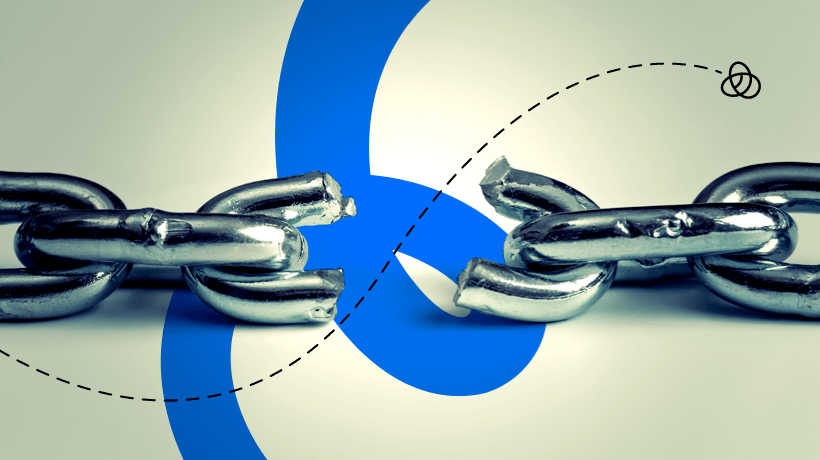How Can Broken Links Harm Your SEO Performance?
Looking for something online is often an exciting process. However, on the internet, the excitement can turn into frustration immediately. That is because of unexpected errors during their browsing journey. This is where broken links come into play.
Broken backlinks can affect the SEO performance of your eLearning business. Therefore, you should be aware of these red flags before it is too late.
So, take a deep breath and let's dive into dead links and their effects on SEO as presented in the following article.
What Are Broken Links?
Broken links are the links that lead the user to an error page stating that the page is missing. Hence, they are not operating as links anymore, often because either the page is deleted or there is a typo in the link.
There are two types of dead links: internal and external. The definitions of these types are similar to backlinks. Internal links lead traffic to another page on your site, while external lead to another website.
However, they both lead to the same error page. To clarify, a broken link example leads to messages like "the link you followed may be broken, or the page may have been removed." These are 404 error messages that can cause disappointment and frustration.
How Can Dead Links Affect Your SEO Performance?
Broken links can affect the SEO performance of a business in multiple ways. The most important among them are user experience, authority, revenue, and Google rankings.
Just picture yourself as a customer. You search all excited to buy a product online. After a while, you land on an interesting website that offers the product. Everything seems good until you reach a 404 error message of a missing page.
Would you stay on this website? Would you even consider coming back in the future? Probably not.
After reading the example above, you might have understood that broken links affect the following.
User Experience
Users arrive at your website expecting to find what they are looking for. If they reach a dead end, they will probably just move to your competitor's website hoping for better results.
That is how dead links affect user experience. They cause disappointment and frustration while reducing trust towards a business.
Authority And Revenue
The traffic coming to your site is your potential customers. Hence, your revenue depends on the user experience of your traffic. If users have a hard time exploring your website, then the chances of them becoming customers are minimized.
In SEO terms, broken links increase the bounce rate while reducing trust towards your business. The combination of these two eventually reduces revenue.
Google Rankings
If users are having a bad time exploring your website, then crawlers will too. Google uses its crawlers to explore, analyze and rank websites. The more difficult is for Google to understand your website, the worse it will be for your rankings. Therefore, you will want to remove dead links from Google if you want to protect your rankings.
How To Find And Fix Broken Links
Links work as a map for your website connecting one page to another. To see the dead-end of broken links, you have to explore the website as a user would. However, as the owner of the website, it is not always easy to check for broken links on your website immediately. Usually, it requires a process and a web crawler.
Are you familiar with SEO tools? Another way to successfully find broken backlinks is by leveraging a link building report. With the insights you can get by doing thorough broken link research, you can uncover links you have lost and then see the related pages to check whether they are broken or not.
If you're a novice in SEO, no worries as you can always outsource. In this way, you can save time and resources while having a complete analysis of your link-related efforts at hand.
Join our email list if you wish to receive even more insightful articles and resources like this.
Internal Broken Links
Fixing internal broken links does not require a lot of effort. Since you have full authority over your links, you can make the appropriate changes or remove the link completely. The four following steps will explain how to fix broken internal links.
- Update the content on the page
Not all of your pages have equal contributions to the overall SEO performance. Some contain lots of content and links. If one of these important pages is broken, it is more beneficial to make the effort to refresh them. Fixing these broken pages will keep your internal links active and not let competitors use them for broken link building.
- Check for typos
A famous quote rightly says "time is money." However, in some scenarios, time can cost money as well. When adding the links on your pages, you have to be extra careful of potential typos. If there is a typo in the link, then it will direct the user to an error page and cause confusion.
To fix this effortless issue, simply check the broken links on your website and see if there is any typo you made and correct it.
- Redirect
We all know how valuable content and links are. Losing a whole page due to a bad link can affect rankings. Therefore, in the case that a content-filled page is broken, it is wiser to use a redirect.
This method is preferable when the broken page contains valuable links that better not be lost. To define, you can redirect the visitors by using 301 redirects to the proper page. In this way, you fix the issue of the bad link without losing the links of the page.
- Delete the link
There might be cases that the broken pages are just too outdated and never contributed that much to the overall performance. In this particular case, the page does not contain much content and links, so it is not worth the effort to update them. Therefore, you can simply delete the link and remove the issue completely.
External Broken Links
Fixing external links is more tricky than its counterpart. Unlike internal links, you do not have full authority over external links. Additionally, it is harder to spot them since these removed pages are not on your website.
There are two ways of fixing dead external links.
- Replace with a valid link
Having a broken external link in your content can cause headaches. Especially if that content is important to your niche. In this case, you might consider replacing it with a valid link either from the same website that had the broken one or another similar website.
In case you want to keep the same website you were linking to, you need to contact the website owner. Hence, you can simply reach out with an email informing them about their broken link. Then you can ask them to fix their page and make the backlink live again.
If you cannot reach the website owner or they are not willing to fix the page, you can consider doing blogger outreach to replace it. This method requires a search for similar content with which you can substitute the broken link. A strategic link building approach can enhance this process.
Actually, it is one of the most effective ways of getting quality backlinks for your website.
By proceeding with backlink building, you will uncover link opportunities to substitute the dead links with valid ones.
That said, implementing link building strategies can help you increase your domain rating and, hence, your rankings as well.
- Remove the link completely
Removing the dead link entirely is always a choice if the above-mentioned methods fail. Since you already know by now that broken backlinks affect your rankings, it is better to not have a link at all than to have a dead link on your page.
Extra Tip: Broken Link Building
Even though we stated in this article that broken links are an issue, they can be an opportunity as well. That is if the dead link is on another website similar to yours. In this case, you can outreach on these websites and offer your link and a substitute to their broken ones.
That said, you can find broken links of others, create relative content, and offer it as a solution to their problem. Consequently, you will gain valuable backlinks from quality websites to increase your SEO performance.
A solid broken link building strategy is vital to uncover such opportunities.
Why not get a link building sample and gain insights on link opportunities in your industry?
Conclusion
The internet is not always a utopian place that provides you with all the answers you want. Dead links tend to remind us of that. To recap, broken links are the red flags you should be aware of if you are running a website. They direct the users and Google to an error 404 page, leading to confusion. Some of the most valuable areas they affect are user experience, authority, revenue, and Google rankings. Fixing them can be either hard or easy, depending on the type of links. If the broken link is internal, then it is easier to fix since you have full authority over it. In contrast, external dead links require more effort since you do not have authority over them. Then, you need to reach out to other websites to fix them or start searching for a new valid link.
In case you're struggling to solve your broken link issues or don't have the time to find broken link opportunities to link to, there is always a remedy called link building report. With a link building report, you can get valuable insights on the current state of your links, uncover link building opportunities and increase your overall SEO performance. In any case, broken links are alarming and you should avoid or fix them if you want to be successful in your SEO initiatives.