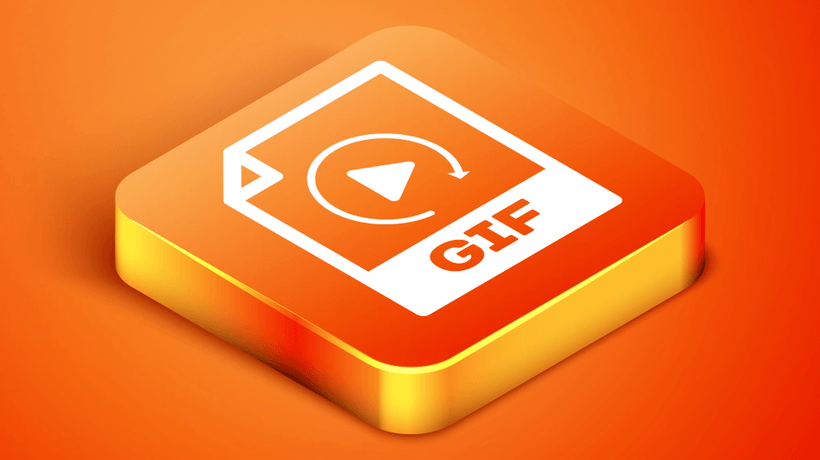Using GIFS To Teach And Boost Engagement
As Instructional Designers, we’re always looking for new ways to take our eLearning courses to the next level. Whether it’s through animation, visuals, audio, or gamification, the end goal is always to boost engagement and smash those learning goals. We all know the advantages of using multimedia in our eLearning projects, but there are also a few drawbacks. Not only are videos time-consuming to make, they sometimes aren’t the optimal way to teach a skill. When learners are trying to learn a technical process, for example, it can be a bit clunky to have to keep replaying the video and skipping to the step they’re trying to master. This is where GIFs come in. What’s a GIF? GIFs are a series of images that make up a soundless video. GIFs loop automatically, so they will play over and over again without the learner having to do anything.
How Can GIFs Be Used In eLearning And Why?
When used creatively, GIFs offer Instructional Designers another mode to engage and teach learners. They can also be a lot less time-consuming than creating videos or other multimedia assets since they don’t require audio and are generally very short. Let’s break it down into two sections: engagement and teaching.
GIFs For Engagement
GIFs are great for boosting engagement in your eLearning courses. When used correctly, research shows that learners engage exceptionally well with animation. So what are the top 5 golden rules to bear in mind when using GIFs to increase engagement?
- Using GIFs to create animated page headers or images can work wonders to bring a dry topic to life for your learners, as well as adding context to the page. Why not add an animated GIF to give learners a taste of what’s to come in this section of their eLearning course, for example, if a page in your course focuses on credit card payment policies, having a GIF of a credit card swiping will help to set the scene.
- Create an avatar GIF to narrate and guide your learners through their course. Remember, this avatar acts as a tour guide, gently guiding learners through the training and highlighting points of interest.
- Take your avatar a step further and create different GIFs of your avatar to show learners their progress throughout the course. Don’t underestimate the benefits of having a fun GIF pop up to let your learner know that they’re halfway through their course, that they have reached an important section, or that a quiz is coming up.
- Add a new dimension to your hotspot images by including some animated GIF elements. Not only does it make for a more engaging and interactive exercise for learners, but it can also help to prompt learners to retain important information. For example, if you have a hotspot image that highlights health and safety dangers in the office, animating somebody tripping over a cable is much more likely to stick in your learners’ minds.
- Due to their small file size, GIFs can be a great way to include multimedia to your micro-course without adding too much weight. They can also be repurposed and shared as part of your comms strategy on platforms such as Slack or Workplace.
So as you can see, GIFs offer Instructional Designers a relatively quick and easy way to add an interactive element to their project. Don’t forget, GIFs should be used sparingly to add value to your content. They should make sense and have context so that they increase understanding rather than distract or confuse learners. When in doubt, leave it out.
GIFs For Teaching
Aside from adding a touch of fun and interest to your eLearning, GIFs can actually be a great tool for teaching. Here are a few ways that GIFs can add value to the learning experience:
- Show short processes
If the learning objective of your training is to teach a short technical process such as how to change a machine part, a GIF could be just the answer. The learner can watch the process over and over without having to press play or skip to the part they need. Of course, this only really works for short processes or specific steps that may require a certain knack. Imagine trying to explain to someone how to parallel park, for example, a simple GIF could be the perfect way to show this short, but tricky process. - Review technical steps
GIFs can be a fantastic way to review specific steps in a process, especially if those steps require physical actions. Let’s imagine that you’re creating an eLearning training for hairdressers on how to mix a color. A great way to review those steps is by creating a short GIF that hairdressers can follow in real-time. - Share instructions and guidelines
Many Instructional Designers create guidelines or instructions for learners who are beginning a course to give some context on how certain interactions work, what specific activities mean, and how to download additional resources. GIFs can offer a simplified short and sweet solution to creating a long document of instructions. There are lots of situations where a GIF might be the most effective method, for example, to explain to learners how a drag-and-drop exercise works or to show learners how they can find activity sheets.
Key Takeaways
Contrary to popular belief, GIFs aren’t just for social media. When used well, they can add real impact and value to your eLearning training. As an Instructional Designer, it’s always great to add a new tool to your belt and have another option for presenting information in your courses. Assess your content and choose the multimedia option that will best achieve the learning objective, and don’t forget the golden rules; use GIFs sparingly, with context, and to add value to your training.