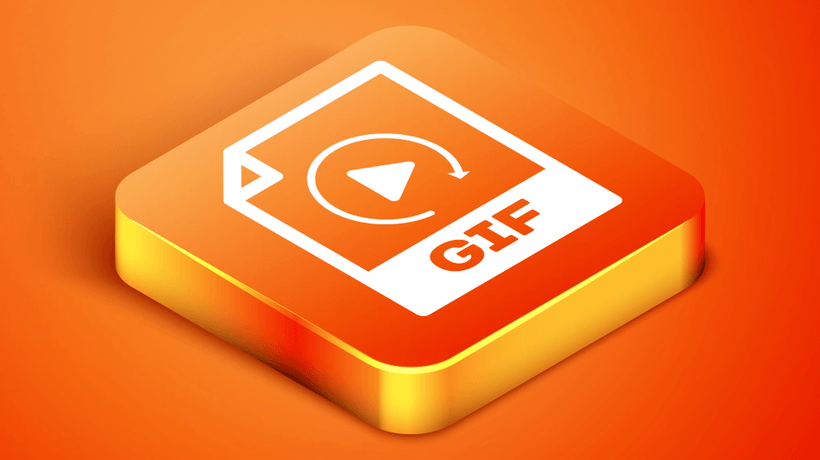Animated GIFS In eLearning: What, Why, How
GIF stands for Graphic Interface Format; basically, this means GIFs are image files that include a form of animation. When GIFs first began, they were very basic with only alternating frames; now GIFs have evolved to include more high-quality detailed animation.
GIFs are nothing new (they celebrated their 30th anniversary this year), but their use is more popular than ever. Learners experience GIFs on a daily basis from sites such as Buzzfeed, Reddit, Imgur, and other social media sites.
When Flash/Animate became phased out within the eLearning community, it left a hole within eLearning courses. Where once before it was easy to create interactive and engaging animations, now developers were left to make use of the tools that the eLearning authoring tool could provide or retrain in software such as After Effects to create new video-based animation. GIFs provide a great middle ground between using only static images and going full out video animation (or HTML/CSS animation).
Why Should You Use GIFs In eLearning Courses?
- They're easy to consume.
According to Twitter, in 2015 over 100 million GIFs were shared between people (with users twice as likely to reshare a GIF over a static image). - GIFs are not only appealing but also effective in helping to enhance the content.
Research has found that people only remember 20% of the text they read without visuals, which enforces the idea of how visual power is more important than ever before when designing eLearning content. - They're better than images but cheaper than video.
There's no need to hire animators or resend your designers on retraining courses in video animation. Depending on your budget and skill set, there is a wide range of cheap options to start developing GIFs. - They're part of the learners' everyday culture.
GIFs are embedded into our internet culture and will continue to be so, as sites such as Reddit and Imgur continue to grow. Including them in your eLearning courses helps create a familiarity and, in turn, increase engagement. - They're mobile friendly!
As GIFs only last a few seconds, their file size is significantly smaller than the average video and, therefore, fast to stream onto mobile devices. - GIFs can be embedded into any of the major eLearning authoring tools.
- They help to tell a story.
Storytelling can be a very effective method of increasing learners' retention of text. GIFs can help build a relationship between the learner and the content, and form the ideal middle ground between an image and a video. - There are is an abundance of GIFs on the internet that you can place into your eLearning.
But take note of any copyright issues before using a GIF.
How Can You Create Your Own Animated GIF?
There are a couple of ways to make an animated GIF depending on your skill set or how much time you want to dedicate to creating a one. The most common way is using Adobe Photoshop - this allows you to create frame-based GIFs that allow you to create intricate animations and export them into a web-based format to suit your requirements (i.e. if your learners are on a poor internet connection, you can use a lower quality setting to compress your GIF). Here's a short tutorial that will show you how to create a simple GIF.
To help you get started, you can also download GIF/animation based sequences from sites such as Shutterstock or iStock. Below is an example of a GIF I created using a Shutterstock sequence imported into Photoshop and exported as a GIF.

Credit: Katy Williams
There are also several other websites/APPs that will allow you to create a GIF easily, such as GIPHY's GIF Maker App, GIFMaker, and Make A GIF
Where Can You Find GIFs To Insert Into A Course?
A quick Google search will take you to an abundance of online places to download GIFs but it is definitely worth looking at the following sites:
- GIPHY is the most popular search engine for GIFs and allows you to search an extensive catalog or browse by categories.
- Tenor is another site that specializes in GIFs and, like GIPHY, allows you to search though their catalog.
- Imgur is a site used to share images; if you search for GIFs you will find a selection of GIFs that you can download.
Final Words
As with all animation, it is important that it doesn't distract from the content. It can be tempting to go overboard and insert a GIF into every page of your eLearning course; however, this can become distracting for the learner and cause them to disengage from the course. Also, as with all imagery, make sure the GIFs are relevant to the content to ensure they help enhance the content rather than distract.
And finally, GIF or JIF?
According to Tereza Litsa,
There is a debate regarding GIF’s pronunciation and whether we should use a soft “G” (as in “gin”) or a hard “G” (as in “graphics”).
Despite the majority’s tendency to pronounce it with the second option, Steve Wilhite, GIF’s creator has clarified that the correct pronunciation is with a soft “G”, with the idea of the name coming from the American peanut butter brand Jif.