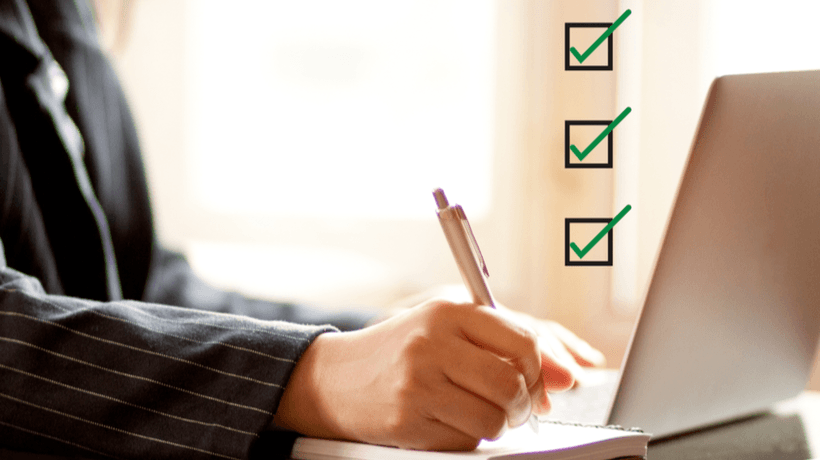Train Employees Well With These LMS Features
What makes a good Learning Management System (LMS)? With so many options available today, it’s easy to get overwhelmed trying to find the best LMS. Every organization and course has different needs, but there are a few features that are always helpful in a good LMS platform. What are the most important features to look for?
Must-Have LMS Platform Features For Employee Training
1. Simple, Clear User Interface
Arguably the most important feature of any Learning Management System is a simple, functional User Interface (UI). The success of any digital learning platform depends on how well it can engage learners. If the UI is clunky, difficult to navigate, or simply confusing, it will hinder adoption and enthusiasm. A good LMS should have an interface that’s easy to navigate, preferably with accessibility features included [1]. The text and fonts used throughout the website should be clear and easy to read, even for those with vision difficulties. Features like descriptive audio are also helpful for improving site accessibility.
There should be a clear layout across the platform. For instance, users should be easily able to find their account settings and active courses. The same thing applies to the administrator and educator side of the LMS. Courses should be straightforward to set up, and key systems like grading, progress monitoring, and class management should run smoothly.
2. Streamlined Course Management
The core purpose of any LMS is to provide a hub for building and running courses. Course management should be well-optimized and easy to navigate. If an instructor has to spend ten minutes going through nested menus just to add a new student to their course, the system needs more work.
Basic tasks like creating assignments, recording grades, and viewing student rosters should run smoothly in the LMS. The overall performance of the teacher side of the UI should make the instructor’s job easier, not more complicated. It’s especially helpful if the developer has tutorial guides and videos available to help instructors get started.
3. Monitoring And Analytics
No LMS platform is complete without effective monitoring and analytics tools. These features allow instructors to track learners’ progress and identify ways to improve courses. Evaluation tools can include reflection from course designers or analysis of performance metrics from the entire course [2]. Whatever evaluation method is used, a good LMS should have features that simplify course evaluation, both during and after.
For instance, trainees for an onboarding program might have a diagnostic test to complete on the first day of training. The LMS might have a test analytics feature that allows instructors to see the most commonly missed questions on the diagnostic test. This feature indicates the topics that need the most attention in onboarding and training.
4. Options For Task Automation
Automation is a big help for instructors, especially when they’re managing courses with dozens of trainees enrolled. The best LMS platforms have options for task automation built in to simplify course management and reduce instructors’ workloads. This is often done using AI and machine learning tools. For example, with a large class size, it may take instructors a long time to notice a student is falling behind. Machine learning algorithms can autonomously recognize performance fluctuations that indicate a student is in need of help.
AI and machine learning can also be used to automate course data analysis, extracting valuable insights for instructors in a matter of minutes. Even everyday task automation is helpful. For instance, instructors should be able to set up learning pathways that automatically sort a student into the next course once they finish a prerequisite course. Automated grading for simple tests and quizzes is another must-have.
5. Compliant With Privacy And Security Regulations
Software regulations are vital to ensure that apps respect everyone’s privacy and don’t endanger online security. A reputable LMS will be compliant with relevant privacy and security regulations, such as GDPR in Europe or IS0 27001 standards [3]. The LMS developer should be able to provide documentation that proves they have a certain certification or are verified compliant with a certain regulation.
Beyond regulations and standards, LMS platforms should offer a degree of privacy and security options for users. For instance, if the developer is collecting cookies or other data, learners should be able to request that their data is only shared with their instructors or employers.
6. Gamification Features
Gamification has steadily gained popularity over the past several years in schools and corporate settings alike. Borrowing features from video games and applying them to education has proven extremely effective in engaging students and boosting enthusiasm. Today’s top LMS platforms will include gamification features—or options to integrate with popular gamification platforms.
Gamification uses game mechanics features like experience points and achievements to motivate students to learn. Interactivity is a key element of gamification. For instance, trainees in a course might be able to see a leadership board showing the trainees who have completed the most training modules in the past month. Experience points and progress bars keep students motivated to earn achievements and rewards.
7. Easy Integration With Other Apps
Finally, every good LMS should be able to work well with other apps, particularly those commonly used in education. A wide array of well-functioning app integrations shows that an LMS developer took the time to understand instructors’ needs. In addition to support for related apps, LMS platforms should offer support for many different file formats students and instructors might want to use, like Word documents, slide presentations, spreadsheets, PDFs, and more. Smooth integration for different file formats simplifies the process for instructors and students to upload supplemental materials during a course.
Choosing The Perfect Learning Management System
There are many options on the market today for Learning Management Systems, so it’s important to know what to look for when choosing the right one. The best LMS platforms available today are approachable and easy to use for instructors and students alike, with features that simplify and enhance learning.
References:
[1] How Do You Know If Your User Interface Is Good?
[3] What is GDPR, the EU’s new data protection law?
Editor's Note: Check out our directory to find, choose and compare eLearning Industry's Top LMS Software.