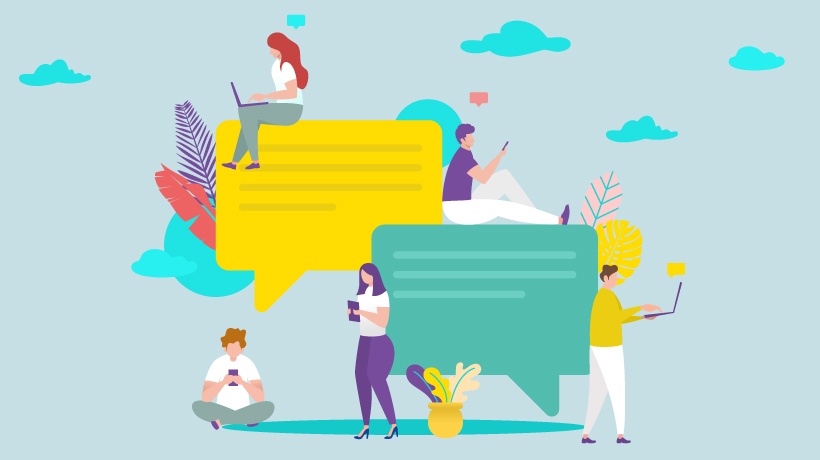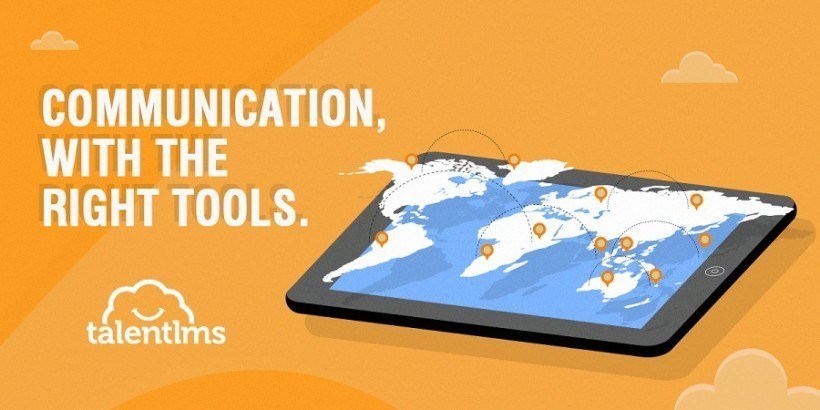Enable Knowledge Sharing With The LMS Discussions Feature
Your employees have assets of their own. From unique skills and past experiences to hidden expertise in the field. But how do you encourage them to open up and spread their know-how among co-workers? The solution may be a tool you already use to develop and distribute content: your trusty LMS. The online course discussions feature allows you to set up a central hub where staffers meet online and chat about training topics. Or even personal experiences for the benefit of their peers. Here’s how to share knowledge across your organization with the LMS discussions feature.
6 Creative Ways To Use The LMS Discussions Feature
1. Problem-Centered Brainstorming Sessions
Every organization has problems they must contend with, and they’re different for each department or job position. But you can use the LMS discussions feature to conduct remote brainstorming sessions and solve these shared challenges. Encourage employees to hop onto the online discussion boards when they encounter an obstacle. It can be anything from dealing with a difficult client to mastering a new task. Their peers can offer suggestions and tips to help them cope and improve performance. You can even get things started by posting a compliance issue or training prompt and invite employees to join the online training discussion.
2. Employee Question And Answer Events
Appoint an event moderator who will field all the questions. Preferably, someone who is experienced on the topic and knows how to articulate responses concisely and tactfully. The resident ''know it all'' should probably sit this one out since you want a supportive space where everyone feels accepted instead of less-than. Set the topic and time so that everyone knows when to attend. But they can always review the Q&As after the event if they’re unable to make it in real-time. It’s an L&D gift that just keeps giving.
3. Webinar Recaps
Use the LMS discussions feature after a webinar to keep the conversation going, even after the event has been wrapped up. Employees can gather online to share their thoughts about the session and provide eLearning feedback. But it also gives them a chance to fill in the gaps for co-workers. For instance, one of the peers didn’t quite understand the new compliance protocols. Or they are still a bit unsure about how to perform the task based on their job roles. The LMS online training course discussions feature encourages ongoing online training and peer-based support after the event. Another great way to spark knowledge sharing, before webinars, is to host a live meet-and-greet with the host. This gets the introductions out of the way so they can focus on the topic right away and get down to business during the event.
4. Peer Coaching
One of the most direct ways to spread the knowledge and expertise around your organization is peer coaching. However, many employees don’t have the time to schedule weekly sessions via video conferencing or face-to-face meetings. That’s where the LMS discussions feature comes into play. You can host individual or group coaching/mentoring events whenever the need arises. Maybe one of your employees is struggling with compliance or their sales stats. So, they reach out to their coach and set up a quick online discussion. There can even be entire online discussion groups dedicated to peer-based support. Everyone offers guidance and tips to co-workers during their moment of need. But they can also log in to the board when they have a problem that calls for insider knowledge.
5. New Hire Meet-Ups
Online discussions are ideal for new hires who still don’t know what’s expected of them or where they fit within the organizational structure. So, arrange new hire meet-ups in the LMS that make employees feel at home. You should have at least one experienced employee or manager present who can impart their wisdom. They’ve been around for longer, so they can teach new hires the basics and address their questions/concerns. This LMS course discussion technique offers an added bonus: feedback. You can evaluate the board periodically to spot patterns. For instance, most of the new hires mention that the onboarding online training course is too long or lacks JIT support resources. Or that they still don’t grasp the customer service complaint policies. So, you know which aspects of your online training strategy need some work.
6. Goals And Gaps Discussions
Invite the team to share their professional goals on the board as well as the gaps that stand in the way. As communication skills hurdle, they can’t seem to get over. Co-workers can use their respective skills and experiences to help each other achieve the best results. Better still, no manager involvement is required. So, they don’t have to worry about losing face in front of team leaders and can remedy gaps discreetly. The secret is to frame it with a supportive online training community and culture. Everyone should feel comfortable sharing their shortcomings with the group, not just their successes. Because they know peers are there to help them be their best selves, as it benefits every member of the team.
Conclusions
LMS discussions give your employees a safe space to share their thoughts and unique work-related experiences without having to worry about people stumbling across their comments on social media or being judged by inexperienced outsiders. Better still, it’s all built into the Learning Management System, which makes it even more convenient for remote workers. They can train, then visit the online discussion board when they run into an issue or want to clarify confusion about a topic. Just make sure there’s always someone on-hand to moderate the online discussion and keep the conversation on track.
From live chats to online training libraries, there is a broad range of LMS support options. Are you interested in LMS support services that can cope with your online training needs? Discover 7 Types Of LMS Support Services To Consider when choosing your next Learning Management System.