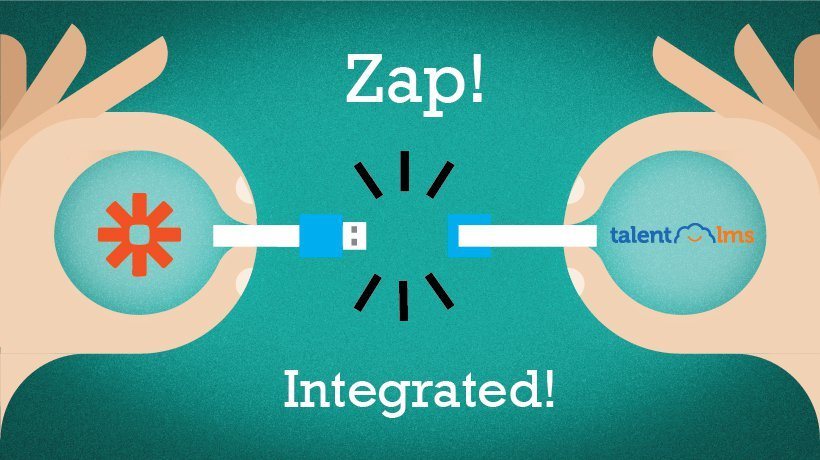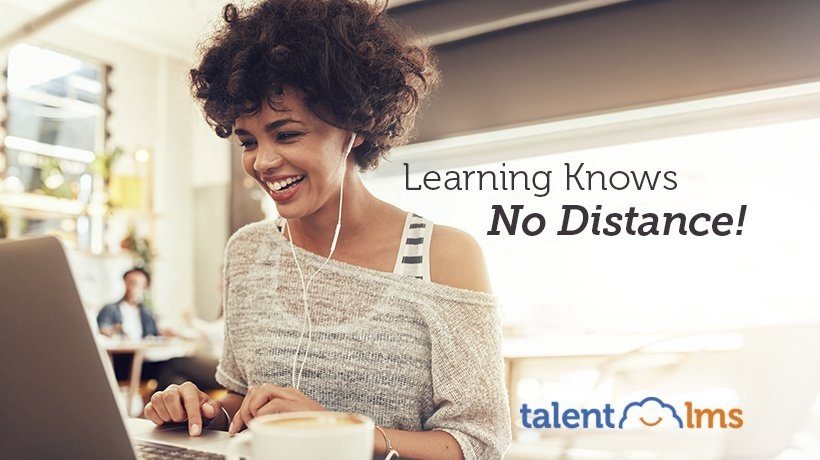Integrating TalentLMS With Payment Processors, Such As Stripe And PayPal
While TalentLMS might be better known as an eLearning solution for corporate employee training, it's also a perfectly capable LMS platform for selling your online courses to the general public.
TalentLMS' basic operation remains the same between these two kinds of setups (internal enterprise training and eLearning portal).
Administrators running TalentLMS as an eCommerce platform for courses get to use the same intuitive environment, and have access to all the same tools and organizational features that enterprise LMS administrators do.
The only difference is that the first also get to set a price for their courses, configure course bundles, discounts and subscriptions, and generally treat TalentLMS units as items for sale. First, and foremost, of course, they need to setup TalentLMS to accept payments.
In this post we'll examine just how you go about integrating TalentLMS with PayPal and Stripe, the two most popular payment gateways globally, so you can start receiving electronic payments from all major credit cards and billions of users in over 90 countries.
All Native Support
The first thing you might want to know about integrating TalentLMS with PayPal and Stripe is that it's fully native.
In case you're not familiar with the term, "native" is tech speak for "comes as a core part of the product and is fully supported".
Unlike in some other platforms (or even some other TalentLMS integrations) were you might need to install a third party plugin to get them to talk to a third party payment processor, TalentLMS comes with everything you need to talk to PayPal and Stripe baked in.
All you need to do is enable your preferred payment processor in TalentLMS, and give it your authorization credentials.
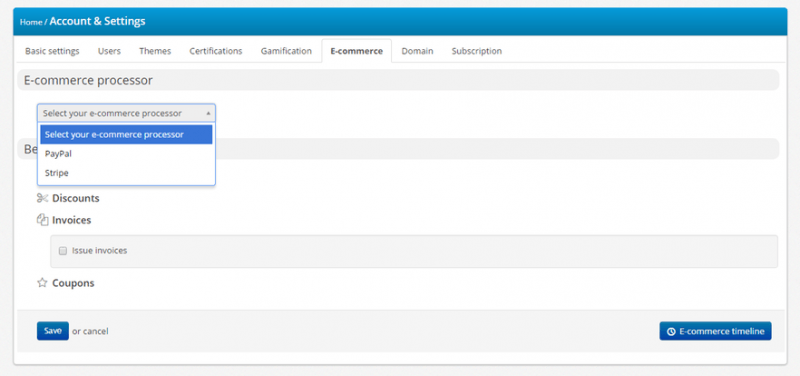
Let's go through TalentLMS' supported payment processor options, and see how this is done.
PayPal
PayPal is probably the most popular payment processor, if not for anything else, because it's both one of the oldest and more mature payment platforms, but also because it has the broadest international reach for both receiving and sending payments; as a lot of payment processors are US-only, which makes them irrelevant for a program targeted at the international market like TalentLMS is.
Fun fact: PayPal was co-founded by Elon Musk, the Tony Stark-level cool dude who now runs electric car manufacturer Tesla and aerospace company SpaceX.
Integrating TalentLMS With PayPal
eCommerce options in TalentLMS can be accessed through the eCommerce tab of the Account & Settings settings page when logged in as Administrator.
To setup PayPal as your preferred payment processor, first, you need to select it from the "Select your eCommerce processor" dropdown menu, and enter the email address you use to login to PayPal in the text box that appears.
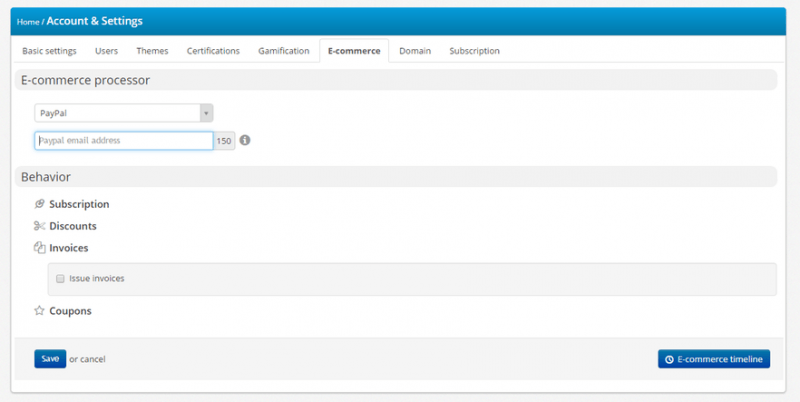
In case you have multiple email addresses registered with PayPal, please note that the email address that you enter here must be the one registered as the primary address of your PayPal account.
And that's it, this basically covers PayPal setup from the TalentLMS side. In order to complete the process, and have users automatically assigned to courses that they have purchased, you'll also need to complete a few setup steps on your PayPal account, though.
Login to your PayPal account and follow the path: Profile -> My selling tools -> Instant payment notifications -> Choose IPN Settings. There, check the "Receive IPN messages" options, and enter "http://talentlms.com/main/paypalipn" as the "Notification URL".
This step ensures that all of your learners will have their purchased courses properly registered, regardless of the time needed to clear and process payments.
Stripe
Stripe, founded in 2010 by John and Patrick Collison quickly rose to prominence as one of the most popular payment processors, thanks to its simple and intuitive interface, straightforward rates and developer friendly design; especially its clean and well documented API.
It's not all good though, as Stripe is quite limited in the countries that it supports. While it allows for payments to be made from all over the world, it only accepts payments for businesses based in the US, UK, Australia, Canada, Denmark, Finland, Ireland, Norway, Sweden, Austria, Belgium, France, Germany, Italy, Japan, Luxembourg, Netherlands, Spain, Brazil, Mexico, New Zealand, Portugal, Singapore and Switzerland, making it a non starter for the rest of the world.
That said, if your eLearning business happens to be based in one of the supported countries, then Stripe is a great PayPal alternative.
Integrating TalentLMS With Stripe
To configure Stripe as your payment processor in TalentLMS you need to visit the eCommerce tab of the Account & Settings settings page, and select "Stripe" from the "Select your eCommerce processor" dropdown menu.
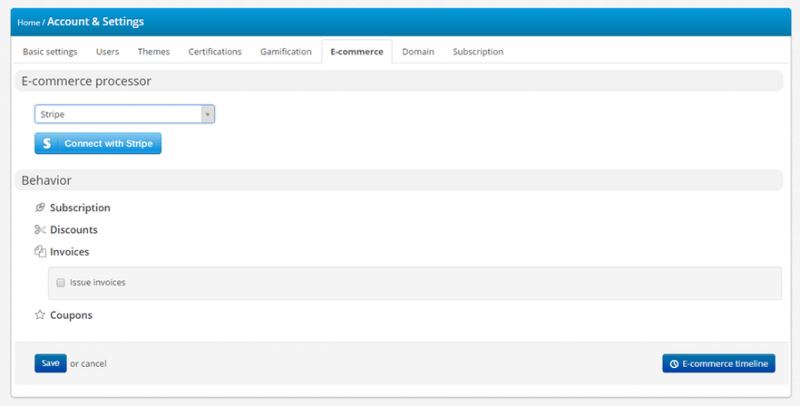
Now click on the blue “Connect with Stripe” button that appears. You will be redirected to another screen, where you can enter your existing Stripe credentials, or create a new Stripe account to link with TalentLMS.
And that's all there is to it - you can now begin receiving payments via Stripe.
Conclusion
TalentLMS is not just a popular corporate training solution, but also a great platform for selling your eLearning courses to the public.
In this post, we've introduced PayPal and Stripe, the two payment processing options natively supported by TalentLMS, and went through the required steps for integrating TalentLMS with either of them.