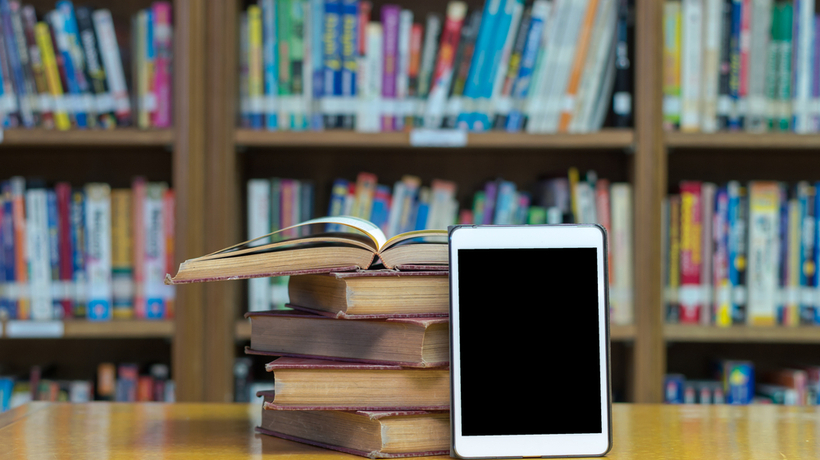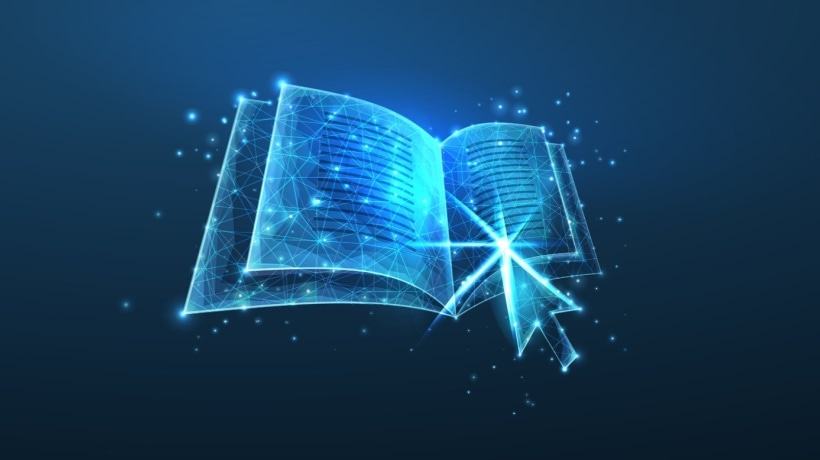5 Tips On Using An Interactive eBook In eLearning
eBooks are usually thought of as promotional material that is used by marketers to promote their products. However, eBooks can be used in eLearning as well to enhance and make it interactive. They can also be downloaded in a jiffy to be perused later on, which is another mark in their favor. But before you go off adding an interactive eBook in your eLearning course, you must first learn how to create one, and then the correct way to use it in eLearning. This article will explore these two topics.
Creating An Interactive eBook
The best tool to use to create an interactive eBook would be Adobe InDesign. Adobe InDesign will let you create interactive eBooks in multiple formats like ePub and PDF, which is important as your learners may prefer either format. Begin by creating the master layout of your eBook, and deciding on the number of pages. Add whatever common imagery you think looks suitable in the master layout of your eBook. Once that is set up, add the simpler content like text, images, placeholders where you’ll place animations or videos first. In effect, create a simple eBook first before you transform it into an interactive/dynamic eBook. Then, once that’s done, add the animations first, and keep in mind that they be in HTML5 format if you want the eBook to be accessible across all devices. Then add the simulations or interactivities you want to add. Adobe Captivate can be used to create simulations and interactivities, which can then be embedded in your eBook. Finally, add any videos you want to in your eBook. There, your interactive eBook is now ready. Now let us note certain tips to keep in mind when using this eBook in an eLearning course.
Using Your Interactive eBook In eLearning
Your interactive eBook is ready, and now you can’t wait to add it to your eLearning course. Not so fast! The following tips will polish out any rough edges and ensure that your eBook is eLearning ready!
1. Don’t Forget The Audio
Audio is an essential tool in engaging audiences and offering them total immersion in eLearning. Add background music, sound effects, and audio narrations wherever required to make your eBooks immersive and engaging. Any sensory stimuli are always welcome in eLearning.
2. Use eLearning Content In Your eBook
Your eBook is a part of your eLearning course. It is thus natural that it should contain videos, interactivities, and text normally used in eLearning courses. Make sure that the eBook is consistent with the eLearning course.
3. Put Interactivities After Thorough Audience Research
Who are you creating this eBook and eLearning course for? When learners are modern, tech-savvy individuals, it is better to use media-rich, state-of-the-art interactivities to capture their attention and engage them. When learners are more of readers, it is better to use less interactivity and more text, or more text-based interactivities.
4. Always Provide A Clickable Table Of Content
Unless you’re going for forced learning, it is always a good idea to make the entire TOC (table of contents) clickable, so that learners can jump to a topic they like right from the start. Modern learners don’t have the time nor patience to skim through the entire eBook looking for key information and may opt out instead of actually doing it. I know, we humans are getting impatient with passing time. Just create bookmarks throughout the document that link back to the table.
5. Use Standard Font Types
While it may be tempting to use fancy, decorative fonts in your eBook, don’t. The reason behind this is the fact that not all these fonts may be legible on screens of different sizes. Another reason why using uncommon fonts is not advised is that they might not be present on the learner’s computer, and this will create problems as they might change the position of items in the eBook when the learner’s computer places replacement font in its stead.