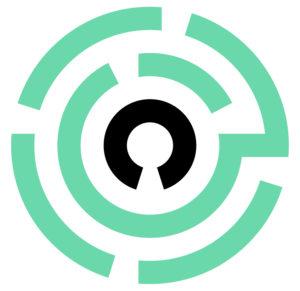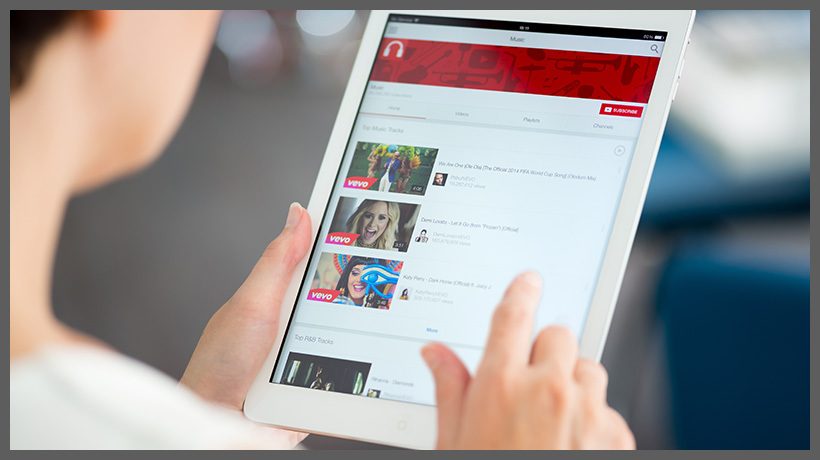Interactive Videos In Corporate Training: Can Interactive Videos Replace Trainers?
Digital technology is becoming a greater part of our world with each passing day. It's slowly, but surely, changing the way we do things in all facets of our lives. Training in no different: eLearning has been in commercial use for years now. However, its rise is still to come. The reason for that is technical limitations that have restricted user interaction and engagement. Users despised the 'click next' Power Point-like educational solutions that were mainly dull and monotone. By using interactive videos in corporate training, eLearning has now reached a new and improved level. We have all heard that saying: "A picture is worth a thousand words". Since most videos usually consist of 24 pictures per second, the benefits of transferring information via videos are clear. However, those benefits are still insufficient when we compare them to facilitator-led training. The first component that is missing can be found in the old Chinese proverb that goes something like this:
“Tell me and I will forget. Show me and I might remember. Let me try and I will know it forever!“
The Advantages Of Interactive Videos In Corporate Training
1. Interactivity
Interactivity was the source of stress for eLearning specialists, especially when online courses were compared to live training where participants would attempt to apply their knowledge. Now, thanks to technology, we can produce interactive videos created in HTML5 that offer two-way communication. We allowed the users to react to what they were seeing and to be more than just observers. Users interact by clicking or touching “hot-spots“ and by receiving additional information or feedback about their knowledge.
2. Branching Scenarios
Feedback is the second component missing from eLearning. By building branching scenarios, we can now “tell” the user he is wrong, why he is wrong and how to fix that. The course acts like a trainer by guiding the users in the right direction instead of telling them directly “go there – do that”. Users also receive a more personalized content since mistakes differ among people.
3. Different Situations
In order to beat the misconception that technology is just trying to mimic the facilitator in training, I would like to present an additional capability that has improved compared to traditional training. As an example, take a sales scenario we want to present to our users. With interactive videos, we can show them the same conversation in different situations. Users can play the roles of both the salesperson and the buyer. They can understand and experience thoughts of both parties that, in turn, will improve their performances in both roles. We use this method when we want the users to empathize with the other side or when we want to break a certain misconception they have.
4. Microlearning
If an eLearning session lasts longer than the attendee’s attention span, the learning architect haven’t done their job well. Nobody has time to go through a messy text or seemingly endless PowerPoint presentations and learn something along the way. We live in a dynamic world where every minute matters and that shortens the attendee’s attention span more and more. Be it a good thing or not, that is a change that cannot be stopped and that the way of learning has to adapt to. eLearning enables us to master the curriculum in small pieces that are built one upon another, forming a full picture. The user can adapt the tempo of progress and learning to their own abilities and time. Microlearning methodology divides the curriculum into sessions, each no longer than 3-4 minutes. That allows the user to fit it into the busiest schedule, even during the bus ride to work.
5. Mobile And Easily Accessible
Speaking of the ride to work, opening a laptop on a crowded bus to learn or work isn’t the best idea. Being made to sit in front of a computer at work isn’t the most stimulating way to learn as well. Accessing eLearning content via smartphone or a tablet on the move, during a break or at home gives the users flexibility to decide on the best time for learning. Most will decide to learn when they feel they’ll be the most effective and they think they need it the most. Mobile learning is one of the most wanted features in making eLearning content today.
6. Gamification
To make eLearning more interactive and interesting to use, the best solution is to gamify the content. Scrolling through PDF files or slides isn’t the most interactive thing. More interaction and engagement of the user make the content more easily understandable. If you additionally include a social aspect such as leaderboard, comments or editing a profile, eLearning gets a classroom atmosphere where the interaction of other users gives an additional motive for development. In the end, fun is also an important aspect. Curriculum cannot be too hard to learn if you’re learning through interactive content with a social component.