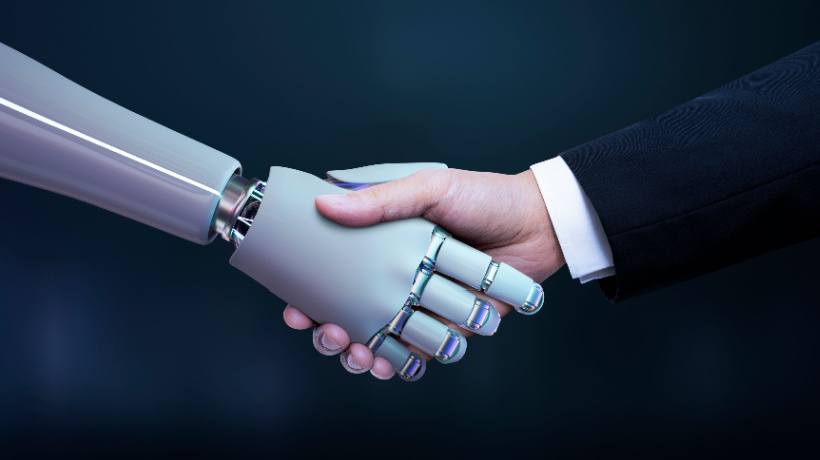How AI Can Improve Productivity
AI entered the mainstream with a bang in late 2022. When the launch of ChatGPT hit the headlines [1], Artificial Intelligence suddenly became the subject of watercooler chats in offices across the world. At the time, it left many employees overwhelmed and fearful. The unease remains, with a recent survey finding that 69% of workers "fear losing their job due to the growth of AI" and 74% predicting "that AI technology will make human workers obsolete."
There’s little point in pretending that AI won’t have some impact on the job market. Technology has an established history of changing the landscape of the working world, and such changes date back to the Industrial Revolution. Past generations of workers have panicked about weaving machines, telephones, railways, computers, and many other innovations.
A compelling counter-narrative quickly emerges for those who embrace the possibilities of AI and start to learn about it. It’s a narrative that many related eLearning courses incorporate into their material: Yes, some jobs will become obsolete. However, AI will likely create many more. It can also allow humans to become more productive in their jobs by removing mundane and repetitive tasks and delivering opportunities for strategic thinking, creativity, insight, and unprecedented scale. In this article, we explore ways that AI can be used to empower employees to take their productivity to new levels.
Where To Start
Before diving into what AI can do, it’s crucial to gain an understanding of what it can’t do. In early 2023, the media platform Buzzfeed hit the headlines with news that it was laying off 12% of its workforce. It was widely reported [2] that the company had "replaced employees with AI." Around the same time, stories emerged about "hilariously terrible" content appearing on the Buzzfeed website. A range of travel articles were published that were repetitive, hackneyed, and formulaic, prompting one Twitter commentator to ask "What is everyone worried about?" in relation to AI.
Cautionary tales such as the one above are a good place to start when training employees about AI and its limitations. AI is extremely good at certain things. It’s indisputably better than humans at certain things. Learning what those things are (and aren’t) can help staff begin to visualize how AI can make them more productive—and ease any anxiety that they’re about to be replaced.
Provide Training On AI Fundamentals
With the above in mind, it makes sense to train employees on the general principles of AI, prior to diving in and encouraging the widespread use of AI helpers and tools. A non-technical person using ChatGPT for the first time could easily be convinced that they’re interacting with a sentient lifeform! However, give them an hour to ask questions on topics that they specialize in, and they will soon identify shortcomings and inaccuracies.
Understanding what AI systems are actually doing will help employees move beyond the false assumption that they’re in the presence of an all-knowing threat to their professional lives. If asked, ChatGPT itself will explain: "ChatGPT is trained on vast amounts of text data to generate human-like responses. Users input questions, and the model predicts the best response based on its training." AI is developed by humans, trained with the supervision of humans, and produces "work" based on the ingenuity of the human prompts provided. It’s a tool like any other.
Once reassured of this principle, people can begin to learn and accept the areas where Artificial Intelligence can do a better, faster, or more accurate job than humans. Such areas include:
- Working 24/7; AI doesn’t sleep or get tired.
- Tirelessly completing mundane and repetitive tasks; AI doesn’t get bored or irritable.
- Analyzing large data sets.
- Spotting patterns and anomalies.
Identify "AI-Friendly" Tasks To Improve Productivity
With the above in mind, it becomes clear where certain activities can be enhanced by AI tools. A few examples:
1. Content Production
As illustrated above, a content producer would be ill-advised to hand all their writing work over to an AI tool. However, AI could help with producing article outlines, analyzing existing content on topics, generating summaries, and checking spelling and grammar. Once the content is ready to share, AI can readily produce all of the supplementary accouterments that are generally considered a chore: Facebook posts, Instagram captions, podcast show notes, and more.
2. Fraud Prevention
Human capabilities around checking, verifying, and analyzing data are woefully lacking compared to AI. Humans get tired, make mistakes, and can only look at one thing at a time. Detecting fraud is an area where AI excels. Tools such as user activity monitoring [3] can look at what customers are doing in real time, and use AI to spot patterns in large datasets that humans would never see.
3. Customer Support And Live Chat
While chatbots may be a technology that some people love to hate, data suggests that they are highly effective. One study suggests that 90% of consumers have a "neutral or positive" view of their interaction with chatbots. AI-driven live chat systems are a perfect example of an area where AI can remove the repetitive and mundane. Does any customer service operative truly enjoy answering the same question 30 times each day?
These are just a few examples of where AI can improve productivity. It’s not about replacing the employee. In the examples above:
- The content producer is freed up to create more content and to focus on the core of the work—the creativity, the ideation, and the flow.
- The member of the fraud team is given the time and the data to tighten up processes and take steps to reduce overall levels of fraud.
- The customer service operative has the time to concentrate on more complex queries, instead of repeatedly answering the same simple questions.
Beyond the examples above, it’s likely that many employees would be able to find ways to use AI to eliminate some of their more mundane daily tasks. A good initial question to ask is:" What parts of your job are boring, dull, and repetitive?" Again, it’s not about handing the job to a computer—it’s about thinking of all the other bigger and better things the human employee could be doing with that extra time.
A Word On Security
The pace of AI development has been so fast that security concerns are mounting. It’s unwise to let employees loose on AI systems—especially Large Language Models (LLMs) like ChatGPT—until they are trained on potential privacy implications. Commercially sensitive data and personal information should not be fed into systems that learn from the data they are provided with. Online reports have emerged of Samsung employees unintentionally leaking internal meeting minutes and proprietary data to ChatGPT.
Similar tales are likely to mount as mainstream AI systems become even more sophisticated. Copilot for Microsoft 365 (due for imminent global release at the time of writing) will allow companies to train AI on their internal data, making the creation of in-depth presentations as simple as typing a text prompt.
Conclusion
The possibilities for AI technologies are truly exciting, and another huge leap for productivity. However, it’s easy to imagine mistakes being made, such as companies sharing data access too widely across their workforce. On both an individual and a corporate level, the best way to reduce the fear around AI is to understand it. Few employees want to spend their working hours on repetitive drudgery—but AI tools don’t share that lack of enthusiasm. After all, they’re only doing what they’ve been programmed to do. They don’t have an opinion—because they’re not human, and never will be.
References
[1] A New Buzz In Teaching And Learning: ChatGPT
[2] BuzzFeed cut 12% of its staff and replaced employees with AI
[3] What Is User Activity Monitoring? Examples and Best Practices