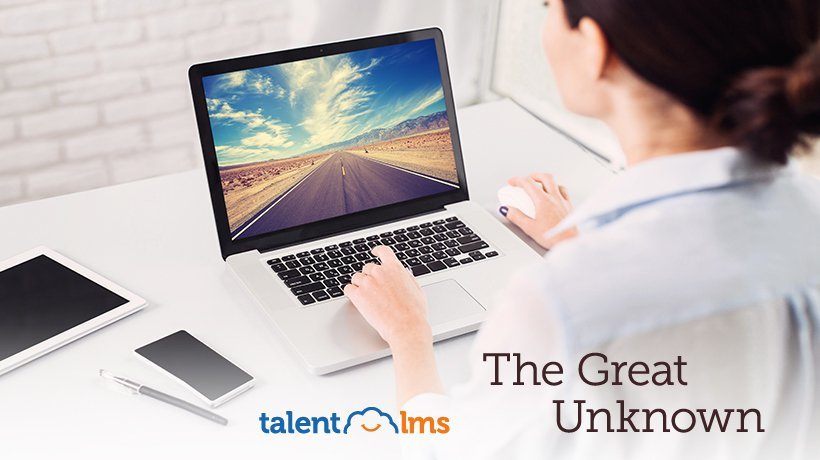Recycle Your Content With Linked Units In TalentLMS
Writing good eLearning content is hard.
Coming up with what to write, and using the right words, sentences, and analogies so that your content illuminates and teaches rather than confuse, is an art in itself.
And when you finally known what to write and how to write it, and despite TalentLMS’ great content authoring tools making it as easy as it gets, it can still be time consuming to type it all in, format it appropriately, embed multimedia, add figures and notes, and generally craft your lessons and courses precisely.
The good thing is that, unless you train a small team on a small number of courses, you’ll soon find that a lot of your content can be shared and re-used between different groups of learners.
Your marketing team, for example, might require a different curriculum than your retail sales team, but they’ll both need an introduction to your company’s products and services. Likewise, different departments will require different onboarding courses, but they can share stuff that applies to the whole company, like your work ethics guidelines, information about IT facilities, a short history of the company, etc.
So, how would you go about re-using that perfectly good content once it has been written?
Clone From Another Source
TalentLMS has always made it easy to copy unit content between courses, so you didn’t have to resort to manual copy paste like savages would.
To reuse a unit from another course as is, you just have to click on the "+ Add" dropdown menu within a course’s page, and select the "Clone from another source" option. You then select the desired course and the desired unit (lesson) within that course, and click "Clone".

TalentLMS will automatically clone the content behind the scenes for you, and show it as the last unit in your course, adding a "clone" marker to its title. You can, of course, rearrange the unit order at any time.
Perfectly cloned content re-used on a different course, no copy paste involved. Nice?
Most of the times, it is. Especially if you intend to never change the original unit, or to make alterations to the cloned unit to suit the new course better.
But what if you want to keep changing and improving your original unit, and have it automatically update to the latest version in every course that you have cloned it in?
Glad that you asked because, as of the latest update, TalentLMS gives you a new feature, aptly titled Linked Units, that lets you do just that.
Link From Another Source
With Linked Units in TalentLMS you can re-use units from a parent course (or "original course") into different "child" courses, and have them be updated automatically whenever you update the parent course units.
The unit in this case is considered "linked" to the original source (as opposed to it being simply cloned), hence the name of the feature. If you are a Windows user, it’s a little like copying a file or folder to another location on a disk, and creating a "shortcut" to it (for Mac users, that would be an "alias").
In practice, the feature is exactly the same as with Cloned units: you open the "+ Add" dropdown menu within a course’s page, click the "Link from another source" option, and select the desired course and unit (lesson) within that course, then click "Link".

Once again, TalentLMS will add the unit to the your course, only this time, any changes you make either to the original unit, will be reflected at all places the unit has been linked. You can recognize Linked Units in TalentLMS by the little "chain" icon next to their title.
Conclusion
Linked Units in TalentLMS are a handy time-saving feature for businesses managing larger content training curricula, and it would be enough to make us excited about the newest TalentLMS update -- but it’s hardly the only new feature.
There’s also a "copy from another domain" option (that makes the cloning functionality work across different TalentLMS-based eLearning portals), customizable course deadlines per learner, a "nuke" button to completely reset a user’s progress, finer customization options for Branches, and a couple of very handy Actions for automating your workflows.
But perhaps the biggest new features aside from Linked Units in this release are the ability to filter custom reports with absolute date ranges and have them display custom course fields, and integration support for Zoom.us, the video-conference service.
And with that, we leave you to try out your new content linking powers, and go to sit by the fireplace. Keep warm, and stay tuned!