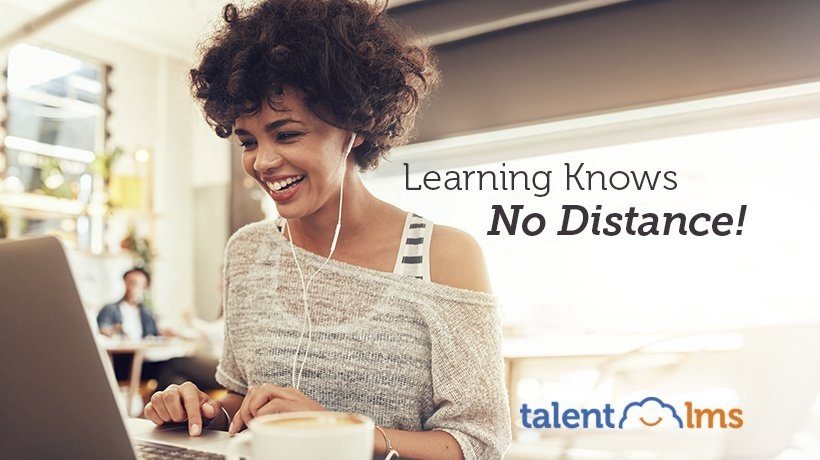Whether it’s something as simple as walking, or as complex as rocket science (or tying a tie), nobody was born knowing it. We all learned those things over time and with a lot of assistance. And sure, TalentLMS is quite easy to get the hang of and designed to be as intuitive as possible, but that doesn’t mean that you can master it in a day. It will take at least two - or more. Fortunately, as a complete LMS solution it includes several layers of help options and user guidance, and in this article, we’ll explore all of them. Ready?
Tooltips
From the moment you first log in, TalentLMS does its best to help you familiarize yourself with the user interface through its use of interactive tooltips.
User interface elements whose functionality might not be immediately obvious, have (for lack of a better term) pulsating off-white circles superimposed on them. Click on one of these circles and a friendly tooltip will appear telling more about its corresponding UI element.

Clicking "hide tour" on any of these popups will turn them off - you can enable again, if you’re in the mood, from the "Help" -> "Welcome Tour" menubar option.
Help Menu
Aside from the aforementioned "Welcome Tour" toggle, the "Help" menu also hosts other TalentLMS' help options, namely "Support Center" and "Support Request" links.
The former is the front-end to TalentLMS’ large collection of usage guides, tutorials, knowledge base articles, and more, which we’ll cover in the sections to follow.

The latter, essentially an always-on shortcut to create a new support ticket, contains a text box that allows you to send a message to the TalentLMS support team. Depending on office hours and availability you might get an answer in the new few minutes, or within a business day.

The 6 main areas made accessible from our Support Center are: Videos, Quick Guide, Support, Knowledge Base, Suggestions, and Blog.
Let’s examine them in more detail, before moving on to a few additional TalentLMS' help options:
Videos
Our introductory videos (over 30 of them) are a great starting point -- and a good compromise between jumping right in into using TalentLMS and sitting down to read the manual.
What’s best, they’re not just for teaching you TalentLMS, or to introduce this of that feature, but they also include general eLearning guidance on how to engage your users, how to take advantage of gamification, training strategies, and more.
Quick Guide
The Quick Guide is just what you’d expect: a quick guide through TalentLMS’ various UI sections and functionality.

Divided in 4 different sections, each catering to a specific user account type (Administrator, Instructor, Learner, Generic), and illustrated with screenshots relevant to the topic at hand, the Quick Guide manages to cover 90% of TalentLMS’ functionality with the smallest amount of fluff.
Oh, and you can also download it in a handy PDF form, to print or read on your phone / tablet / kindle / whatever.
Knowledge Base
If you’re looking for something more involved and specific that neither the videos, nor the Quick Guide cover, then the Knowledge Base is where you’ll most probably find it.

Essentially a categorized collection of detailed articles covering anything from working with Courses and Branches to configuring Single Sign-On and ePayments, the Knowledge Base serves both as a FAQ and a How-To repository -- and is also fully, full-text, searchable.
Suggestions
Suggestions are not TalentLMS' help options per se, but are still a way to ask for (and usually get) what you need in the next update to TalentLMS.
Users can submit their suggestions on features they’d like to see, or report functionality that needs to be improved or change, and other users get to vote on the suggestions that they’d like to see implemented, and even discuss each particular suggestion.

The development team can’t guarantee that high ranking suggestions will be implemented immediately, but they do use the list to determine upcoming TalentLMS features and the platform’s future roadmaps.
Blog
The TalentLMS blog is not merely a bulletin board for company news and new release announcements.
It’s also a place that frequently publishes tutorials, tips and hints, guidelines, and introductions, not just for TalentLMS features and workflows, but also for eLearning and corporate training in general.
With recent posts including stuff like 5 Ways to use Role-Playing in eLearning and Integrating TalentLMS with Slack to Enhance Team Collaboration, you’ll always find something to increase your knowledge of TalentLMS and/or corporate training in general there.
Support
The Support button on TalentLMS’ "Support Centre" works in the same way as the "Support Request" link on the menubar: it’s a quick way to send a support ticket to TalentLMS’ support team.
FAQ
There’s also a FAQ hosted on the TalentLMS’ website, but that’s mostly high-level, with questions such as "What is TalentLMS?", "Is it right for my industry?" etc.

If you’re looking for answers to these kind of questions, dive right in, but if you want help in actually using the platform, you’d better start from what’s available in the Support Center.
eBooks
Last but not least, TalentLMS comes with not one but two, freely available, ebooks - accessible for online reading and as PDF downloads.
These are an introductory book called eLearning 101 and offering a comprehensive introduction to eLearning; and Delivering highly effective eLearning courses, discussing tools and best practices for effective course design.
Conclusion
In this post we had a look at the TalentLMS' help options, with a special focus on the platform’s built-in Support Center.
With TalentLMS being as intuitive as it is, you’ll, more often than not, be able to wing it just fine with nary a glance at its manuals, how-to’s and introductory videos. But in case you need to go any deeper, it’s comforting to know that all this help options will be there waiting for you.