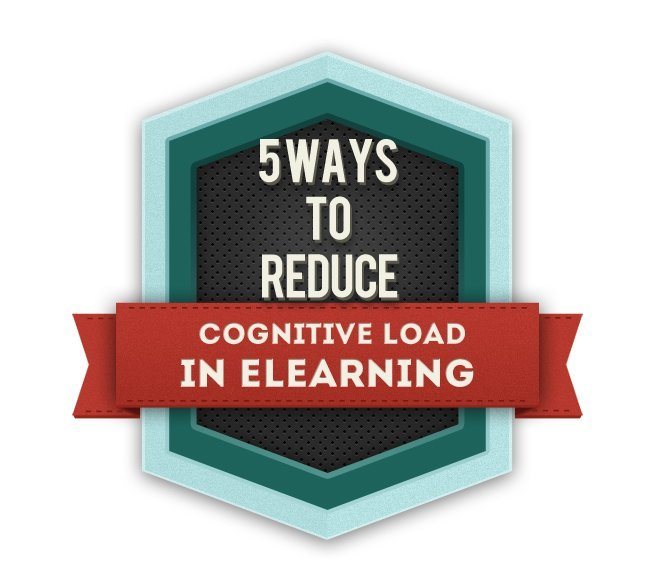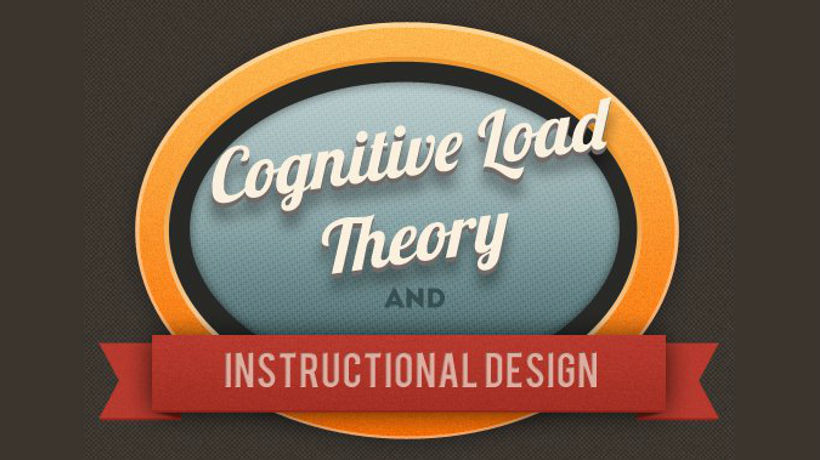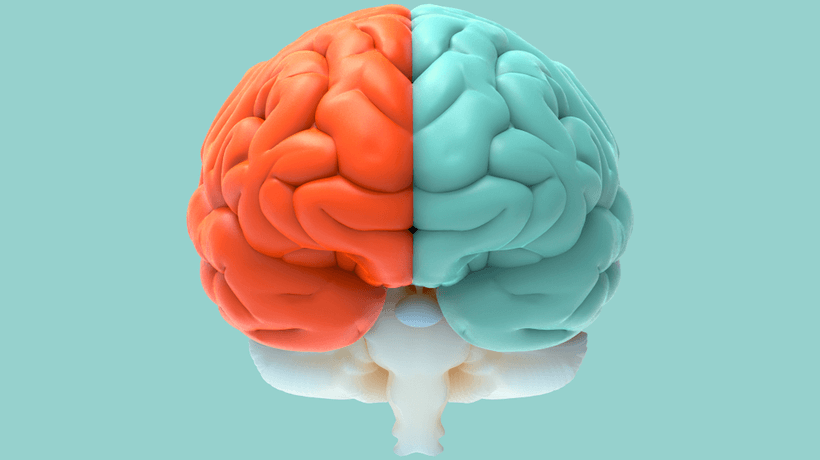How Managing Your Cognitive Load Helps You Create Great eLearning
I think it’s important to start by saying I’m not a psychology expert, that’s my wife. However, that’s no reason not to benefit from the field when designing content. It’s also worth noting that this is nothing new, the theory was developed in the ’80s and has been used in learning design for over three decades. What I wanted to do was lay out in basic terms the theory and some of the ways it can be used to create amazing learning experiences. This is the article I wish I’d seen when I was starting out in Instructional Design.
Cognitive Load Theory
The cognitive load theory looks at the amount of working memory being used to interact with content and learn from it. The theory separates the load into 3 groups, intrinsic, extraneous and germane.
- Intrinsic
The effort or load being used on a single subject at any given time - Extraneous
The effort or load used to interact with the course or task - Germane
The effort or load needed to build long-term knowledge retention
Why reduce the cognitive load? Shouldn’t learning be challenging?
The answer to this is yes, learning should be challenging and yes, we should reduce the cognitive load. Reducing the load isn’t about making your content simple or ‘dumbing it down’. It’s about making it accessible to the learners, challenging them without overloading their working memory. It’s rare that we get to decide on the content needing to be learned, as designers, we are responsible for creating an experience that delivers the content to the learner in a way that’s accessible, engaging and efficient.
Redundancy
Let’s start with an oldy but a goody; redundancy. Reprocessing that same information unnecessarily takes up more working memory each time. This is partly because it becomes more challenging to pay attention to repeated information, but also because the learner is looking for a slight difference that might explain the apparent repetition. Try cutting down on re-caps, make them optional or apply a different content or situation.
This goes for all forms of redundancy, be it content, design or interaction. Does it serve a clear and useful purpose? If no, get rid of it. Be harsh, your learners will thank you.
Problem Solving
Problem-solving and decision trees are a great way of challenging the learner to test their skills and learn at the same time. However, them to do this too often or without any prior learning can cause unnecessary cognitive load. This is due to the risk of failure attached to a marked/scored experience. This, combined with the need to view multiple information sources and interpret them can be a recipe for cognitive overload, they might pass your test, but they’ll struggle to retain much from the experience.
Worked examples are a great way of introducing a problem and how to solve it step by step. These are sometimes called case studies. The key is that the learner is moving through the problem without fear of failure because it’s already been solved. This approach allows them to focus all their working memory on building their understanding of the problem and how it can be solved.
You can also reduce the load by bringing as much of the information into your design as possible. Sending the learner to multiple locations pushes them to dedicate working memory to systems navigation and remembering where they get the information. This isn’t always possible, but get creative, bringing information into your course doesn’t have to mean loads of text.
Media And Interaction
Even the avid readers amongst us get bored with text at some point, the same’s true of our learners. Large volumes of text, small font sizes, and unusual fonts can all add to the working memory required just to interact with your course. Just think, every bit of memory being used to interact is the memory that could have been used learning. Our job is to make interaction engaging but not overwhelming, content is, after all, king.
I avoid using fonts sizes smaller than 14 and look for ‘digital friendly’ fonts. Calibri light is a great example as is gothic rounded. But what about volume, if 'content is king', how can we reduce text without devaluing the learning experience?
Simple, media production has never been quicker, easier and more accessible to designers. From video to audio and even animation, make use of interesting new approaches to deliver your content. Make the learner laugh and relieve the load during the course, use simple navigation options and don’t create redundancies labeling them. There’s nothing worse than seeing a ‘click the next button to go the next page’ label next to a big button labeled next!
There’s so much more we can do to help reduce cognitive load in our work. This article only scrapes the surface as is obviously very generic. Knowing your audience will help you tailor learning experiences with the right level of load to your audience. Cognitive load is one of those things that never appear on a workflow chart and are rarely discussed in design meetings but should be at the core of everything we design. Remember, learning should be easy because the content won’t be.