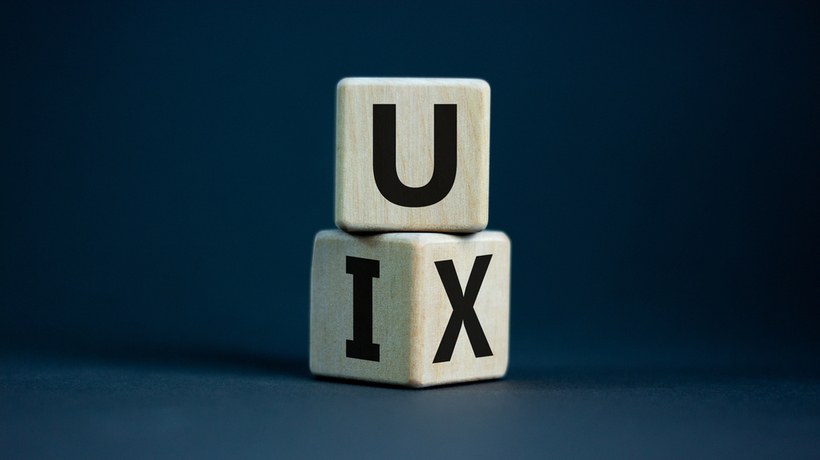Tips To Create A User-Friendly Course With Learning Experience Design
Building an online course is as much about the learning experience as it is about the course content.
When you’re designing an online course, it’s important to put yourself in your students’ shoes. Imagine what it would be like to take your own course. What elements would you want to see? What teaching methods would you find most interesting? What would motivate you to complete the course from start to finish?
Learning experience design is all about making your course as engaging as possible. It’s about giving your course content structure, style, and a bit of spice. Here are 4 tips to help you do just that.
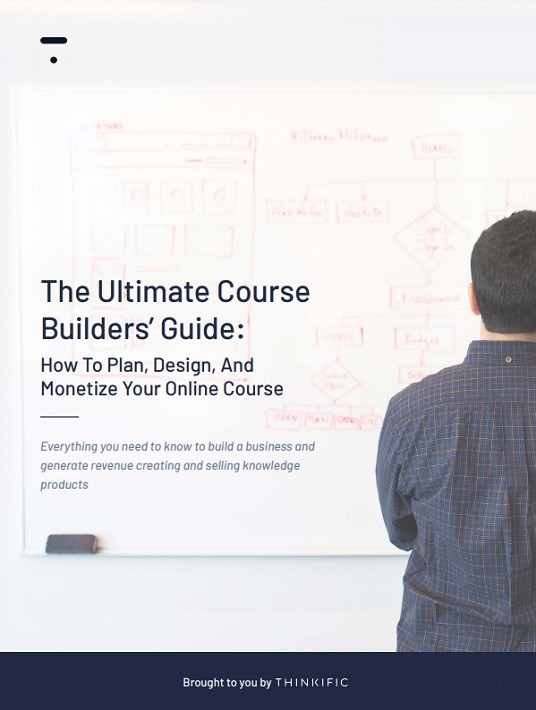
1. Use Multiple Forms Of Media
Keeping your students engaged when you’re teaching online requires some creative thinking. When you’re putting together your course content, try to incorporate different forms of media like video, moving presentations, and interactive lessons.
The idea is to keep your students awake. Imagine a dry presentation full of text-heavy slides—how do you feel? Now imagine the same presentation with a voiceover, images and diagrams, a clickable quiz, and a peer-review element. Sounds more interesting right? Using multiple forms of media is a great way to elevate your learning experience from dull to dynamic.
2. Challenge Your Students With Activities
Activities are another great way to make your course more engaging and improve your learning experience design. Rather than just firing information at them, challenge learners to use their newly-acquired knowledge in hands-on situations. This not only makes your course more user-friendly, but it can also aid knowledge retention long-term.
Think of activities like quizzes, assignments, and group projects. When it comes to adding activities to your online course, the bigger variety you can offer the better. Give your students multiple options for activities so they can choose which they find most interesting and curiosity-sparking.
3. Add In Live Elements
Though it can be more time-intensive, live teaching elements are also a powerful tool for motivating your students.
Rather than simply listening to a recording of your voice, live sessions can give your students a more meaningful connection to your course. It also helps to make your course content more varied—during a live session you can ask and answer questions, encourage group activities, and let your personality shine through.
With Thinkific, you can incorporate Live Lessons into your course with Zoom. You might try having an Ask-me-anything (AMA) session as part of your learning experience design or encourage interactivity using the comments section. Adding more live elements to your course can help set your product apart from other courses on the market. It’s also a fantastic opportunity to identify and address any knowledge gaps as you go.
4. Encourage Social Learning
Online learning can be lonely, so why not introduce social learning elements to your course as part of your learning experience design? Encourage your students to interact with one another in group activities and peer review sessions. You can also build a community around your course by creating a membership site for your students—Thinkific has tools to help you do this quickly and easily.
Social learning helps to make the learning experience more dynamic and enjoyable. It can also encourage students to help each other, providing more opportunities for collaboration and connectedness.
How To Create An Accessible Learning Experience
As well as making your online course user-friendly, it’s also important to consider the accessibility of your course. If you’ve taken the time to create and collate incredible content, you want to make sure that everyone can access and benefit from it.
Accessible learning, also known as Universal Design for Learning (UDL), aims to remove barriers to learning through three main principles of instructional design.
The three principles of UDL are:
- Multiple means of engagement
- Multiple means of representation
- Multiple means of action and expression
Here’s a quick breakdown of each of the principles and how you can use them in your learning experience design.
1. Providing Multiple Means Of Engagement
Engaging students is one of the main goals of any course creator but not every student gets excited by the same things. When you’re building your course, aim to create a range of different engagement elements to appeal to a wide range of students.
You might try introducing collaboration and social learning opportunities, as well as activities designed to spark curiosity and intrigue. You can introduce components designed to create a sense of connectedness like live sessions and online office hours. By adding variety to your course design, you can make your course more accessible and more interesting for more students.
2. Provide Multiple Means Of Representation
When it comes to learning, there are many different ways of perceiving and understanding information. For some people, learning disabilities can impact how course content is perceived. The same is also true for cultural and social differences.
To provide multiple means of representation for your students, try to use a range of types of media to present your course content, allowing you to cater to different students’ needs. It’s also helpful to present your course content using simple language and cut out any jargon. If you need to include highly technical content, try adding a glossary of terms.
3. Provide Multiple Means Of Action And Expression
The third principle of accessible learning focuses on how students are able to navigate the learning environment, including your course content, assessment, and feedback channels. This is an opportunity to consider how different students learn.
To make this part of your course accessible, utilize accessibility tools and assistive technologies to help. For instance, add alt text to any images to allow visually impaired students using screen readers to understand the image. Think about the color, typeface, and fonts you use and make sure they meet the guidelines for web content accessibility. You can also offer extension activities to students who want to do more or take their learning further. Extension activities are meant to reinforce the aims of the course in fun ways and provide more practice to students.
Designing An Engaging And Accessible Course
As a course creator, it’s your responsibility to make your course learning experience as interesting and engaging as possible. At the same time, you also need to consider how you will make your course accessible to multiple types of neurodiverse learners. The secret to creating a brilliant online course is to look at your course through your students’ eyes and build a learning experience that anyone would enjoy.
Download the eBook The Ultimate Course Builders' Guide: How To Plan, Design, And Monetize Your Online Course to learn insiders tips for creating, launching, and marketing your eLearning course. Also, join the webinar to bring your vision to life.