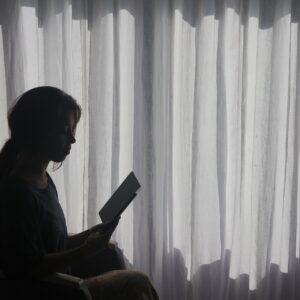Optimizing eLearning Checks And Training Verification
When creating dedicated online training for clients, as providers, we pay great attention to the verification process of various project stages. Conscious and thoughtful acceptance acts as a safety buffer, allowing both parties to avoid major mistakes and situations where the client ultimately receives a product far from their expectations. Verification and the resulting corrections allow for the creation of training truly tailored to the needs and specifics of the recipient.
How these activities are carried out is extremely important. It might seem obvious to both parties, but not always. Quite often, providers encounter misunderstandings regarding the necessity of these actions or even impatience on the client’s side. So, how should the verification process look in practice to be effective and not cause unnecessary frustration?
A Step-By-Step Overview Of The Training Verification Process
1. Sales Stage
Already at the sales stage, when discussing the planned project and expectations with the client, the provider must specify the level of engagement expected from the client and what actions they must perform within the project. It’s worth ensuring this, even if only to avoid comments at the execution stage like: "I have to read the script? I have to give feedback?" Surprisingly, such situations are not exceptional and, although they occur every time, they still astonish you. An eLearning training or a development project using online resources is a joint product, where our methodological and technical competencies, combined with the client’s knowledge of their company and needs, should create a whole. Because only then does the project end in success.
2. Planning Stage
In the planning stages, it’s necessary to foresee checkpoints in the project schedule and allocate sufficient time for checking, making corrections, and accepting each stage of the whole project (scenario, visualization, produced course). Depending on the type of training and its complexity, such tasks may appear two, three, or more times during production. It’s crucial to establish with the client the scope of expected actions: precisely what the client should do, which tasks to perform, and the time needed for their completion. If there are more people on the client's side who need to approve, naturally, you extend the time.
At the same time, the client must be aware that a stage once accepted should not be changed, as it forms the basis for the next one. Of course, changes are possible, especially when there are really serious reasons for them, but one should be aware of increased costs and time for the project's completion.
3. Identifying The Decision-Maker
It's also crucial to identify a decision-maker on both sides—the provider and the client. This should ideally be the project manager, authorized to change project arrangements, modify schedules, or gather feedback for each stage. Even if several people are involved on the client's side, including the head of HR, for the project to be efficiently executed, communication must be unimpeded—exclusively at the project managers' level.
4. Implementation Stage: The eLearning Concept
The first checkpoint in the implementation stage is the acceptance of the training concept. This document is based on sales agreements and client needs analysis. The concept organizes the assumptions for course implementation, usually detailing training objectives, thematic scope, eLearning persona characteristics, structure, technical aspects, planned interactivity and engagement mechanisms, and graphic convention. Based on this concept, the most important element of eLearning training—the script—is written. Reading the concept description, you can already predict the final effect, beginning to imagine what the training will look like.
Accepting the concept is therefore a key moment and is worth devoting time and attention to. Any later change to the main assumptions means turning the project upside down, and depending on the stage of work, it may require rewriting the script from scratch or even reproducing screens.
What's important here? If there are several stakeholders on the client’s side (e.g., Subject Matter Expert, project sponsor, training team leader), we must show them the concept and explain its assumptions. This protects the budget and schedule, reducing potential team frustration. It’s also a perfect moment to engage project stakeholders in the implementation and build their expectations for the final effect. It's an opportunity to show them that eLearning is a fantastic journey, also in the stages of production, creation, and shaping content perfectly tailored to their needs.
5. Training Script Verification
Based on the concept, a script is created, usually presented to the client in PowerPoint format, which automatically puts us in the mode of training screens and allows us to easily imagine the layout of elements on the screens. What providers expect from the client at this stage is careful reading of the content and making any comments in a comprehensible manner.
The client should place them in the form of comments where they see the need, precisely at the suggested change location. Sending individual comments by email or conveying them during a phone call is definitely not effective. Only specific comments collected in one document, provided by the decision-maker, allow the scriptwriter to correctly modify the script. The content of the comment should be very clearly formulated. Comments like "This needs to be changed," or "I don’t like this sentence," are not precise and constructive. The comment should leave no room for any interpretation, e.g., "Move this diagram to screen number 34 and change the text to the following:..."
This is an interesting stage of verification. Here, the effort put into explaining to the client the expected level of their engagement pays off. The script, once accepted, should not be changed for several reasons. Firstly, after initial acceptance, it goes for language correction. Making changes at a later stage to the script necessitates its re-verification (costs). Also importantly, based on the accepted script, in some cases, an audio script is created, and audio is recorded. Any later change requires additional recordings. If modifications are significant, the audio must be re-recorded. Depending on the project's complexity, this increases the implementation costs by 15-30%.
Of course, changes are possible, but they necessitate an increase in budget. It’s therefore worth reading the script carefully and accepting it thoughtfully. If there are several decision-makers in the project, each of them should familiarize themselves with the script. This simple move effectively prevents frustration and increased costs in subsequent production stages.
6. Training Visualization Acceptance
For training visualization, based on several script screens (8-10) and the accepted concept assumptions, the course's graphical layer is prepared: player window, buttons, the appearance of informational and interaction screens, test screens, characters, speech bubbles—everything that is later seen in the final training. This stage is crucial for clients who find it hard to visualize the training from the script alone.
As with previous stages, time must be allocated in the schedule for checking, possible revisions, and acceptance of the visualization, especially if more than one person is involved in the process on the client's side. Clients often don't realize that seemingly trivial changes, like moving a button or swapping characters in an already produced training, require significant work and costs for the provider. This can also lead to schedule delays and unnecessary frustration on both sides.
7. Verification Of Training Delivered Via Link
Once all changes are made and the training script is finally approved by the client, the screen production stage begins. The developer creates the training based on the approved script and visualization, and after the development work is completed, the client receives a link to a website for verification.
At this stage, there should be no comments on the script, and no major changes should be made to key elements of the visualization (characters, buttons, player construction). Comments on the produced screens are best collected as screenshots (Windows Snipping Tool is excellent for this) with comments (in an MS Word file). The more specific the comment, the better. After the completed training is accepted, the audio prepared based on the script after language correction is added. This leads to the final stage.
Conclusion
It might seem that the production of dedicated online training is a straightforward, multi-stage project, but the lack of properly planned verification and modification of previously accepted work can significantly complicate and prolong production time, leading to additional costs. Therefore, it is crucial—before starting production—to contract with the client to perform specific tasks in the project and consciously accept the progress of the work.