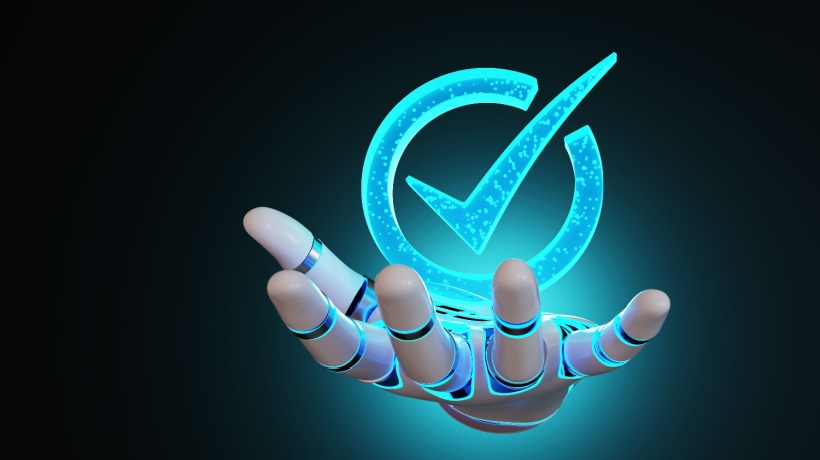Matching Questions In eLearning
Matching questions consist of two columns and learners must match an item in the first column with a response in the second column. It is an ideal eLearning assessment method for learners who may not have strong reading comprehension skills, as they are only required to connect key concepts or ideas instead of writing a detailed explanation. In most cases, the learner is granted partial credit for the questions they answer correctly. For example, if the learner answers 6 out of 10 questions correctly, then they will receive 6 out of 10 points on that portion of the online exam.
5 Best Practices For Developing Matching Questions
- Matching questions must contain a premise and response.
Each set of matching questions must contain a premise and response column. The premises should be in left-hand column, and the responses in the right-hand column. As a general rule, each premise is numbered and each response is prefaced by a capital letter. For example, the first premise would be labeled with a “1” and the first response would be labeled with an “A”. Learners must then match a premise to a response by applying previously learned knowledge. - Content must fall into a specific category.
Each premise should align with a certain theme, and the same goes for responses. For example, if the first premise is a word that must be defined, all of the premises should be a word that requires a definition. All of the responses must then be definitions that match a corresponding term in the premise column. Otherwise, learners can simply guess the correct answer due to the fact that each item has its own context. - There must be a single answer for every question.
There can be no ambiguity about which response belongs to which premise. Every premise should have one specific verifiable response, and there must not be another response in the column that would suffice. For example, if “kitten” and “feline” are both in the response column, then the learner could easily choose one of the two when responding to a question about cats. - Only test fact-based knowledge.
Matching questions can only be used to test factual subject matter. Generally speaking, this form of inquiry is not the best option for analysis or reflection, and should only be used to determine the learner’s comprehension of ideas and concepts. Definitions, connections, and causes/effects are all ideally suited for the matching question format.
4 Tips To Use Matching Questions In eLearning
- Avoid language that reveals the answer.
Be careful not to give the answer away by making certain words plural or revealing the response in another set of matching questions. For example, if you define the term in another section of the exam, your learners can simply skip back to that screen to get the correct answer. Ideally, every response in the second column should be a realistic and plausible answer. Avoid exaggerations or responses that stand out from the others. Also, research your audience beforehand to get a clear idea of their vocabulary comprehension abilities. If they aren’t familiar industry-specific jargon, use more basic vocabulary. - Provide a greater number of answers.
Always include more items in the response column than the premise column. This makes it more difficult for the learners to simply guess the right answer by matching all of the answers they know and then matching up the one or two that they aren’t sure about. For instance, if they correctly match 5 out of 6 premises with their corresponding responses, they automatically know that the remaining premise belongs with the leftover response. You should typically include at least 2 or 3 extra responses to prevent educated guesses. - Keep your columns short.
If possible, keep your list of premises to a minimum. Usually 6 or 7 premises for each set of matching questions is the maximum number. However, less is best. Otherwise, you run the risk of overwhelming your learner’s memory. If you are testing a wide range of concepts or ideas, then create multiple sets of matching questions. For example, when dealing with 30 key terms that must be defined, break them up into 5 sets of premises and responses to prevent cognitive overload. - Preface the question with clear instructions.
Above all else, your matching eLearning question must contain clear and concise instructions that tell the learners exactly what they need to do to correctly answer the question. Include a detailed explanation of how they are expected to answer the question, as well as the relationship between the first and second column. For example, if they need to match a term to its corresponding definition, include instructions such as: “Move each term in Column 1 to the correct definition in Column 2. Each item can only be used once”. This gives the learner a clear indication of how to match the items, as well as the relationship between the two columns.
A carefully crafted matching question has the power to gauge learner knowledge and improve information retention. They also offer instructors the opportunity to pack a lot of assessment power into a short span of time, making them an ideal tool for on-the-go online experiences.
Speaking of on-the-go learning, mobile learning is on the rise, which means that mobile assessments have to keep up with the pace. Read the article 5 Tips To Develop Mobile Learning Assessments to discover 5 tips for developing effective mobile assessments for your mobile course.