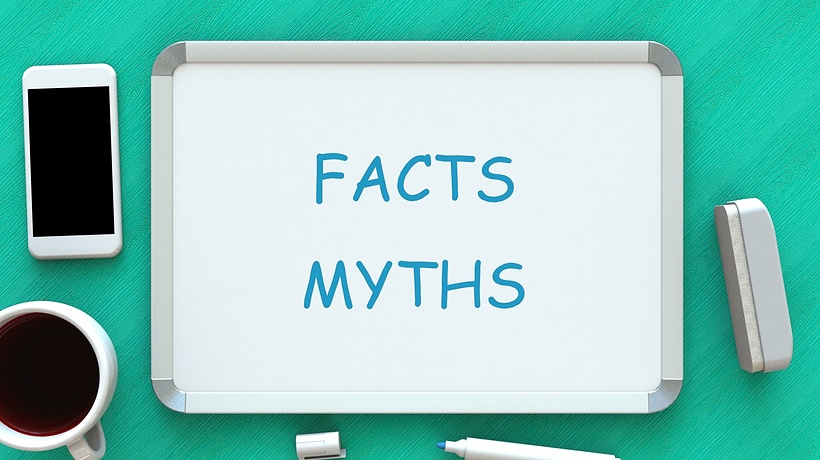Is Your Extended Enterprise Training Course Missing These eLearning Design Details?
It's the little things that matter. That old adage doesn't just apply to good deeds and simple gestures. It's also the golden rule of eLearning design for your organization. Particularly for your extended enterprise training course that keeps vendors, sales teams, and customers in the know. They're out there representing your brand every day and need all the help they can get in the field. That's where your well-crafted training course comes in. Are you missing a certain something that can make a world of difference? Below are some minor design details that make a major impact in extended enterprise training.
1. Familiar Navigation Controls
External partners shouldn’t be confused the second they click into the course. How do they get back home? Why are the back and forward buttons in different places? Is that strange graphic in the corner the new ‘training library’ icon? Familiar navigation controls keep things simple for your trainees. They know what to expect and how to make their way through the course with minimal stress. Instead of spending half an hour trying to figure out how to access the certification path menu. Conduct focus groups or surveys to gauge their personal preferences if you’re unsure about navigation icons. You can also opt for a less linear approach and allow them to freely roam the content library. But you must still provide clear instructions for the navigation controls or even a brief tutorial to help them along the way.
2. Multimedia Optimization
Smartphones and tablets are pretty robust these days. They can download resources in two seconds flat, but that’s not always the case. Accessibility greatly depends on the internet connection. Extended enterprise training multimedia must be optimized for mobile users. External partners usually work remotely, and their training should travel with them. They should never have to wait for five minutes while the demo video downloads just because the Wi-Fi is iffy. Optimize your images, video clips, and other multimedia resources. Also, give partners the option to download content for later viewing.
3. Content Categorization
Your external team doesn’t have time to search the entire training library for JIT resources. So, categorize your content and create an index that makes it easy to find relevant training tools. For example, they can quickly search the database by keyword. Or refer to the topic-centered course catalog to brush up on skills and build product knowledge. Make it intuitive to speed up the process and allow them to focus on training instead of scouring your database. It’s also best to include a brief description of each activity so they can quickly identify relevant resources. For instance, this skill-based scenario hones communication abilities and is intended for remote sales teams.
4. Charts And Graphs
External partners need visual examples to follow, but they also need charts and graphs that provide background info. As an example, this chart highlights a trend in the industry or an increase in product sales. That said, using this data imagery can be a slippery slope. Don’t just add a graph to the course and expect them to decipher the meaning. Give them context so partners know what they’re looking at and how it ties into their training. Infographics are another great resource to add to your extended enterprise course design. Use them to outline policies, compliance issues, or task walkthroughs.
5. Embedded Links
There’s a common theme that runs through every extended enterprise training element: time is of the essence. External partners aren’t bound by the same training ‘rules’ as your in-house staff. They don’t need to attend on-site workshops and mandatory training is usually limited to compliance topics. As such, convenience is crucial. Embed links so that they can access tie-in materials rapidly, wherever they are. Whether it’s activities that build related skills or external video demos to improve task performance. You should also compile these links in a centralized list with text descriptions for greater convenience. In case they missed a link during the course or simply need to refresh their memory.
6. Incorporated Feedback
External partners don’t typically have a manager to ask for guidance or a group of on-site peers to offer input. As such, your extended enterprise course design should have integrated feedback. Give them a performance recap after each activity and identify areas for improvement. Provide a list of recommended resources so they know how to address the gaps on their own. Direct them to user forums and social media groups where they can tap into peer expertise. Feedback is integral in external partner training because it facilitates continual development. Make sure it’s personalized and constructive so partners don’t feel judged or criticized. The last thing you need is a demoralized sales team that lacks self-confidence. You can even incorporate game mechanics to provide more subtle feedback.
Conclusion
These eLearning design details may seem small or insignificant, but they have the power to create an interactive and engaging experience for external partners. Navigation controls should be instantly recognizable, and multimedia must be optimized for every device. Make the entire course easily accessible on the go because partners tend to be in constant motion. Client meetings, sales calls, and other remote job duties call for training resources that are quick, convenient, and mobile-friendly. Lastly, give them constructive feedback they can use to continually improve and avoid career stagnation.
Does your LMS support external partner training, or are you restricted to in-house L&D? Choose the best extended enterprise software for your organization using our online directory. You can read reviews, evaluate pricing options, and see which vendors offer free trials and demos.