Defining Your Objectives: How To Use Moodle Or Totara In Your Organization
How do/will you use Moodle or Totara in your organization? How can you know where to begin with selecting the plugins that will benefit your corporate learners, instructors, and administrators the most? In this article, you will find the answers to this critical question.
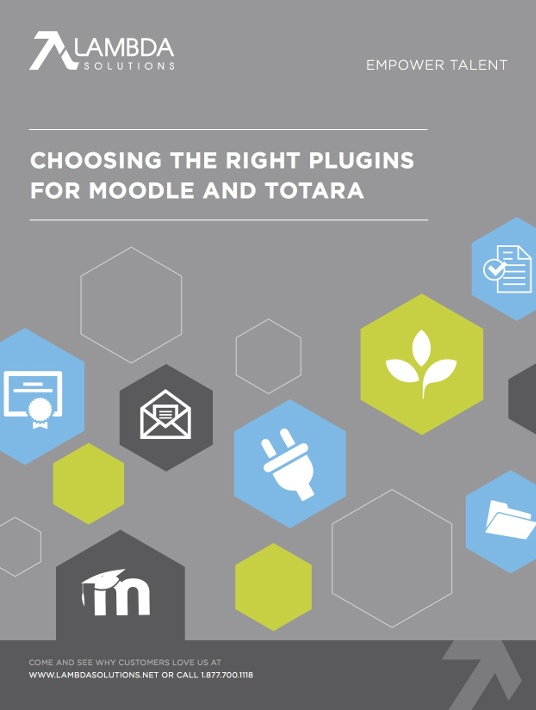
Self-Paced Or Instructor-Led?
Fully Self-Paced Courses With No Instructor Involvement
Many clients we work with use Moodle and Totara so that learners can work through courses on their own, during times that are most convenient for them. For clients utilizing a fully self-paced learning strategy, efforts are focused on creating courses, configuring the site, and providing enough guidance for learners to comfortably dive into learning.
For self-paced strategies, there are two plugins we've come across that we highly recommend: These are the Moodle welcome message, and the Progress bar. The Welcome is used to send users a message upon creation of his or her account, and often includes instructions on the next steps to take within Moodle. Well-written and clear welcome messages will garner positive first impressions for Moodle users, which largely impacts future engagement levels with the LMS.
The Progress bar is the second plugin we recommend for self-paced strategies. With this plugin, learners and instructors are able to see advancement in activities and learning resources within a course. This not only helps for organization purposes but serves as an excellent time management tool for students and employees alike.
Blended Learning With Online Material And Instructor Facilitated Sessions
For blended learning strategies, we find plugins that offer instructors the ability to schedule in-person sessions or launch into video conferencing, are both popular and helpful. Plugins that clients have found particularly valuable for this are the Webinar and BigBlueButton plugins. Both of these plugins are used to help integrate Moodle with web conferencing platforms for delivery of instructor-led sessions, but they have important differences.
The Webinar plugin is intended for those who specifically use Adobe Connect as a web conferencing tool. The Webinar plugin then acts as an intermediary allowing learners to access a face-to-face session or webinar directly through Moodle and Totara. BigBlueButton on the other hand functions as a stand-alone web conferencing tool for eLearning courses. The plugin was created to enable universities, colleges, and K12 students benefit from high-quality learning experiences online; but we have found that it has also been very useful for our corporate clients in delivering instructor-led training online. This is thanks to the fact that BigBlueButton enables the real-time sharing of slides, audio, video, chat, desktops, and a virtual whiteboard. Furthermore, for those who are unable to attend the online training session, recordings can be made available for playback at a later date.
To schedule web conferencing in Moodle or Totara, the Facetoface plugin is commonly used so that instructors can manage sessions where learners are required to register. Administrators who are looking for event management support in blended learning environments find the Facetoface plugin particularly helpful because it allows users to register or unregister online, in addition to providing automated messages, which remind users of the session or important information.
Plugins For Online Compliance Training, Automating User Enrollment And Reports On Learner Progress
Online Compliance Training
Regulations have been increasing at an ever-quickening rate, creating the need for online compliance training in more and more organizations. While, in essence, compliance training doesn’t differ from regular employee training, there are specific functions in Moodle and Totara that make compliance reporting a lot easier.
For example, when offering compliance training through Moodle or Totara, you have the ability to track attendance, participation, grades, and award certificates for course completion. The Subcourse, Attendance, and Certificate plugins, respectively, take the headache out of compliance, training, and reporting.
What do these compliance plugins do?
The Certificate plugin allows you to award a PDF certificate/diploma to learners once certain criteria have been met within the course. The Subcourse module gives instructors the ability to restrict access to activities within a course until achieving a required grade within another course. The Attendance plugin can be used to keep track of a learners participation within a course. With the data that can be downloaded from these plugins, you will have the ability to better inform compliance officers. Additionally, these plugins provide you with the information you need to ensure that all employees are meeting compliance training requirements.
One other common need we find helpful for compliance training is user verification, so that organizations can verify employees are fulfilling mandatory compliance training. With no options previously available, the Lambda Solutions’ development team solved this gap by creating a Mobile Identity Verification plugin which provides a multi-factor authentication method, through SMS, ID scanner, or face match. An additional plugin we recommend to combat plagiarism is VeriCite, which cross checks submitted written assignments across a large pool of databases.
Automating User Enrollment
In large organizations or educational institutions, the process of manually adding account users to Moodle and Totara can be extremely time-consuming and costly. To remove administration bottlenecks, we recommend that clients integrate Moodle or Totara with their current HR or student information system. This means that students or employees enrolled in pre-existing information systems will be transferred over to Moodle or Totara and be able to use the same login credentials.
Plugins to help with these types of tasks include:
- Email-based self-registration with admin confirmation which allows users to create their own account. Administrator approval required before the account is activated.
- Banner / Luminis Message Broker allows for real-time integration between your Moodle site and the popular student management system, Banner. The plugin provides the ability to create users accounts in Moodle, setup course shells, and manage enrollment into courses by integrating and digesting XML student information from Luminis Message broker.
- SAML Authentication is a popular and commonly used data language for exchanging authentication and authorization information between applications. To simplify what this plugin does, it essentially allows existing user accounts in one application to be transferred over to another, and created in Moodle or Totara.
Plugins That Report On Learner Progress
No matter the situation, reporting on both group and individual learner progress provides essential data, including how many times a course has been accessed, or users’ accumulative grades.
Moodle’s baseline reporting capabilities can be extended with Configurable Reports and the My Grades Report. Configurable Reports is a powerful reporting plugin that allows users to build custom reports with a feature called the Report Builder. The My Grades Report is a report that shows all the grades for a user in the courses that he or she is currently enrolled in.
For more details on how to provide effective eLearning and training through Moodle or Totara in your organization, download the free eBook Choosing The Right Plugins For Moodle And Totara.







