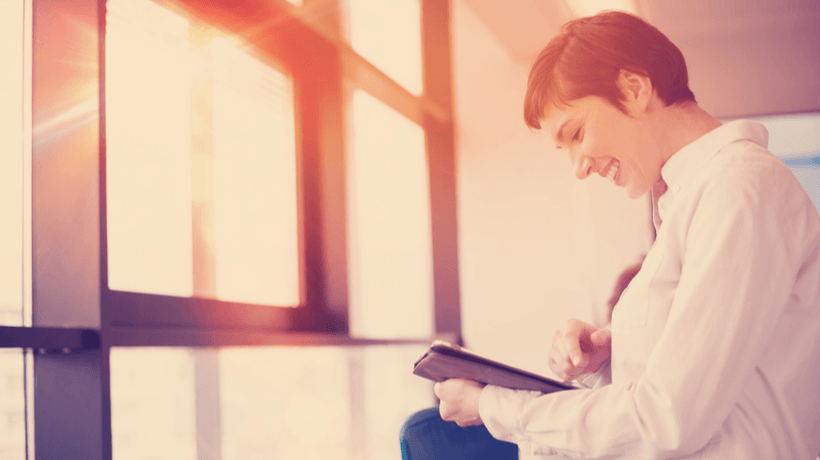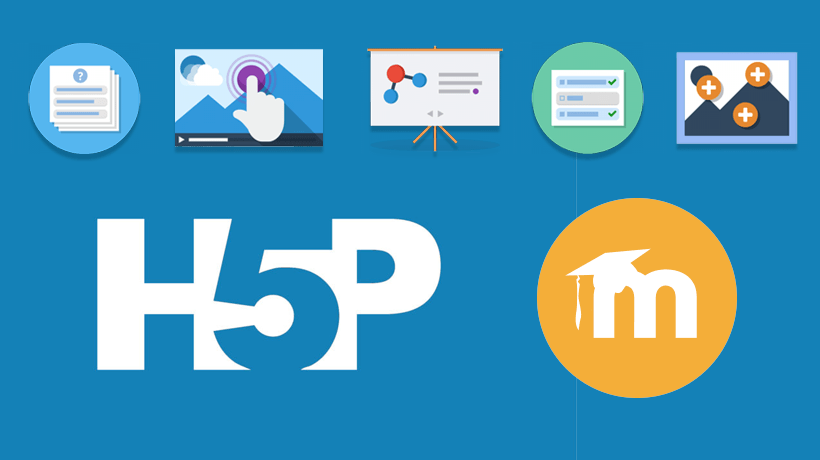Exploring The Uses Of Moodle In Healthcare, K12 & Higher Education, And Nonprofits
Moodle has transitioned from the education to the business world, where it is now an integral business tool for several companies. Here you can read about some of the most important uses of Moodle in various sectors (Healthcare, K12 Education, Higher Education, and Nonprofits), and explore 7 key features of Totara LMS, the corporate version of Moodle, to see why its functionalities make it a better fit for businesses.
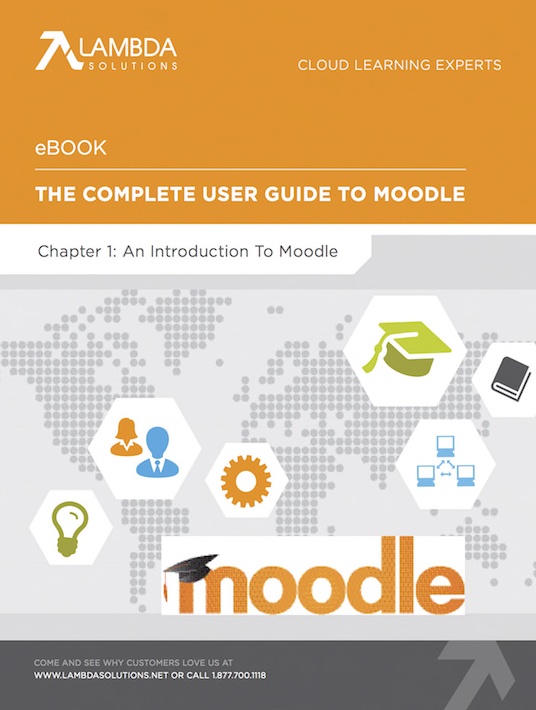
5 Ways Moodle Used In Healthcare
Just as Moodle has seen adoption in the corporate world (from education), the open source Learning Management System has quickly gained popularity in the Healthcare sector. Used by hospitals such as the Children’s Hospital of Los Angeles, the Children’s Hospital of Wisconsin, and Clinical Difference; Moodle has helped many in this industry increase the standard of care by providing healthcare professionals with consistent training.
1. Blended Learning In Moodle
Healthcare organizations are using blended learning techniques enabled by Moodle to provide a holistic approach to practitioner training. What exactly is blended learning in healthcare? It is the combination or ‘blend’ of various training approaches that help to achieve tangible learning outcomes; often times tied to the improvement of patient outcomes. Typical tools for a blended learning approach in healthcare include: online learning, simulations, coaching and mentoring, and classroom learning.
2. Competency-Based Learning & Training In Moodle
There is no question about the benefits of competency-based training for a healthcare facility, as one of the fundamental advantages to this approach is the ability to measure the outcomes delivered after training and during the performance period that follows. With the “Pay for Performance” movement in healthcare, it is natural that we would seek a shift from measuring skills—and paying for skills—to measuring outcomes and paying for performance.
3. Compliance Training In Moodle
The amount of mandatory compliance training in healthcare is unparalleled to any other sector. Before a hired person even steps into a hospital or care facility, compliance training is required. This is true for doctors, nurses, and even tradesmen who do work in hospitals. Before the advent of online training and open source Learning Management Systems like Moodle, compliance training was a time-consuming and administratively-heavy process. With Moodle, healthcare workers can logon to complete compliance training and recertification at their convenience. Administrators and compliance officers benefit from live updates on who has completed training, their scores, and even recertification dates!
4. Communities Of Practice & Communities Of Expertise In Moodle
Clinicians from every profession recognize the difficulty of keeping a pace with the rapid advancements in knowledge. In between long hours and delivering quality patient care, it can be extremely difficult to find time to keep up with the learning. Communities of Practice and, similarly, Communities of Expertise in Moodle help clinicians to efficiently share knowledge. Rather than ten practitioners reading lengthy studies, one can to provide lessons learned to his or her colleagues.
5. Continued Education In Moodle
While Communities of Expertise keep clinicians in-the-know, continued education will provide them with structured advancement through measurable learning outcomes. This learning can happen through either practical skills learned on the job, and then reinforced with learning online, or knowledge-based learning such as certifications and applied courses specific to the practitioner’s field. With Moodle, continued education for busy healthcare professionals is made easy, convenient, and consistent!
9 Ways Moodle Is Used In Education
Moodle was originally designed with higher education environments in mind, but it has quickly expanded to encompass the entire range of educational institutes. Moodle has become an intuitive, and supportive environment for every level of the education system. We are going to demonstrate how Moodle can be used by administrators working in K12 and higher education. Keep in mind that all of these features are applicable for both levels.
Moodle For K12
- The traditional classroom is merging with the online world, and students need to know how to function in this blended learning environment. Moodle is a safe entry-point for young students to begin navigating the online world and allows them to become comfortable on the internet. Moodle will teach children basic computer skills like typing, sending emails, working with PDFs, and dealing with online videos and files.
- Keeping students engaged and interested can be a huge struggle for teachers, especially at the primary and secondary level. Moodle has the capability to incorporate games into learning courses (this is referred to as gamification in Moodle). These games are educational in nature, and they help keep young learners engaged, and encourage them to participate.
- In Moodle, you can incorporate multimedia elements into courses, such as video, audio, and slideshows. Similar to gamification, these different elements keep student minds stimulated and engaged by providing various methods of teaching.
- Assignment and test grading can be completed right within Moodle, through the Gradebook Plugin.
Moodle For Higher Education
- A steady stream of communication is essential for success in higher education, and Moodle opens up this channel. Moodle has forums, messaging, chat, comments, and blog posts available for students and teachers to communicate from beyond the classroom, allowing the conversation to go the classroom. The great thing about Moodle is that you can access it at your own time, so you don’t have to worry about being constantly preoccupied with discussions and question; you can go on when you have time.
- Along those same lines, Moodle enables and encourages collaboration and teamwork – the communication features in Moodle listed above (discussions, forums, messaging) allow students to work together, share ideas, and ask/answer questions if needed.
- In higher education, course materials and supplementary resources are just as essential as in-class lectures. In Moodle, you can easily upload and share resources, articles, videos, pictures, and anything else students might need to complete coursework and assignments.
- In Moodle, assignment submissions are not only limited to school hours – you can submit assignments in Moodle at any designated time, including weekends, early mornings, and evenings.
- Moodle heartily accommodates learning on the go. Moodle offers mobile eLearning, as it is compatible across a number devices, including smartphones, tablets, and laptops. Not only can you complete coursework and access course materials from home, you can also do so on the bus, at work, on a coffee break, or from anywhere you have internet access.
4 Ways Moodle Is Used In Nonprofits
We all know that Moodle is used by the education, healthcare, government, and corporate sectors, but not everyone is aware that Moodle is a great tool for nonprofit organizations as well. Here are 4 ways to use Moodle for nonprofit organizations.
- Moodle can be utilized by nonprofit organizations to host their website and create online-based classrooms, which allows anywhere/anytime learning. This allows a social community to form. In Moodle, users can interact, engage in discussions, and even collaborate on work. Moodle allows course and user management, including course information, and student activities.
- Moodle’s open source and cloud-based delivery make it particularly useful for nonprofits. Nonprofit associations often have clientele and employees distributed across the map, so being able to access Moodle from any device that connects to the internet offers an effective training delivery method.
- Moodle’s easy course creation functions have allowed countless nonprofit organizations to generate revenue through their eLearning programs. Often, community-driven and focused on driving social change, eLearning programs created by non-profits benefit from being able to reach a wider, global audience.
- Moodle allows standardized curriculum and training. Consistency is essential in any organization, because it means that all members are on the same page, and there are no gaps in knowledge between members.
All of these outcomes in Moodle work together to bring more awareness to your cause. By building a sense of community, your community, in turn, begins to develop your brand. Overall, Moodle gives you the tools you need to be efficient and focused on your cause and your people.
A Learning Management System Designed For Businesses: 7 Features Of Totara LMS
If you find that your business needs extend beyond what Moodle offers, Totara LMS is for you. Totara is an open source distribution of Moodle built specifically for the modern needs of businesses today. While Moodle suits the needs of the education sector, Totara was designed with the corporate world in mind; hence why it is sometimes referred to as the corporate version of Moodle. With Totara LMS, you receive all the same benefits from Moodle, with talent and performance management features built on top.
Here are just 7 of the many extended features Totara provides:
1. Hierarchies
Totara’s hierarchies store your company’s entire organization and job structure, so you can manage learning, drill down within reports, and control access to reporting data. This feature allows you to better organize learners, categorize job roles, build frameworks, set strategic goals, customize fields, define competencies, and administer line management.
2. HR Integration
To better manage and develop your talent, it’s essential that your LMS connects with key business information systems. Maximize your return on investment and minimize your data entry tasks with Totara’s HR sync. Totara’s HR integration allows bulk uploads, field mapping, and database sync with many popular CRM’s such as Salesforce, SAP systems, and PeopleSoft.
3. Performance Review/Appraisal
With Performance Review and Appraisal, you can set strategic targets, objectives, form-based workflows, and printable outputs. There is also a 360-degree feedback tool that helps managers ask a wide group of participant feedback ensuring a more holistic review of staff member performance.
4. Compliance Training
In Totara, managing regulatory compliance is made simple. Totara allows you to define and manage the structure of certifications and recertification paths, as well as set expiration dates. You can edit notification templates to automatically send custom messages to those who require certification or recertification. You can also run reports on the compliance status of every person in your organization, as well as track upcoming expiration and progress toward certification renewals.
5. Performance Management
Totara provides a steady channel of communication through discussion, feedback, and analysis between managers and employers. This performance management capability allows you to conduct appraisals, and to align performance with personal and company-wide goals.
6. Individual Learning Plans
In Totara, users can access and/ or create templates, objectives, competencies, comments, evidence, and workflow priorities. Learning plans represent all of learning, competencies, and objectives employees are working on presently and their upcoming deadlines. Totara’s learning plans also show what is mandatory, and what to prioritize. Learners love this feature because they can easily monitor their progress and directly access learning activities from their plan.
7. Report Builder
Totara is ideal if you require reporting and analytics to prove the impact of your eLearning programs on the bottom line. In Totara, you can set filters, set schedules, export, access and manage user-based data, data sources, and summary data reporting. Additionally, Zoola™ Analytics is a new reporting and analytics solution available for Totara users.
If you want to learn more the uses of Moodle, download the eBook The Complete User Guide To Moodle Chapter 1.