Must Have LMS Features: 4 Training Features For Your Learning Management System
Learning is the end goal, but it is also a means to an end – you can’t use an LMS for learning and training if you don’t know how to use it. Knowledge and proper training of the features and functions of your LMS Top 7 Must Have LMS Features is going to be essential to your learning and training success, by allowing you to maximize your LMS to its full potential.
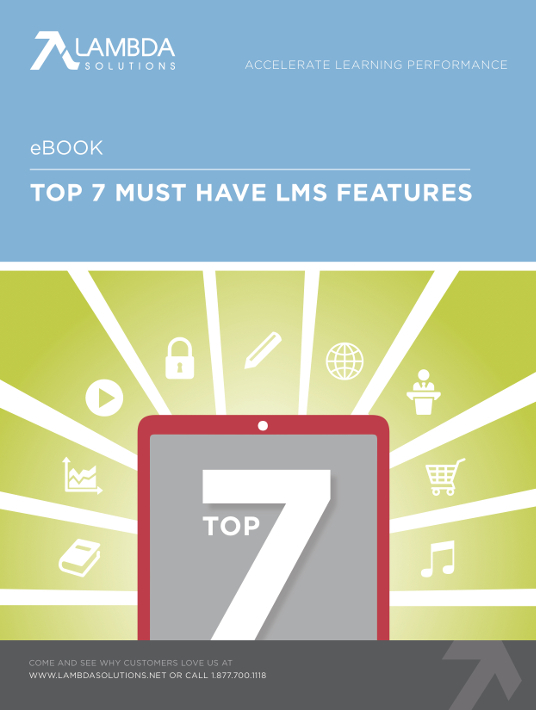
With LMS training, you’re bridging the gap between learners and yourself. This is a common challenge in eLearning, because the administrator isn’t physically present. You need to learn how to fully utilize the aspects of your Learning Management System that make learning more of a supportive and social experience between learners and administrators. Here are some business problems that can be solved with LMS training:
- Closes the skills gap.
- Empowers administrators and learners – with complete control over every feature and function of your LMS, you can better train your learners.
- Eliminates learning curve for users, and keeps them engaged with the system, because they know exactly how it works and how to use it.
Let’s take a look at the training features to look for:
1. Hands-On Sandbox Environment
LMS training isn’t meant to be academic learning – it’s meant to teach learners how to carry out very specific tasks. To foster this type of learning, your LMS vendor should provide you with a sandbox, which is a sample site just like yours, that you can begin using in a test scenario during the set-up and configuration process. The benefit of a sandbox is that you can test out different features, practice tasks, and play around with users, courses and activities, without fear of cluttering your real site. It’s essentially a test run, where you can build your LMS muscle!
2. Just-In-Time Learning
To avoid wasting valuable time, your vendor should provide you with options for just-in-time learning – that is, learning exactly what is needed, when it is needed. This can also be defined as modular learning, or microlearning. This can be achieved with an archive, or library of resources, whether they be recorded training sessions, blogs, articles, or various recordings to help you with each individual task or topic you may need at any given time.
3. Q&A Sessions
Good LMS training should be supplemented with Q&A sessions with a training expert. These sessions should be guided by your specific needs – whether you’re a LMS beginner, or you’ve used a LMS before, your training should be adjusted accordingly. A good trainer will understand your needs, and tailor your session ahead of time.
Q&A sessions add a human element to training. Having this one-on-one time with your LMS trainer allows you to establish a relationship with a representative of your vendor.
As part of your one-on-one, your trainer should work closely with you on your business and learning goals. Guided by critical questions and in-depth dialogue, such as which third-party integrations do you have, and what kind of reporting do you need?
Lastly, remember that you can’t ask what you don’t know. Your LMS vendor should be prepared to provide you a review of the most commonly asked, and/or important topics to get started, in case you aren’t sure what to ask.
4. Recorded Training Sessions
Having all your training sessions recorded and available for later use is going to be absolutely essential to your LMS success. Anyone who did not attend training sessions can receive training, and you can re-watch certain topics as they are needed.
Check the second part of this article to learn more about must have Learning Management System features.
Related Articles:
- Free eBook: Top 7 Must Have LMS Features
- Must Have LMS Features, Part 2
- Must Have LMS Features, Part 3









