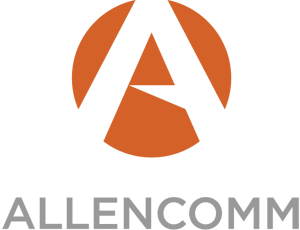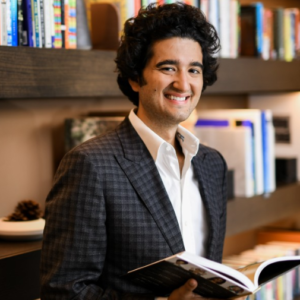Maximizing Interactivity To Create Online Training That Clicks With Your Learners
The implementation of technology is rapidly growing in the development of teaching strategies. The tools being utilized have their strengths and weaknesses that can either promote or hinder one’s ability to learn. Online training can be enhanced through improved interactivity, but in instances where the interaction is not expounded upon, the learner may not recognize the importance of the skills they are honing. Training in the digital age needs more than just the operational steps listed: it needs the rationalizations supporting them, as well.
Online training can still be effective in performance-based objectives, even if the learner is not actually present to perform the tasks they are required to do. The learner, however, might not see the transference between their actions when they click through the content and interact with animated scenarios that simulate the skills they need to strengthen. The important consideration to acknowledge early on is that all training is designed to promote the thinking required to perform a given skill.
Clicking To Keep Count
There are certain jobs that rely on the learner to do fairly repetitive work. From technicians on an assembly line to data entry specialists, each job is likely to have a function that is continually performed, and sometimes these jobs are time-sensitive in how they are performed. Tasks such as the number of rotations a disc must be turned before it is properly seated, or the number of compressions a CPR-certified assistant must perform, demand that the learner knows how to precisely follow their job. These skills require the learner to perform a set number of intervals and, in online training, the only way to emulate these actions is to have the learner interface with the content the exact number of times required. These interactions are analogous and, without context, the training may be completed, but not incorporated [1].
If the reasoning behind the learner’s interactions is non-existent, then the learner may not be able to fully replicate the actions in practical situations, since their only experience has been manipulating a mouse or frantically tapping a touchscreen. With a bit of contextual knowledge before the exercise, the learner will make a positive association between the online training and the actual exercise.
Clicking To Keep Time
Online training has the benefit of utilizing a timing component. Skills that are time-sensitive, such as having a cleaning solution set on a contaminated surface for a prolonged period for sterilization, or monitoring the appropriate time spent mixing raw materials together, can use web-based tools to illustrate timing methods. Learners can learn the necessary timeframe required of specific tasks and be guided on how to apply timing techniques when performing their tasks unassisted.
If the training is designed to only model what the time-sensitive task is supposed to be—performed without any interaction—then they may feel captive while taking the learning module and become disengaged with the course. If the learner needs to experience what 20 seconds feels like when they do something as basic as washing their hands, use that time wisely. Before showing, use that time to explain the intent [2], then expand their knowledge about the importance of their actions while they observe the processes in action. If the scenario is timed, have the learner experience just how much time is needed, and use it wisely by creating questions related to that component of their training. Time-based checks on knowledge, reinforce the learner’s understanding of the procedure because they call on the immediate understanding of the scenario. This type of training can benefit from exploring the types of strategies for measuring the pace of their tasks when the learner must track time independently.
Clicking To Explore
Online training has the benefit of being interactive[3] and can provide immediate feedback regarding the way a learner handles a situation. The learner could be given an explanation about the need to check their surrounding for foreign objects and debris when performing maintenance on a machine, but neglect to perform that procedure when doing the actual tasks. For instances that require the learner to be aware of their surroundings, there is a greater need for web-based training tools that go beyond the definition and explanation stage.
In a web-based training scenario, every step of the process can be scripted to include the additional requirements of the learner and incorporate these steps in the grading. Instead of clicking next, the learner is now actively participating with the simulated environment, pointing out the issues that affect their success. Online training can also have the bonus of assisted prompts that explain the reasoning for completing their tasks as the learner successfully performs each part of the process.
Conclusion
Learners can become numb to training that becomes repetitive point and click, so it is important to their success that they understand what they are doing when they are learning. Since it is not always possible to simulate real-world exercises, the online training has to be able to expand its role to include more than just the steps. Learners need to have the knowledge behind their skills, because knowledge is confidence, and confidence is the key to performance.
References
1. Attention And Learning. Not. So. Easy.
2. How to Conduct an Effective Training Session
3. 5 Reasons to Get Started Using Scenario-Based E-Learning