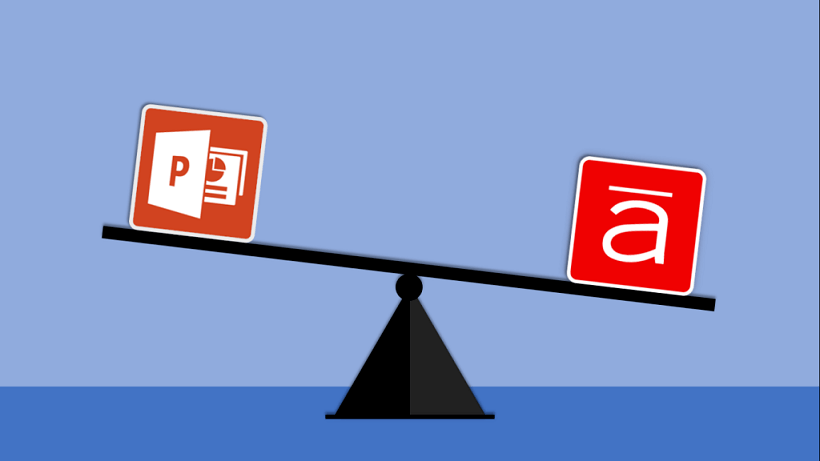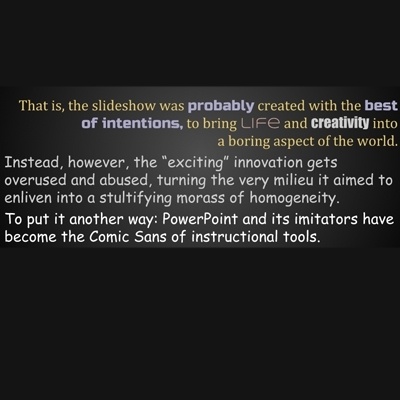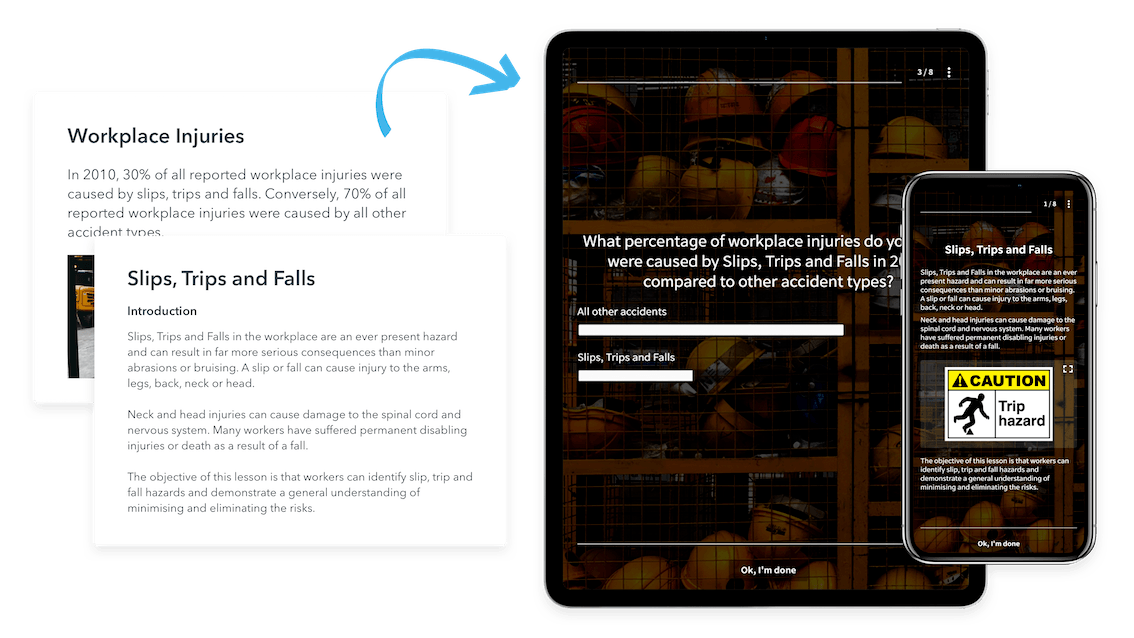A PowerPoint And Articulate Presenter V.13 Comparison For Your eLearning Course
According to Dabbagh (2001), authoring tools are "software tools that enable instructional designers, educators, teachers and learners to design interactive multimedia and hypermedia learning environments without the knowledge of programming languages".
Choosing the best authoring tool for your eLearning course, however, is quite a difficult task but also the most important one. You spend a lot of time searching for those features that are capable of meeting your needs and although you may find most of them in an authoring tool, you will be still looking for the one that contains all of the desired features. But is there such an authoring tool?
Let's limit our choices. When it comes to creating presentations, Microsoft's PowerPoint and Articulate Presenter v.13 are the most commonly used authoring tools. What are their similarities? What are the features that make them stand out? What makes each one different from the other? These questions will be answered in this PowerPoint and Articulate Presenter V.13 comparison.
About PowerPoint
PowerPoint is a presentation program provided by Microsoft in the last 27 years, as a part of the Microsoft Office Suite. It is one of the most popular tools that allows the creation of presentations through alternating slides. These slides inlude text, graphics, audio, video and other objects that can be placed freely across the slide. More generally, in PowerPoint there is considerable flexibility as to the selection of the content and how it will be adapted in each slide. Animations, transitions and triggers, are the most useful features included that add an interactive effect on presentations.
About Articulate Presenter v.13
Articulate Presenter v.13 is one of the programs included in the Articulate Studio v.13 Suite, which is an authoring tool quite popular among those who design e-learning courses and desire a few more features than those provided by PowerPoint. Articulate Presenter is used along with PowerPoint, as it comes as an embedded tab in PowerPoint when downloaded and installed, and provides the ability to enrich the slides with characters and interactive activities.
A Comparison
For the purpose of this article, the comparison was focused mainly on parameters such as:
- The type of software.
- The ability to support multimedia.
- The ability to integrate interaction models.
- The ability to create test and quizzes.
- The ability to export the product to forms that can be exploited by Learning Management Systems (LMS).
These are some of the most important features that designers take into consideration when choosing an authoring tool for the creation of an eLearning course. The following table summarizes all of the features identified in these two authoring tools.
| PowerPoint | Articulate Presenter v.13 | |
| Type of software | Trial-ware | Trial-ware |
| Multimedia support | Adobe® Flash® movies, Adobe® Shockwave® apps, images and sounds in a variety of types | Adobe® Flash® movies, Adobe® Shockwave® apps, images and sounds in a variety of types |
| Interaction models | It allows the integration of video applications and simulations, such as Geogebra | It includes Articulate Engage and Articulate Quizmaker, both of them containing a wide variety of pre-installed interaction models |
| Test and quizzes | With the OfficeMix add-in, quizzes and test (such as multiple choice, true or false, free response) can be added | Articulate Quizmaker is used for the creation of test and quizzes and Articulate Presenter can integrate them in the presentation |
| Export to other forms | Video format and PDF/XPS | HTML, SCORM 1.2, SCORM 2004, AICC, Tin Can API, Word, CD |
To start with, from the table above it is shown that both of the authoring tools are trial-ware, meaning that they are offered in a trial version for a limited amount of time, until the complete version is purchased. Regarding the ability to use multimedia files, both of them can integrate video, audio and images.
The first difference is on the ability to use interaction models. PowerPoint can add video applications and simulations but only if the OfficeMix add-in is installed. Artiiculate Presenter v.13, on the contrary, is linked to Articulate Engage and Articulate Quizmaker, the two other programs available from the Articulate Suite. That makes it easier to add interactions such as bulletin boards, glossary, labeled graphics, etc. The same difference is also found in the integration of tests and quizzes.
Again, PowerPoint can only achieve this step with the help of OfficeMix and on the other hand, Articulate Presenter v.13 mainly exploits the features of Articulate Quizmaker. What is worth noting here, is that Articulate Quizmaker includes a system of points that are collected depending on the answers given, leading to a final score that shows if you have managed to successfully complete the quiz.
Last but not least, PowerPoint can only be exported to .pptx format (the basic format of PowerPoint), or as a video or PDF file, whereas, Articulate Presenter v.13 can be exported to forms that can be used in many different Learning Management Systems.
A Conclusion
PowerPoint lacks many basic features when it comes to designing interactive eLearning courses. It has no pre-installed interactions, such as "drag-and-drop" activities, or it can not provide a final score for a quiz, as well as feedback for the wrong answers. Although the OfficeMix add-in is a considerable effort from Microsoft to face such difficulties, it seems to be mostly used as a tool for the creation of presentations and video tutorials rather than a generalized authoring tool.
On the other hand, Articulate Presenter is a more enriched and modern authoring tool, and the ability to add quizzes, tests and interactions leads to the design of complete eLearning educational material that is interactive and keeps the learner interested and engaged to the course.