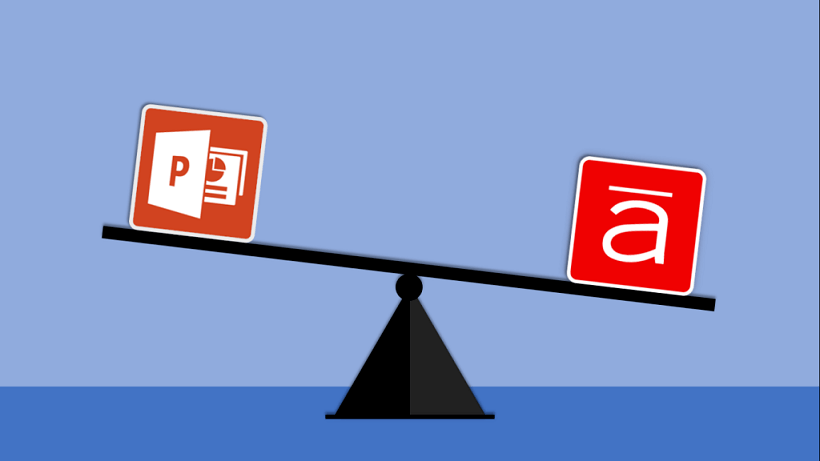Adobe Presenter 11.1: Proceed With Caution
I have to admit I have a soft spot in my heart for Adobe Presenter. I have used it since 2005 when it became the first eLearning tool that could be used without having an advanced degree in computer science. It was known as Macromedia Breeze back then, and it became the model for other very similar tools, including Articulate Presenter, iSpring Presenter, and Lectora Snap.
Adobe purchased Macromedia in December 2005 and took control of Macromedia Breeze, along with Flash and several other high-profile tools, including Breeze’s webinar tool (now Adobe Connect) and Macromedia Dreamweaver (now Adobe Dreamweaver). Because of the wide variety of tools involved in the purchase, Adobe Presenter experienced slower progress with upgrades, and Articulate Presenter soon surpassed Adobe Presenter in features and functionality.
Why the history lesson? Well, I’m sorry to report that Adobe seems to be neglecting Adobe Presenter again, and my evaluation of Adobe Presenter 11 was a bit disappointing.
Timing Is Everything?
It’s possible that the timing of this article is just bad for Adobe Presenter, but there has not been a significant upgrade since version 11 was released over three years ago. In ‘software app’ time, that’s a very long time – and in ‘eLearning app’ time, it’s an eternity, especially with the importance of transitioning from Flash to HTML5.
Here is a high-level summary of the Adobe Presenter timeline over the past several years:
- 2005: Adobe acquires Macromedia and renames the Macromedia Breeze product to Adobe Presenter.
- 2011: In my first in-depth analysis of the product (Learning Solutions Magazine, September 2011), I find that Adobe has done very little to update it since the acquisition.
- 2013: Adobe Presenter upgrades to Version 9, a significant update – but it includes many bugs, especially with its built-in learner interactions.
- 2014: Adobe Presenter upgrades to Version 10, an update that fixes many issues found in Version 9.
- 2015: Adobe Presenter upgrades to Version 11, which includes some support (slide transitions only) for HTML5, new characters, a publish option for Adobe Captivate Prime, and a few other minor enhancements.
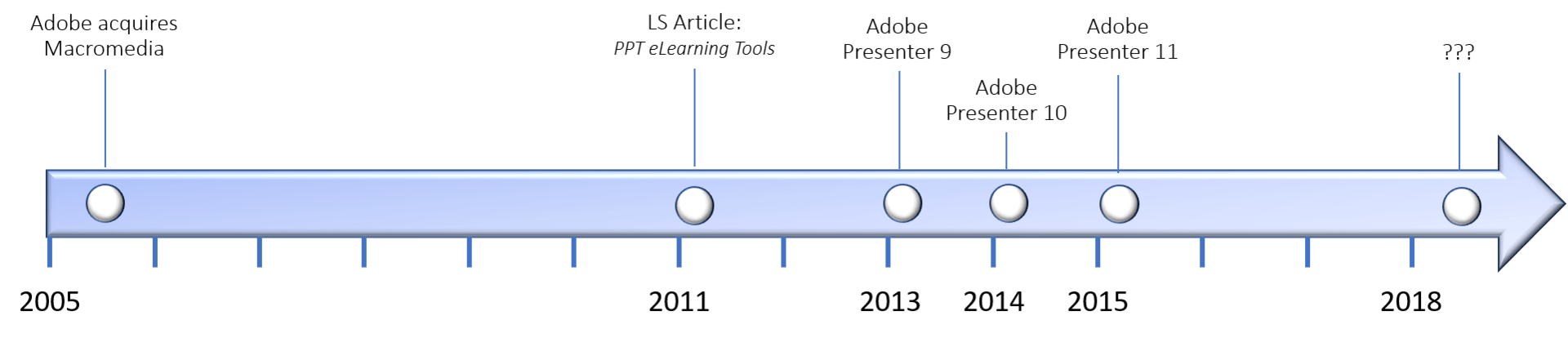
Presenter 11 is obviously in a lull period in terms of enhancements, and hopefully, we’ll see a significant upgrade sometime very soon.
For now, you can anticipate some issues. For me, it started right off the bat, when I tried to publish a test PPT file. Using PowerPoint 2016 running in Windows 10, I got the following message when I clicked Publish:
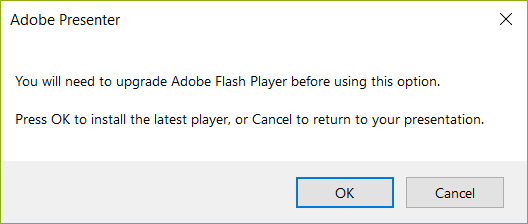
The first thought that came to mind was, “Why would I want to upgrade Adobe Flash Player when the whole world is moving away from Flash?”
However, I pressed on, and was disappointed to discover that it was impossible for me to update Flash on my own. I called Adobe Customer Support to have them do the update and, among other things, they had to take over my PC and install an MS Office point release through a command-line window. This *IS NOT* something for people to try on their own!
On With The Evaluation
Adobe Presenter 11.1 continues to impress with its ability to convert just about all PowerPoint design features, including animations, slide transitions, and animation triggers.
This is extremely important for designers who work hard to make sure they have complete and accurate content, and don’t have time to make a mountain of adjustments at the 11th hour just because of struggles with the eLearning tool.
Adobe Presenter even handles action hyperlinks, which gives designers additional capability for linking to content and playing programs or sound. The additional hyperlinking includes linking to Last Slide Viewed, one of my favorite PPT hidden features. You can use this, for example, when you have content in the back of your lesson and you want to allow your learners to flip back and forth frequently between the core lesson and back-end content.
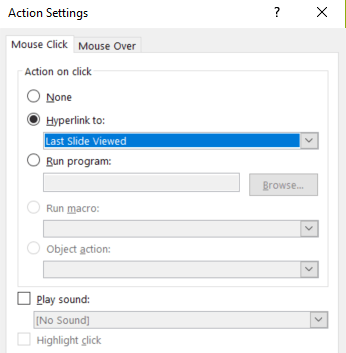
Learner Interactions
Adobe Presenter 11.1 comes with 12 pre-built learner interactions that will help a novice designer to produce helpful interactions that will make the eLearning lesson more engaging.
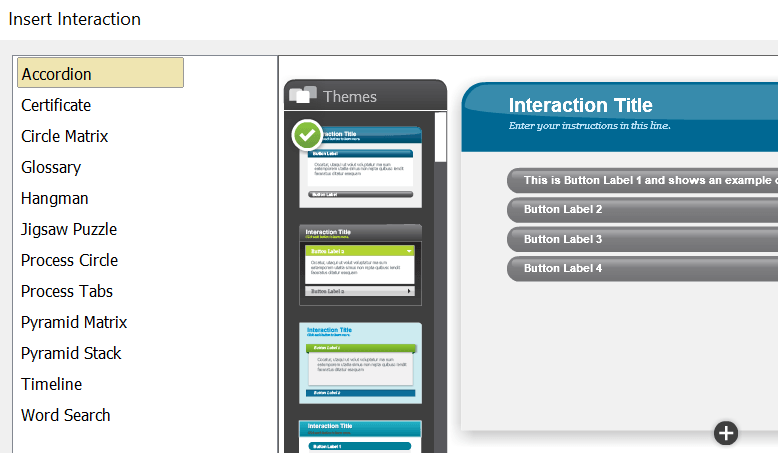
The interactions are full-featured, including the ability to customize colors and fonts, and once you complete one of them you’ll have no trouble completing the others. The interface is a little tricky, but definitely not terribly difficult to overcome.
In general, the interactions look great in the published lesson. However, the warning message that appears when previewing an interaction is a little bit of a concern. Prior to displaying in preview mode, this message appears.
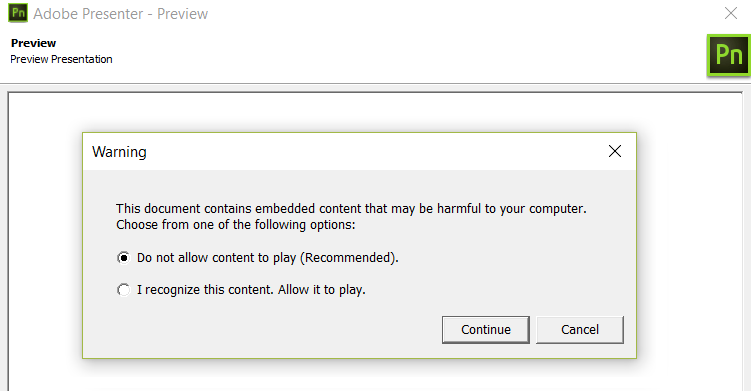
My guess is that this means that my PC’s Flash detection system is working, and there is some element of Flash still in the Adobe Presenter interactions. (And perhaps that is one of the reasons for the requirement to upgrade Adobe Flash Player before publishing?) However, I didn’t experience any issues in the published lesson, and my publishing test was pretty comprehensive.
I also tested the Adobe Presenter’s Scenario Interaction, which is a clever feature that inserts several scenario-based slides with links that navigate to different interaction slides based on the learner’s selection.
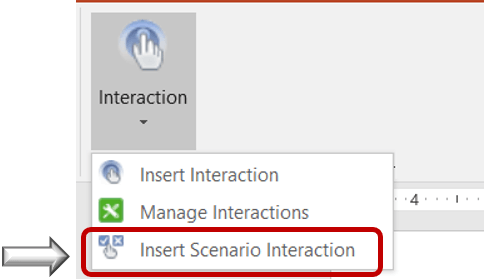
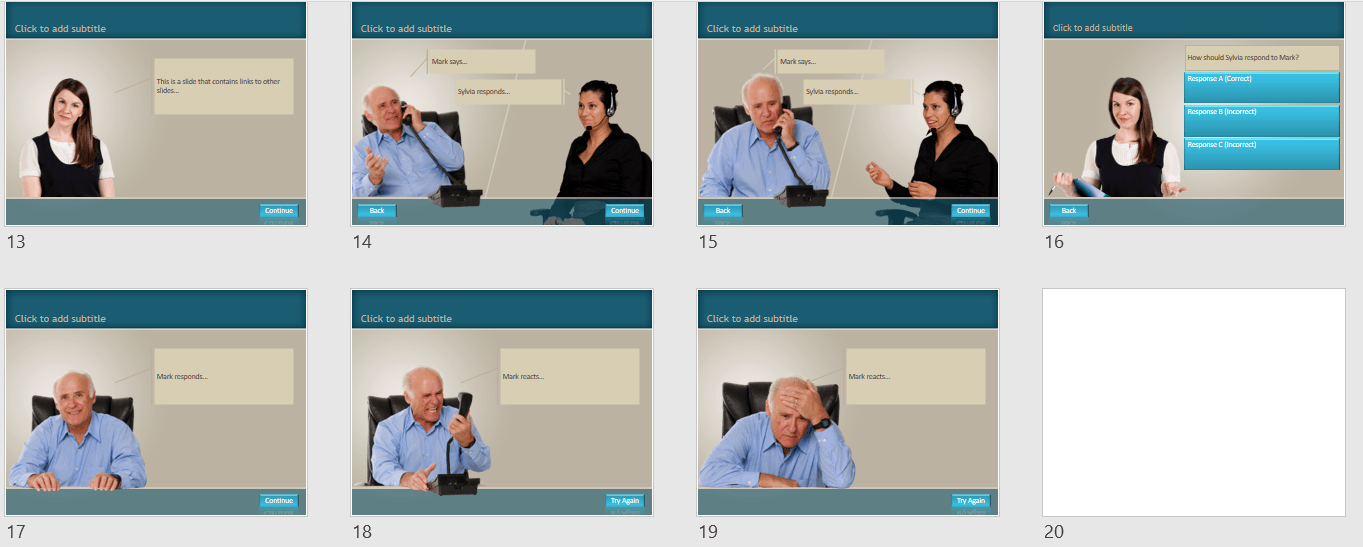
Quizzes/Assessments
The Adobe Presenter quiz tool is not as powerful as the other PowerPoint-based tools, but it certainly has all the essential features, and I didn’t experience any issues with the published lesson. There are 9 question types, but I experienced some issues with the drag & drop question type, so let’s say that there are at least 8 question types.
All of the basic question types worked very well, but there are certainly a few things on the “nice to have” list, including:
- Slide view to allow cosmetic enhancements with the assessment questions.
- Question branching for navigation based on a learner’s answers.
- Miscellaneous extras such as the ability to add audio, video, or images to a question.
While Adobe Presenter 11.1 cannot use more than one quiz per lesson to pass or fail a learner, it is helpful that you can combine a quiz score with the number of slides viewed for the learner’s score. Importantly, the “nice to have” feature here would be to assign a weight to the test score and slides viewed so that you can allow some leniency for the student who gets an excellent score on the quiz, but does not view the required number of slides.
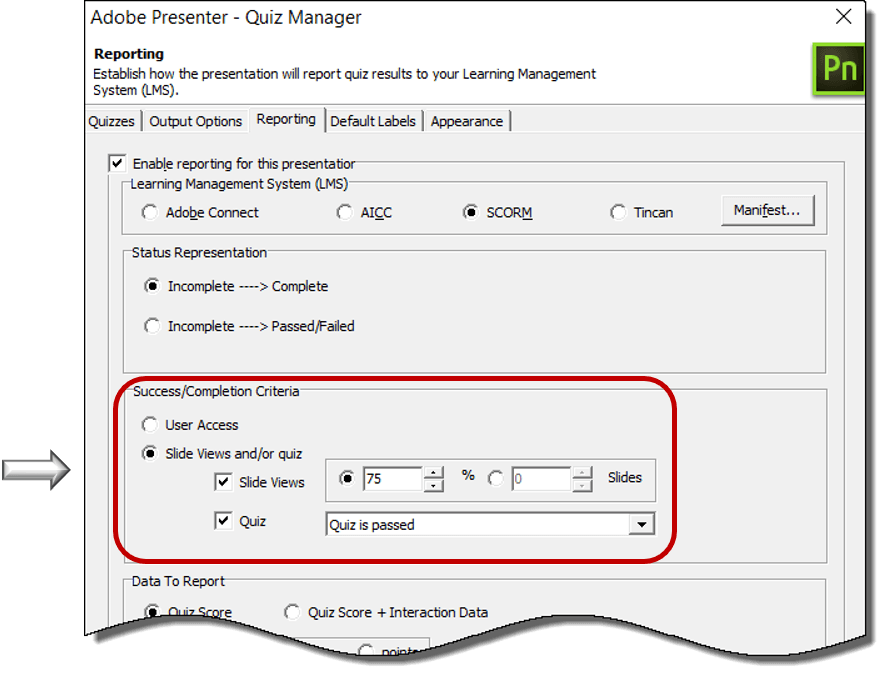
Wrap-Up
While Adobe Presenter 11.1 has many very useful features, it also has a number of issues that will make it difficult for Instructional Designers to complete their work, and more importantly, may not display properly for learners who are using up-to-date browsers and operating systems.
Here is a look at some of the pros & cons for Adobe Presenter 11.1.
Pros:
|
|
Cons:
|
|
If you are designing eLearning for learners in a controlled environment with known browsers and a limited number of hardware devices, Adobe Presenter may be the perfect tool for you. But if you are designing lessons for learners who may access the lessons with many or unknown devices – or if your company has strict rules against posting Flash-based content, you would be better served with another tool.