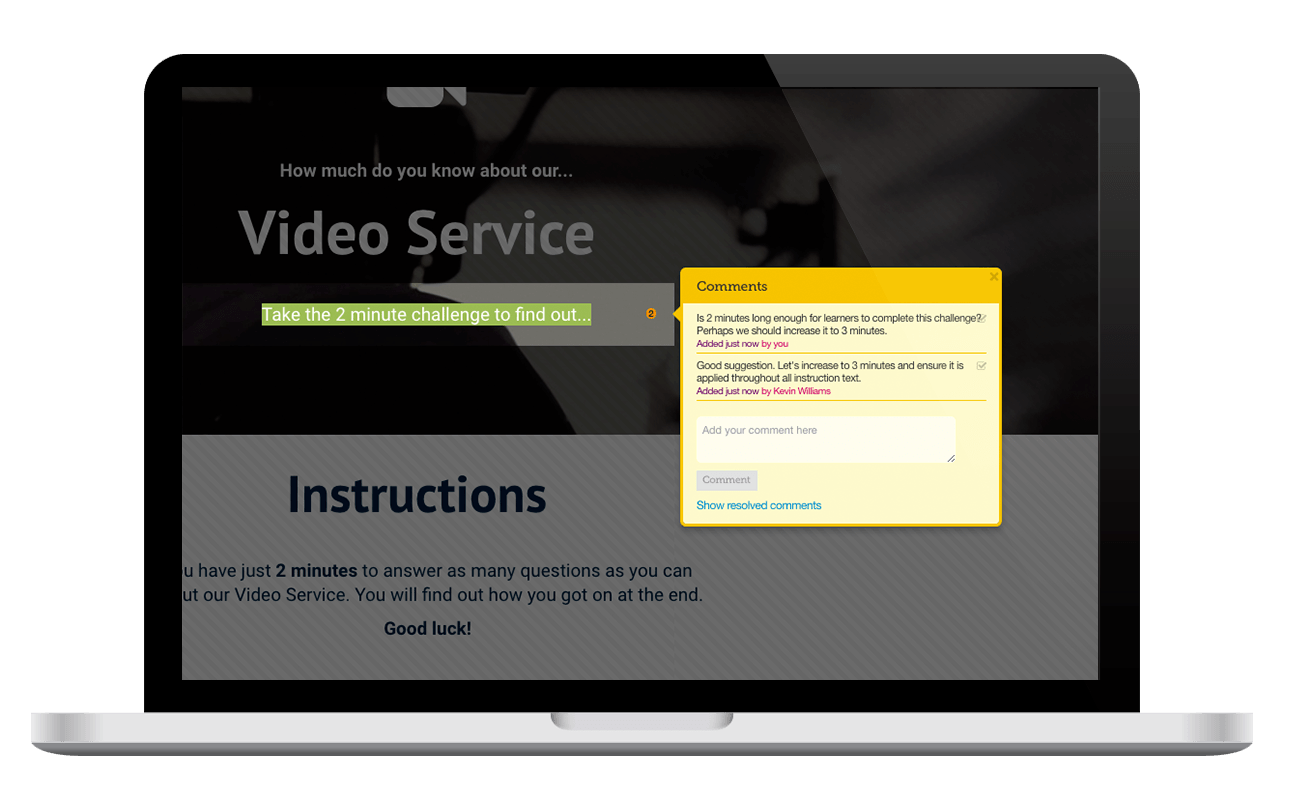QA Tips, Strategies, And Examples For Quality Assurance For eLearning
Knowing the right steps and tools will help you effectively use Quality Assurance for eLearning courses.
1. QA Isn't Only About Proofreading
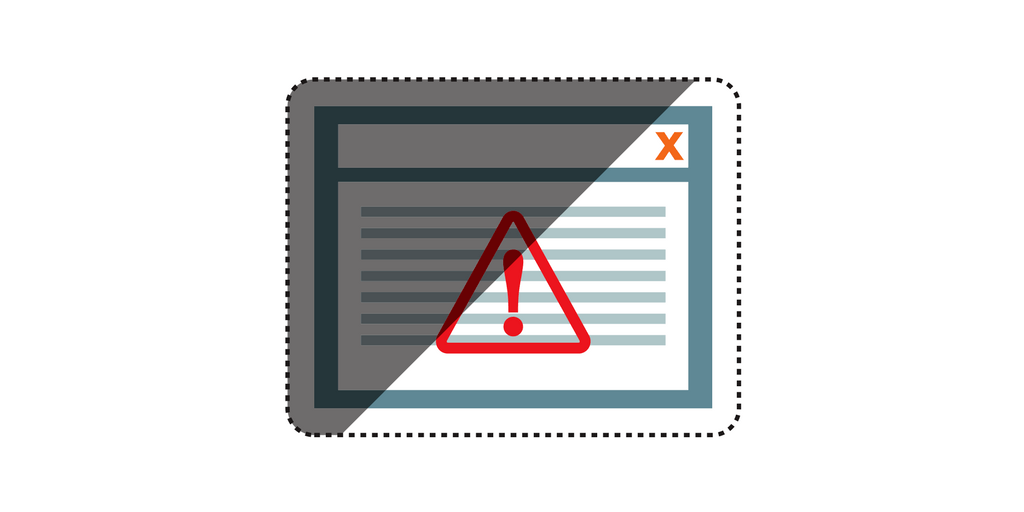
There's more to QA than examining your content for typographical errors. Focus on the following when building a solid QA process for your online learning content:
- Text.
Check punctuation, grammar, and spelling accuracy for figures and facts. Review consistency of content and tone of voice. - Function.
Assess whether or not your content works. Check that feedback and answers are correct and that links work as intended. Also, make sure all interactive elements run smoothly. - Visuals.
Make sure the quality, layout and relevance of images and graphics are on par. Check text alignment, brand guidelines, and other aesthetics.
2. QA Strategies
Simplify the QA process to ensure efficiency and attention to detail by using these strategies:
- Be alert when reviewing your content.
Review your content a second time, in a few days, with a "fresh pair of eyes". Get another opinion by letting someone else review it, if possible. - Take time to review your content.
It's a good practice to triple the time for review. For example, if you are reviewing a 30-minute course, the QA process may take 90 minutes. - Do multiple end-to-end reviews rather than tackling visuals, text, and functions at the same time.
Start with an end-to-end review of text, followed by visuals and then function review. - Record every error or bug.
Write down every error-fixing task that needs completion, regardless of who does it, to accelerate turnaround time and to keep an audit trail.
3. Elucidat's Commenting Function: An Ideal QA Tool
Instead of making your QA routine a complicated process comprising several of documents, take advantage of the Commenting function within Elucidat's elearning authoring tool to get the job done. It simplifies the bug and error documentation process, facilitating successive fixes and smoothing workflow integration.
For example, developers and designers can easily identify required error or bug fixes sans lengthy reviewer-provided descriptions thanks to color-coded icons. An orange icon means that a comment appears in the relevant section of the screen. Because each comment is in context, it accelerates the process for required changes.
The Commenting function also reveals a complete audit trail, including open and resolved comments. You can press the "Mark this comment as resolved" icon once you make a change to log the comment as complete. These comments are accessible at any time, which makes it easy for different individuals to make various modifications while giving the project lead an overall view of progress in real time.
Elucidat's Commenting function is made for collaboration. This simplifies QAing the work of others and enables discussions on complex requests. Rather than using separate change log documents that can hamper progress with risky version control and slow responses during the process, you can use the Commenting function and allow your team members to work on the project at the same time - one team member can work on bug fixes before QA is entirely completed.
For an in-depth look, check out this Commenting function guide.
Final Thoughts
Running an efficient and thorough QA process will help your content stay interesting and shine.
Our resident learning expert Stephanie Karaolis has put together a Masterclass course on "How to really QA your project."
Click here to learn more about Elucidat's Masterclass series