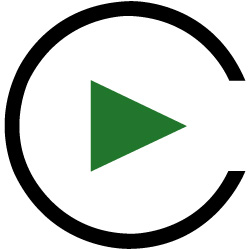Execute QA Reviews Efficiently
You've spent weeks writing and developing a course for an important stakeholder in your organization. You've added the final details. The finish line is in sight! Don't let all of that hard work go to waste. Ensure everyone on the project team and your stakeholders are prepared for a thorough quality assurance (QA) review. Completing a thorough QA review means you can catch problems before the course is delivered to learners.
In this article, we'll go over who should be involved in a QA review, how much time you should plan to spend reviewing, how to provide actionable feedback, what to check for, and how to manage edits.
Guidelines For Performing Quality Assurance Reviews
Who Should Review?
Ideally, your course should be checked by you and at least one other person before sending it to your stakeholders. This initial review should remove any obvious errors or issues that could prevent stakeholders from completing their review. All stakeholders should review the course next. If you're working with a large group of people, you can have a representative for each group of stakeholders review the course to reduce repetitive comments and shorten review time.
How Much Time Should You Spend Reviewing?
In general, each reviewer should plan to spend at least double the amount of time reviewing as the seat time of the course. For complex courses or those with more accessibility features, triple the seat time. That may sound excessive, but a thorough review involves more than simply looking at each screen in the course.
Review the course with a conscious effort to find problems. Go slowly, read carefully, and select every link, button, and answer choice. Are the images and text displayed correctly at the right time? Do all of the selectable objects function as expected? Are questions scored correctly, and does the appropriate feedback appear? Are objects correctly aligned, and are the screens aesthetically pleasing? It's helpful to compare the course to the storyboard while you review to catch any errors or inconsistencies.
There's a lot to look for, so it's a good idea to make more than one pass through the course. To keep yourself focused, look for different things on each pass. For example, if you're checking for consistency with brand guidelines, go through the entire course focusing on just text styles, colors, images, and spacing. On your next pass, check for functionality and timing errors. Then on your final pass, look for spelling and punctuation errors.
Provide Actionable Feedback
To streamline the revision process as much as possible, ask reviewers to write their comments in an actionable way. What does that mean? It means comments should tell the developer exactly what to do. For example, let's say the buttons in your course are red, but a reviewer thinks they should be blue. An actionable comment would be, "Change the buttons from red to blue."
Here are some examples of comments that are not actionable:
- "Should the red buttons be blue?" – This is a question and doesn't tell the developer what to do. If there is uncertainty about the correct action to take, then you should discuss the question with stakeholders.
- "The buttons are red." – This is an observation and doesn't tell the developer if there is a problem or not. Assuming there is a problem, it also doesn't tell them what the solution should be.
- "Change the color of the buttons." – Although this comment tells the developer what to do, it is too vague. The developer must guess at another color or ask the reviewer to clarify.
Also, make sure reviewers describe exactly where the changes need to be made. For example, they can provide a slide number. If there are no slide numbers, ask them to write down the slide's title. If there is more than one slide with the same title, ask for something more descriptive like "[Insert slide title] part 2" or "[Insert slide title] with the image of X." Likewise, for longer slides or those that have layers of content (like select to reveal interactions or questions with feedback), reviewers should be as descriptive as possible about which part of the slide needs to be updated. It can also be helpful to provide a marked-up screenshot of the course if written instructions are not clear enough.
Use A Checklist
Make a list of items to check and thoroughly review each slide and part of the player. Remember to test the course using the browser(s) and device(s) that your learners will likely use. You should also test the course in a tool like ScormCloud if you can't test directly in the target LMS.
Managing Revisions
Course reviews can quickly spiral out of control if not managed carefully. To keep things organized, it's best to track all revisions in one place. When multiple reviewers send change requests via email, a PowerPoint document, and a spreadsheet simultaneously, it can become difficult to keep track of which edits are in progress, completed, or waiting for additional information. Instead of trying to cross-reference multiple documents, agree on a single location for all changes to be entered and tracked. If changes to the storyboard need to be made, use the Track Changes feature in Word or Suggesting Mode in Google Docs to highlight where edits need to be made.
Reviewers won't always agree on what changes to make. If you receive conflicting feedback, make sure you know who the final decision-maker is so you can ask them how to handle the edit. To avoid conflicting changes altogether, ask the final decision-maker to review everyone else's feedback before passing it along to you so they can resolve any conflicts right away.
Conclusion
We all strive to deliver high-quality work, but sometimes mistakes happen or ideas don't turn out as well as we envisioned on paper. That's why quality assurance reviews are so important!
Taking the time to gather feedback from stakeholders and thoroughly test your course is the best way to ensure that it looks and functions in a way that supports your learning objectives, brand guidelines, and accessibility needs.