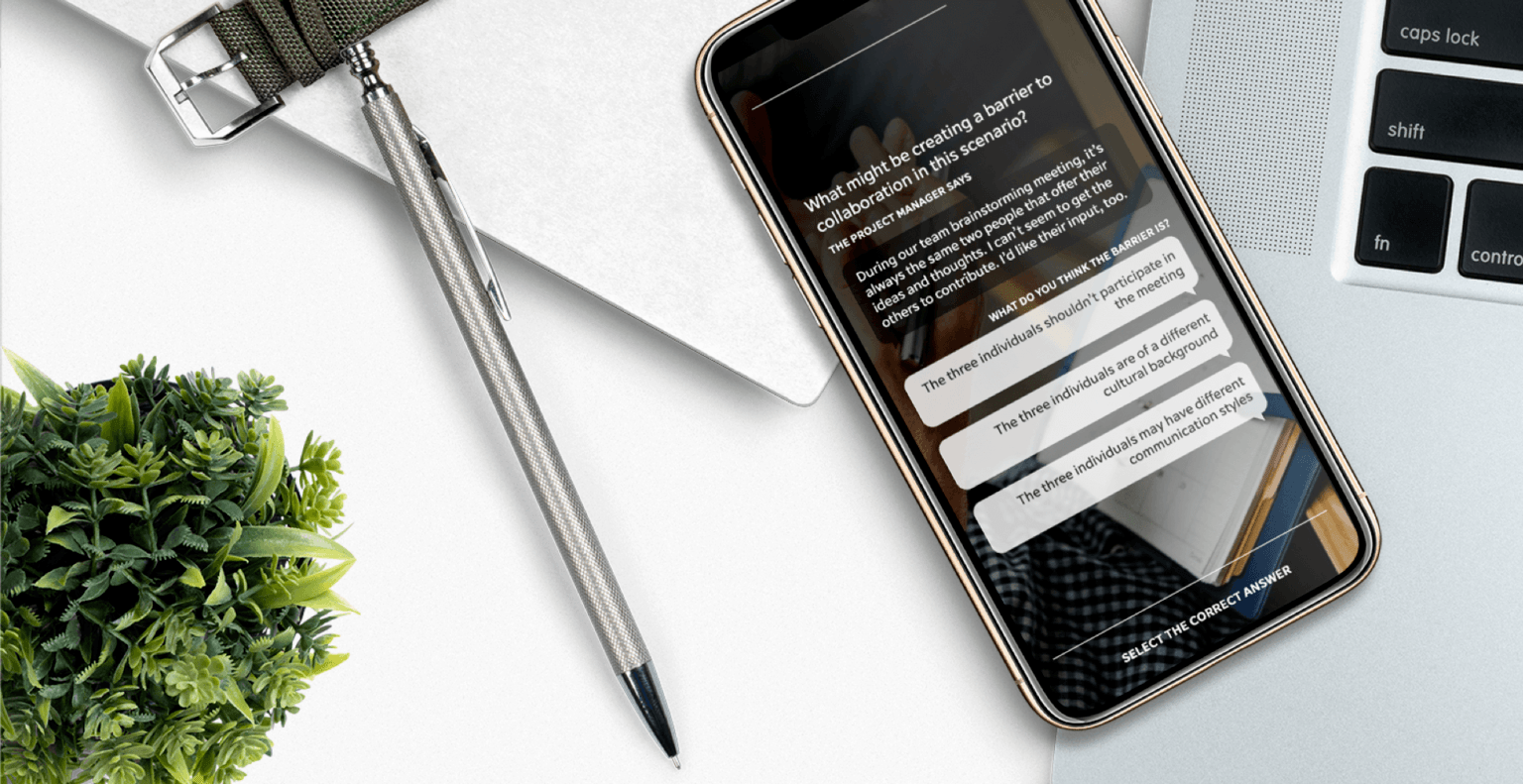What Is It And Why Do You Need One?
In order to select the best authoring tool to train your teams, there are a few guidelines to look out for. Beyond simply preparing a course, an authoring tool should also ensure the course is responsive. Read on to learn why.
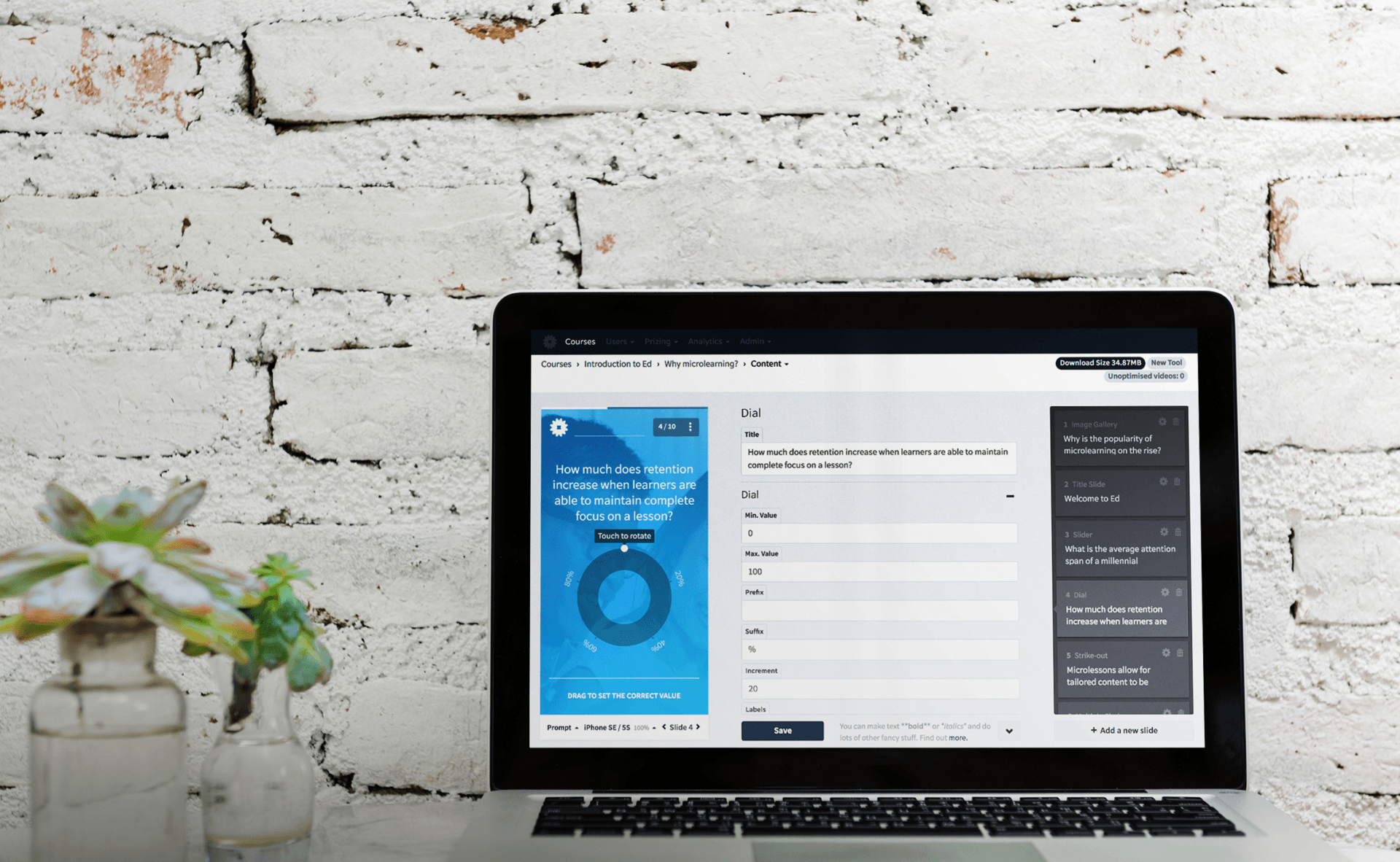
But What Does Responsive Mean?
We use the adjective responsive to refer to the innate ability of an app to scale to various screen sizes. That means you only have to create an app once, and it will automatically fit comfortably in any standard device, such as smartphones, tablets, and web browsers.
With that in mind, let’s take a look at 10 reasons why you need a responsive authoring tool like mobile-first EdApp when designing your online courses.
1. Viewing Course Previews
The first reason to use a responsive authoring tool is that it lets you preview your course on various devices right from the development window. You can see how your course will look on multiple devices with different resolutions and orientations.
You can imagine how convenient it is to have those views right in front of you. Having such quick access leads to the next reason to use a responsive authoring tool: time-savings.
2. Saving Time
Having a responsive authoring tool will save you and your organization an enormous amount of time. Before the advent of responsive development, a developer would have to manually test their applications on each target device. That involved transferring the files to each target device and testing out each page at different resolutions and with different orientations.
That may have been possible when only developing for a couple of web browsers, but these days there is a wide variety of clients that need to access data. So, checking manually for each one is a real big-time commitment and becomes impractical. It not only wastes developers’ time, but it also comes with a price, which introduces the next reason to use a responsive authoring tool like EdApp: cost savings.
3. Enjoying Cost Savings
Using a responsive authoring tool can save your organization money. That’s because you don’t have to physically have all the various types of devices that you are building for. You will quickly run out of money if you have to buy every device and various versions of them just to make sure that your app runs smoothly on them.
With our free authoring tool, being able to see how your app looks in each device right there in the development window means you will have a lot of extra money once development is finished. Because it’s so easy to have responsive eLearning, you’ll also notice a benefit in how quickly developers can make new eLearning lessons, which we’ll discuss next.
4. Reducing Developer Training
Making apps that work on various devices can take a lot of expertise on the part of the developer. They need to know how each system is different and create many different conditional statements in the app to accommodate those differences.
Since EdApp does all of this for you, eLearning lessons can be created without worrying about the intricate differences in each platform’s rendering. The developer can simply make one design and see that expressed on each platform. Additionally, if the developer does want to see custom content on a platform, they can easily make custom layouts, which are described next.
5. Ensuring WYSIWYG
Responsive authoring environments allow you to What You See Is What You Get (WYSIWYG). You won’t have to guess about where elements will appear on the screen. This lets you focus all your attention on the content of your lessons, not on nitpicking the details of the design and layout.
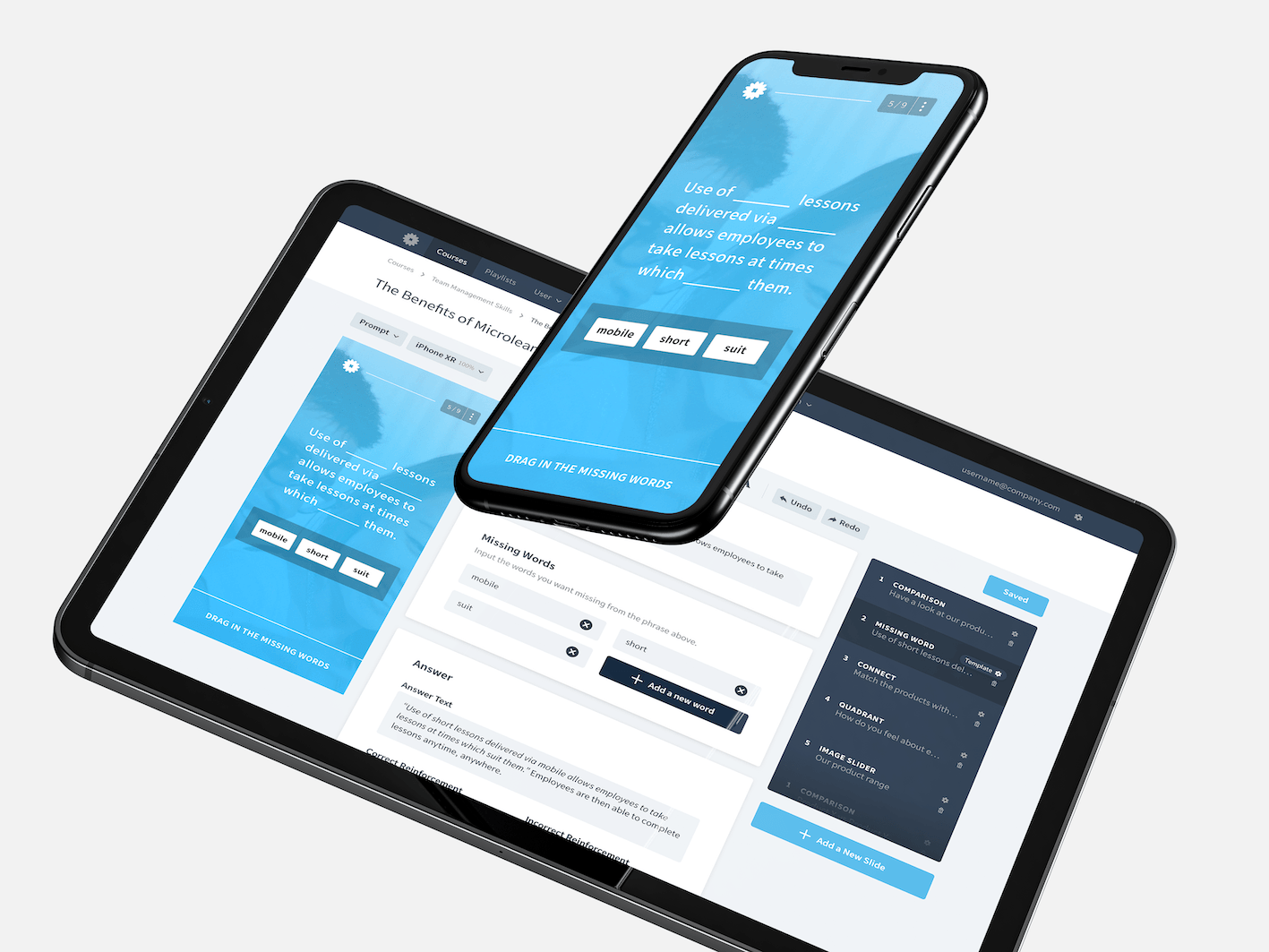
6. Updating Easily
One big advantage of a responsive authoring environment is that it is easy to update. In a non-responsive environment, any time there is a simple change, you run the risk of the format breaking down on some devices.
A responsive authoring tool should allow you to see instantly the effects that your changes will have. This will give you confidence that when you make updates, your app will maintain its integrity. When you have this much control, you can realize another benefit, which is that you can make content for as many devices as possible.
7. Improve Reach
When your content is more accessible, you can reach a greater audience. You need to consider all the different types of devices that your learners will have. I would recommend selecting an authoring tool that can help you accommodate all your learners with their various devices.
Learners won’t want to have to switch devices just to access one learning app. However, they may find that they prefer using one platform over another. That leads to another reason to use a responsive authoring tool, which is to improve the learning experience.
8. Improving The Learner Experience
By making a responsive eLearning course, you will afford your learners the best learning experience possible. Even though they may use an Android phone at work, they may prefer to learn at home while lounging on the couch with an iPad.
Our responsive authoring tool lets you give your learners the freedom to do that. Furthermore, EdApp wasn’t built with only the PC in mind. In fact, it emphasizes mobile more than anything, which we’ll touch on in the next reason.
9. Experiencing Mobile-First Learning
Building for mobile is more important now than ever as it has become the most dominant reading platform out there. With a responsive authoring tool, mobile is the de facto way to view a course.
You’ll get to see the lesson immediately in the same format that your learners will typically be using.
10. Be Future-Ready
One final reason to use a responsive authoring tool is to be future-ready. That means that you can develop your eLearning with a powerful authoring tool that not only works for today's training but will be supported and relevant in the future as well. You won't need to go in and make manual changes just to keep up with technology. And if you do want to create updates, they can be made in real time, saving you the hassle from dealing with outdated, clunky tools.
Hopefully, this article has given you a lot of information about the usefulness of a responsive authoring tool. Now, make sure you try out this amazing tool for yourself to see just how simple and elegant a responsive authoring tool can be!