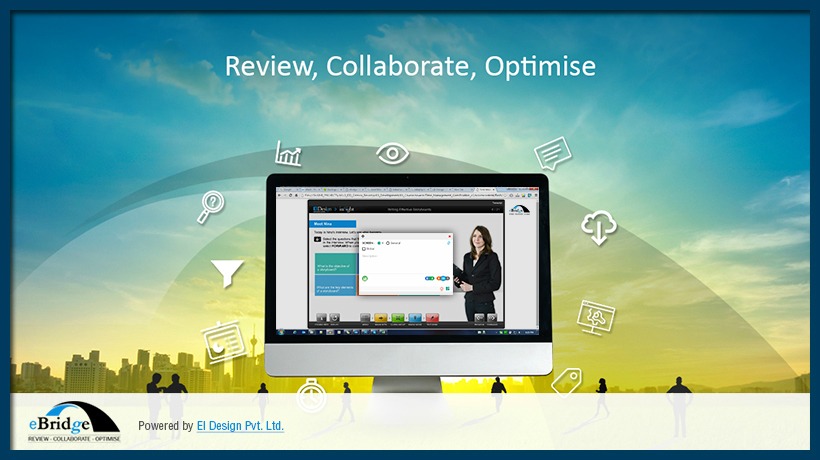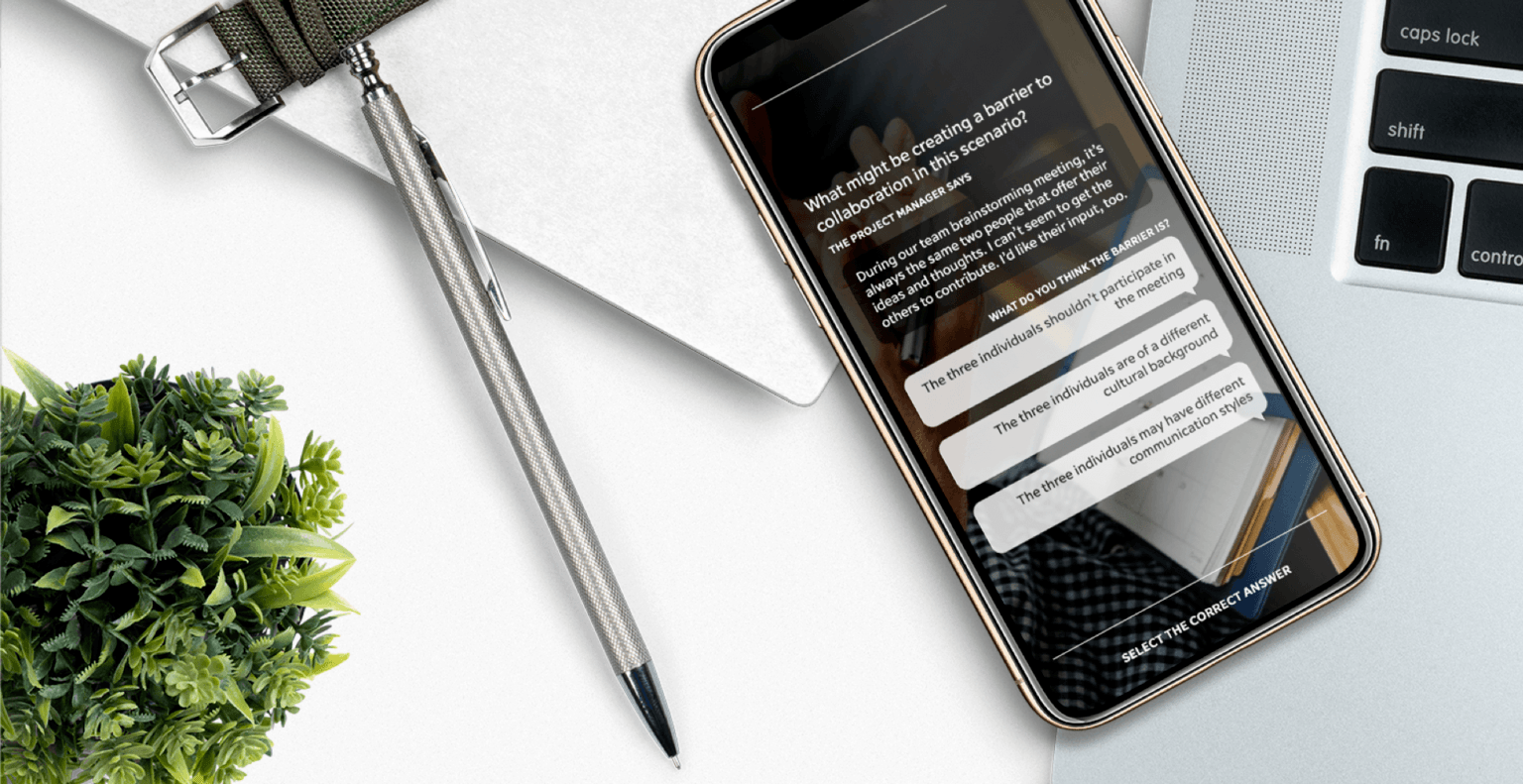How Integrated Is Your All-In-One Authoring Tool?
I've talked in the past about how the first step in choosing the right authoring tool is knowing your options. When you start shopping for an all-in-one authoring tool, you're often focused on finding the functionality you require: does it include traditional authoring? Responsive authoring? Collaborative capabilities? A media library? Review functionality?
You're probably not thinking about how these pieces work together or even why that matters. You should be; it can make a huge difference in ease of use and productivity.
Some products that are billed as all-in-one authoring solutions are, in fact, multiple pieces of software bundled together as a suite. The applications are often designed to talk to one another with minimal fuss, but you'll still feel the downsides of having separate tools. That includes:
- Having to open each tool separately, switching back and forth
- Needing to perform extra steps that wouldn't be necessary in a single application
- The pieces not working together quite as efficiently and effectively as they could
For some users, these are minor inconveniences. For more demanding applications, however, a truly integrated tool with interconnected functionality can simplify your workflow to a degree you never expected.
Prime Example: Reviewer Feedback Workflow
Most authoring suites with an "integrated" review application work like this:
- An author pushes a draft of their project to the review platform and sends off the link.
- Each reviewer can leave page-level comments or reply to existing ones.
- Long page content, project layers, and complex elements can make it difficult to understand what the reviewer is referring to, so the author replies in the review app for often-necessary clarification.
- The author references the reviewer app while editing the project in a separate window. They may or may not notice additional and relevant comments while they're focused on the authoring interface.
- Once all (or most) corrections are made, they republish the updated file for further review.
- Wash, rinse, repeat.
On the other hand, if you have a cloud-based authoring tool with native review functionality, the workflow could go more like this:
- An author invites reviewers to offer feedback on their project.
- Reviewers can leave element-specific comments. For complex elements like video or software simulation, authors can access metadata for a precise understanding of where and when to find the issue. Clarification may still be necessary but not as often.
- Authors view and interact with comments within the editing interface for convenient reference. If a reviewer adds a comment while they're working, they see it immediately.
- Reviewers can see edits as they're saved and communicate with the author via comments in real time. Simple issues can be resolved promptly because there's no need to wait for a new file to be pushed to the reviewer.
Do you see what a difference it can make when authoring and review functionality are native to a single piece of software? You get additional information and capabilities, a less complicated and more fluid workflow, and added convenience.
You can see similar gains when collaborative and admin systems are native.
Other Examples
There are also advantages to marrying the authoring interfaces. To start with, all your projects will be in a centralized location. If the UI and capabilities of joint authoring interfaces are consistent, it can lower the learning curve and make development more efficient.
Additionally, assets like images or documents can be pooled and organized in one place so that they can be reused regardless of format. Something changes? Just use the replace option and the asset will be updated in all locations it is used.
Certain types of authoring can also work together. Take, for example, software simulations that you've authored and inserted into a fixed-pixel or responsive project. If the authoring tools were separate, the software simulation might perform like a self-contained widget, but in a single integrated program, it can remain dynamic. You can set actions and triggers in the page that dynamically change the simulation or set different modes like "show me," "try me," "guide me." You can edit the simulation without switching software or importing an updated file; and if you've reused it in multiple projects, you can update them all with a single edit.
You can get all kinds of synergy when your all-in-one tool is truly all in one.
Jack Of All Trades, Master Of…?
Another thing to consider when looking at all-in-one authoring software is how well it does each thing on your list. What are its restrictions and capabilities in each area? Can you meet your needs within those boundaries, or will you have to find awkward workarounds (or compromise on quality)?
We're used to the "master of none" mindset in multifunction software, but these days you don't have to settle for reduced functionality to get everything in one place.
Prime Example: Responsive Authoring Capability
Responsive authoring is a particularly big weakness for many all-in-one authoring tools. It's led to a misconception in the industry that responsive projects are inherently more limited in interactivity and innovation, when the real culprit is software with serious limitations.
Here are some questions to help you determine whether you'll be getting robust responsive authoring with an integrated all-in-one tool:
- Is the output truly responsive? Are you authoring once to cover all screen sizes? Does the output appear legible and natural for each screen?
- What kind of eLearning can you author? Responsive authoring can open up a world of possibilities. You should be able to create formal courses, searchable knowledge bases, webpages, infographics, tutorial sites, games, and more.
- What level of interactivity does it offer? Many responsive authoring tools limit opportunities for interactivity to widgets that function like walled cities. Within the widget, fun things can happen, but you can't create triggers and actions that transgress those boundaries. This is an artificial limitation that you don't have to settle for.
- How custom can your content get? This goes for form and function. Pay attention to the extent of the options that a tool provides through its settings and check whether it's possible to insert CSS or script. Many responsive authoring tools offer a single block size to build with, but a variety of block sizes and options within the interface will increase flexibility and visual interest.
Your needs will vary, of course. If you only want to produce responsive eLearning with a single look and feel and limited interactivity, then all you need is a tool that will provide the basics. If your needs are broader or more demanding, however, you need to research the possibilities and determine what each all-in-one tool can do.
Final Thoughts
Most all-in-one authoring suites and tools have significant overlap in what they're capable of. What can make or break the mileage you get from the tool is how well the pieces work and how well they work together.
We've put a lot of thought and care into creating an all-in-one authoring tool that gives you robust authoring, ease of use, and streamlined workflows all at once. That includes:
- Traditional, responsive, and software simulation authoring modes with advanced capabilities and a consistent user interface.
- Administrative, collaborative, and review capabilities built into our authoring interface, designed to maximize the ease and efficiency of team-based development.
- Adaptive workspaces, widgets, and customization options that enable beginners and advanced authors alike to create polished, highly interactive eLearning at their skill level.
- Multiple levels of dynamic content reuse that allow you to efficiently author and update targeted and multimodal eLearning.
Plus, we're always looking for places where we can improve and expand dominKnow | ONE's capabilities. You can learn more about our features and how they work by visiting our website, by contacting me directly, or by leaving a comment below.